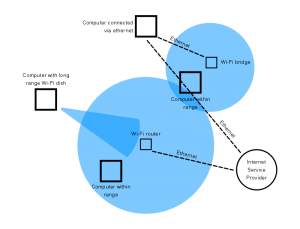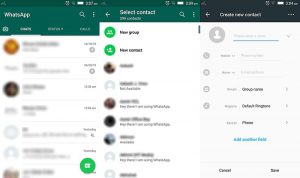At the Moscow Center in San Francisco Microsoft Their much awaited “Windows 8.1 Unveiled “Preview” version. About their gaming, music and more services at the company’s 6th Build Developers Conference on June 26th. The announcement comes. But the most interesting was Windows This is the latest release of the operating system. This, of course, is not the final version, but a preview version of the next major update to Windows 8. W7 Since the release of the OS, Microsoft has made a number of changes to the user interface and its usability. Let’s see what’s new in Windows 8.1 Preview.
At the Moscow Center in San Francisco Microsoft Their much awaited “Windows 8.1 Unveiled “Preview” version. About their gaming, music and more services at the company’s 6th Build Developers Conference on June 26th. The announcement comes. But the most interesting was Windows This is the latest release of the operating system. This, of course, is not the final version, but a preview version of the next major update to Windows 8. W7 Since the release of the OS, Microsoft has made a number of changes to the user interface and its usability. Let’s see what’s new in Windows 8.1 Preview.
# More customizable start screen
Windows 7 With the launch of the “Metro” style tile-based start screen, it will be further customized in the 7.1 update. You can resize its live tiles more than before. The start screen also has the option to set the motion background and wallpaper as desired.

Windows 8.1 It has “boot to desktop” facility. That is, as soon as the computer is turned on, you can go to the normal desktop without going directly to the start screen. Windows 8 did not have this feature, so Microsoft had to face a lot of discussion and criticism.
This new preview update also improves Windows lockscreen. From now on you can receive Skype calls even when your PC is locked. There’s also the ability to turn on the camera and set a photo slide show on the lock screen for quick photos without unlocking the device.
# The start button is back
 If you keep an eye on our other posts about Windows, you should know beforehand that Microsoft will bring back the Start button in Windows 8.1. In earlier versions of OST (W7 A) Most consumers did not like the idea of the disappearance of the start icon. And so Redmond has redesigned the button on the desktop. Clicking on the Start button will make the tiles start screen look like a square window. And by right clicking on the icon, you will also get the option to shut down or restart the PC with the power user menu! Also, Hot Corner and Development of skin bar function also Has arrived.
If you keep an eye on our other posts about Windows, you should know beforehand that Microsoft will bring back the Start button in Windows 8.1. In earlier versions of OST (W7 A) Most consumers did not like the idea of the disappearance of the start icon. And so Redmond has redesigned the button on the desktop. Clicking on the Start button will make the tiles start screen look like a square window. And by right clicking on the icon, you will also get the option to shut down or restart the PC with the power user menu! Also, Hot Corner and Development of skin bar function also Has arrived.
# Application snapping and screen sharing
 You may have tried to run multiple apps on the same screen while running applications on Windows 7’s Tiles-based interface (Metro). But in that case there was usually a limitation of 30/60 percent monitor sharing between the two apps. Windows 8.1 has tried to solve that problem. This will allow you to adjust the desired percentage for 50/50 or more apps for two applications. This way you can snap 2,3,4 or more applications. However, the display capacity of the display will play some role. In other words, it can snap more apps than Windows 8, but it also has a limit.
You may have tried to run multiple apps on the same screen while running applications on Windows 7’s Tiles-based interface (Metro). But in that case there was usually a limitation of 30/60 percent monitor sharing between the two apps. Windows 8.1 has tried to solve that problem. This will allow you to adjust the desired percentage for 50/50 or more apps for two applications. This way you can snap 2,3,4 or more applications. However, the display capacity of the display will play some role. In other words, it can snap more apps than Windows 8, but it also has a limit.
Windows 8.1 has made great strides in multiple monitor support. It will add a new dimension to your presentation as it has native Miracast wireless screen sharing facility.
# Development in PC settings interface
In the Windows 8 skin menu, it was possible to control a limited number of issues with the “Settings” option. But most of the tools needed were in the old UI (like Windows 7’s Control Panel); In Windows 8.1 you can control almost all the useful features in the Metro style interface.
# Search once and reach everywhere
 Windows 8.1 has a remarkable development in the search section. Once searched, it is possible to get results from PC, app and web. Attractive new presentation and performance of search results is excellent in one word.
Windows 8.1 has a remarkable development in the search section. Once searched, it is possible to get results from PC, app and web. Attractive new presentation and performance of search results is excellent in one word.
# New applications, new experiences
 Windows 8.1 is going to bring some new apps along with the development of the previous application. Although the features and screenshots of the Microsoft Mail app are shown in the build conference, it will not be in the current preview. However, it may go to the next version. Some of the notable applications of Windows 8.1 are Photography App Spin, Internet Explorer 11, Mail, Office, Skype, Bing (Health, Food, Drink, Travel), Xbox Music, News etc.
Windows 8.1 is going to bring some new apps along with the development of the previous application. Although the features and screenshots of the Microsoft Mail app are shown in the build conference, it will not be in the current preview. However, it may go to the next version. Some of the notable applications of Windows 8.1 are Photography App Spin, Internet Explorer 11, Mail, Office, Skype, Bing (Health, Food, Drink, Travel), Xbox Music, News etc.
All in all, the Windows 8.1 update will undoubtedly add a new dimension to your computing. Microsoft This is the official page You can get Windows 8.1 preview version by visiting.
Comments are invited to comment on the latest features of Windows 8.1 and what this post looks like. Happy computing.
[উইন্ডোজ ৮.১ অফিসিয়াল ভিডিও]
https://www.youtube.com/watch?v=7BN0W7CONpw
[★★] Want to write about technology? Now one Technician Open an account and post about science and technology! fulcrumy.com Create a new account by visiting. Become a great technician!