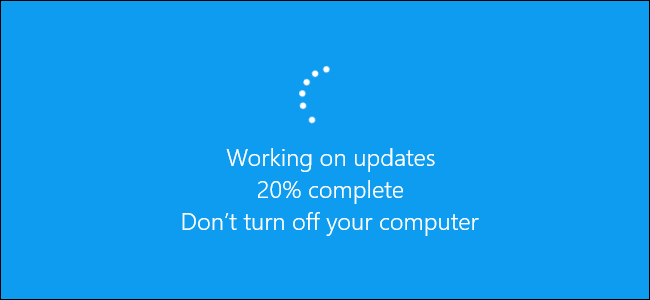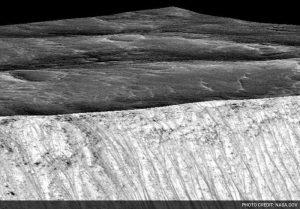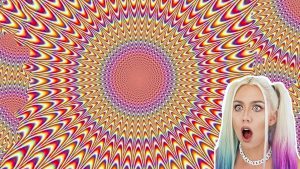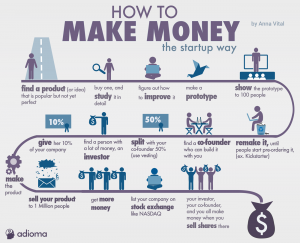Have you upgraded from Windows XP or Windows 7/8 to Windows 10? If your answer is ‘No’, then upgrade to the latest Windows 10 now. And if you’ve already used Windows 10, don’t think that you’re in the safe zone. Because, Microsoft is stopping the update of the old version of Windows 10. So, you Windows 10 There are enough reasons to worry about being a user.
Microsoft recently announced in a blog post Has done, The company will no longer provide any security and quality updates for version 1011 of Windows 10. That is, if you use the 1511 version of Windows 10, your PC will now be exposed to security threats. Your important data may be lost due to a virus or ransomware.
Windows 10 version 1511 was released in November 2015. Since then, Windows 10 has received many more updates. So if you use any version of Windows 10 OS after 1511, you will get future Windows 10 security updates, as long as Microsoft wants.
How do you know which version of Windows 10 you are using now? Very accurate question. No worries, since I have mentioned the problem, I have come up with a solution. To know your version of Windows 10, click on its Start button. Then type winver on the keyboard and press enter. Your Windows 10 version will open in a window.

If it’s more than 1511, you don’t have to do anything right now. And if it is 1511, then Windows 10 Keep up to date with security updates from Microsoft.
How to update?
Windows 10 can be updated from PC settings. Therefore, follow this path: Settings > Update & security > Windows Update > Check for updates
Check for updates from there and install updates, and stay safe!
[★★] Want to write about technology? Now one Technician Open an account and post about science and technology! fulcrumy.com Create a new account by visiting. Become a great technician!