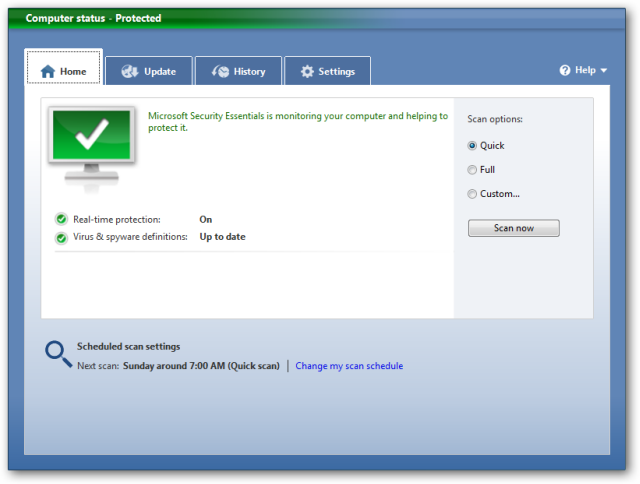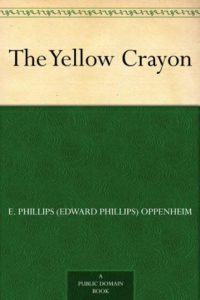New viruses / malware are constantly spreading on the internet. Many people use many brands of antivirus software to stay safe from these. But since they have both free and premium versions, some people install free antivirus with some features turned off. In this case Microsoft Award winner The free antivirus program MSE (Microsoft Security Essentials) may be your computer’s anti-malware software.
New viruses / malware are constantly spreading on the internet. Many people use many brands of antivirus software to stay safe from these. But since they have both free and premium versions, some people install free antivirus with some features turned off. In this case Microsoft Award winner The free antivirus program MSE (Microsoft Security Essentials) may be your computer’s anti-malware software.
It is light and fast. Other antivirus like Avira, compared to AVG to me Microsoft Security Essentials seemed quite convenient. Even small netbooks with Intel Atom processors have seen the software run smoothly. And I also run MSE on desktop / laptop. Despite regular internet and USB drive use, no device has been attacked by a virus so far.
How to get Microsoft Security Essentials?
If you Windows 7 Or RT Surface, then built-in Windows Defender is what will work for both virus and spyware protection. That means there will be no need to give MSE separately. In this case, if you keep the real time scanning by updating Windows Defender regularly, you can have a lot of peace of mind. At least my Windows 8 PC is doing well like this.
And if on your computer Windows If you have Seven, Vista or XP installed, you will need to install MSE (Microsoft Security Essentials) separately. Therefore, according to how many bits (32 or 64) the computer From this official link Download the MSE software. The MSE installed file can be like 10-12 MB.
It is not surprising to see such a small program. Because, this is only the framework of the software. It does not have the virus definition (literally update file) signature. However, once downloaded, install the 10-12 MB MSE software on your computer.
Now, while connected to the Internet, open the antivirus and click on the “Update” tab to get the update. It will cost 85+ megabytes of data.
Also if you want MSE Or Windows Defender You can also download the virus definition update file separately. Once the file is downloaded, double click on it and wait for a while, after a while you will see the green signal on your MSE or Defender. Then if you want to complete the scan.
Caution Microsoft After installing Security Essentials and updating for the first time, the program automatically turns on Windows updates. If you want to turn off automatic updates of native Windows, go to Control Panel and turn off automatic updates as soon as you install the software and update for the first time. And yes, Windows You must know when / why auto updates are stopped. If you have further questions, please let us know in the comments. Thanks.
[★★] Want to write about technology? Now one Technician Open an account and post about science and technology! fulcrumy.com Create a new account by visiting. Become a great technician!