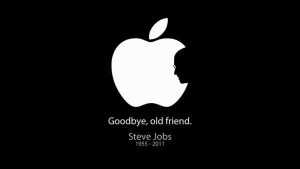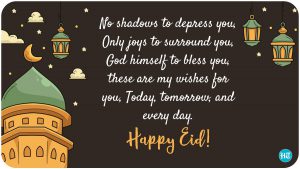In this post we will discuss what features and developments await with the new iOS 15.
What’s new in iOS 15?
Apple showcases the new features and changes of iOS 15 in WWDC presentation. Let us know the details about all the new features and changes of iOS 15.
Facetime
Apple video calling service, FaceTime is going to come with iOS 15. First of all, Spatial Audio is being added to FaceTime so that the audio of the specific person in the call can be heard from the specific location of the phone.
Audio clarity is also improving through voice isolation. Ambient noise will be identified and removed through the use of machine learning. There is also the option to save the wide spectrum audio option, so that the background noise is added.
New interface options are also being added to the FaceTime app. FaceTime can be used for portrait mode, which will make it easier to pay attention to the subject by blurring the background while in the call. There is also a grid view, through which all the participants of the call can be seen in the form of a grid.

Keeping in mind the growing demand for video meetings centered on the Covid-19 pandemic, Apple has provided face-to-face communication with users of all platforms using FaceTime. The link generated for FaceTime on iOS 15 can be shared and anyone can join the FaceTime call using that link from an Android or Windows device.

Shareplay
Although SharePlay is a FaceTime dependent feature, it is going to be groundbreaking. When talking on FaceTime calls, using the Picture-in-Picture mode, content from other apps can be viewed and heard together via the SharePlay feature.

This feature will be most useful for listening to the same songs together from the call. You can easily enjoy your favorite songs while chatting with your friends. Currently, audio can only be shared from Apple’s Apple Music app through the Faceplay Call shareplay feature.
There is also the opportunity to watch together using content shareplay from HBO Max, Disney Plus, Hulu, Twitch and TickTock apps. If other app developers add this feature to their app using SharePlay’s API, it will be possible to use SharePlay in more apps. Shareplay can also be used for screen sharing or gameplay show-off.
IOS 15 focus mode
The Focus feature is going to be a life-changing addition for many. This feature can be used to create bundles of different smartphone settings for different tasks. From the job to the driving, a separate profile can be created for each job, which makes it easier to focus on that job.

When setting Focus Status in Focus, notification settings, app arrangements, and even the homescreen can be sorted separately. Suppose, if the office profile is on then the games on your phone will not be displayed, you can make such settings. You can also create a separate focus profile for leisure or sleep.
IOS 15 features a feature called Background Noise to help focus. It is basically capable of generating background noise of sea, rain, river, etc., which helps in focus.
Photos
With iOS 15, there will be improvement in the field of photos search. From now on, the image will also appear in the search results based on the text in the image in the spotlight search.
This feature is basically associated with another feature called Live Text. A button will be shown to turn on live text when viewing any image in the photo library or in the camera viewfinder. Live text can be used to find the text in the image as well as the text can be copied and used for search or any other purpose.
3 IPhone 13 came with new features and advanced camera
The power of this intelligence is not limited to writing. Any animal or architecture can be easily identified using the same feature. While it’s possible to use Google’s Google Lens app with a similar feature on Android, Apple has taken it to another level.
Maps
Apple Maps is also going to be affected by the change of iOS 15. Many new road details, such as turn lanes, bus lanes, taxi lanes and pedestrian crossings, etc., are going to be added to Apple Maps. Better models of notable installations have also been added to the new map. There are also interesting night time views.

Extensive benefits can be found in transit direction. For example, you can know the potential arrival time of your destination through notification. Maps will also show the direction of where to go after getting off at a station for the benefit of AR feature.
Messages
Content sent through the Messages app can be viewed in the “Shared with You” section of the corresponding app according to the type of content. In other words, if someone sends a link to a song through messages, then it will be displayed in the Shared with You section of Apple Music.

Also, if a lot of pictures are sent together in the messages, then they will be shown in the form of collage or swapable stack for a glance. Images shared through messages can also be found using contact names.
Changes to iOS 15
What is being added to the Wallet app or the ability to add keys. New designs, animations and climates have also been added to the weather app.
Widgets
Apple has added some new widgets to iOS 15. Here are some new widgets:
- Find My Widget: Locate a friend or a personal item
- Contact Widget: Phone, Message, FaceTime, Mail or Find My Shortcuts to keep in touch with friends or family.
- Game Center Widget: Users can view recently played games. You can also discover new games by knowing which games your friends are playing
- Sleep Widget: Sleep schedule and measurement can be monitored.
3 Currently the list of the best smartphones in the world (overall)
Devices that will get iOS 15 update

All iPhones released after iPhone 8S will get iOS 15 update. Here is the list of iPhones that will support iOS 15:
- IPhone 6S
- IPhone 8S Plus
- IPhone SE (2016)
- IPhone 7
- IPhone 8 Plus
- IPhone 7
- IPhone 8 Plus
- IPhone X.
- IPhone XS
- IPhone XS Max
- IPhone XR
- IPhone 11
- IPhone 11 Pro
- IPhone 11 Pro Max
- IPhone 11 Pro Max
- IPhone SE (2020)
- IPhone 12 mini
- IPhone 12
- IPhone 12 Pro
- IPhone 12 Pro Max
- All iPhone 13 models.
In addition to the aforementioned iPhones, the iPod Touch will also get the iOS 15 update. All the devices that had support for iOS 13 and 14 are going to get the iOS 15 update.
What is your opinion about iOS 15? Let us know in the comments section.
[★★] Want to write about technology? Now one Technician Open an account and post about science and technology! fulcrumy.com Create a new account by visiting. Become a great technician!