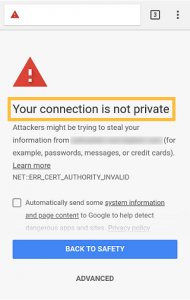Finally, Microsoft announced the new version of Windows, Windows 11. Windows 11 has changed almost everything, including rounded corners, new widgets, and multi-tasking. However, the bootable file of Windows 11 was leaked a few days before the official release. Let’s find out about all the changes and new features of Windows 11.
New features of Windows 11

One of the changes in the taskbar of Windows 11. The Windows Start menu and taskbar have been completely redesigned in Windows 11. Windows 11’s start menu and taskbar have been relocated to the middle, which looks a lot like Apple’s Mac OS.

With the emphasis on multitasking, a new dimension has come to the split-window feature. Windows 11 users can easily save from multiple layouts. Also different themes and users with different desktops for different tasks, such as office, home or gaming.

Microsoft’s messaging app, Microsoft Teams, has been integrated with Windows 11. New widgets have been added to Windows 11 for everything – calendar, traffic, news or sports.
Learn more: Ways to recover deleted files on PC
Windows 11 Touch Target has been developed for large screen devices. Voice typing feature is also going to come in Windows 11. Auto HDR has been added, which will allow Windows 11 users to enjoy better gaming.

One of the best features of the new Windows 11 update is the tremendous improvement of the Microsoft Store. The new Windows 11 Microsoft Store has undergone a change, with more beautiful designs and all the features to attract developers.

Apple’s M1 chip powered Mac OS A similar feature has been added to Windows 11 before the feature of using iOS apps came. From now on, the Android apps in the Amazon App Store can be downloaded and used directly on Android 11.
Learn more: The difference between Windows 10 and Windows 11
Who will get Windows 11 update?
Windows 10 Just as Windows 7 and 8 users were free, so Windows 10 users are free. Windows 11 Will get the update. You need to have minimum system configuration to get Windows 11 update
- 64-bit CPU,
- 4 GB RAM,
- 64 GB storage.
See also: Find out if Windows 11 will run on your PC
Learn more: Rules for installing Windows 11 (on new and old PCs)
Bonus: How to fix a hanging Windows computer?
[★★] Want to write about technology? Now one Technician Open an account and post about science and technology! fulcrumy.com Create a new account by visiting. Become a great technician!