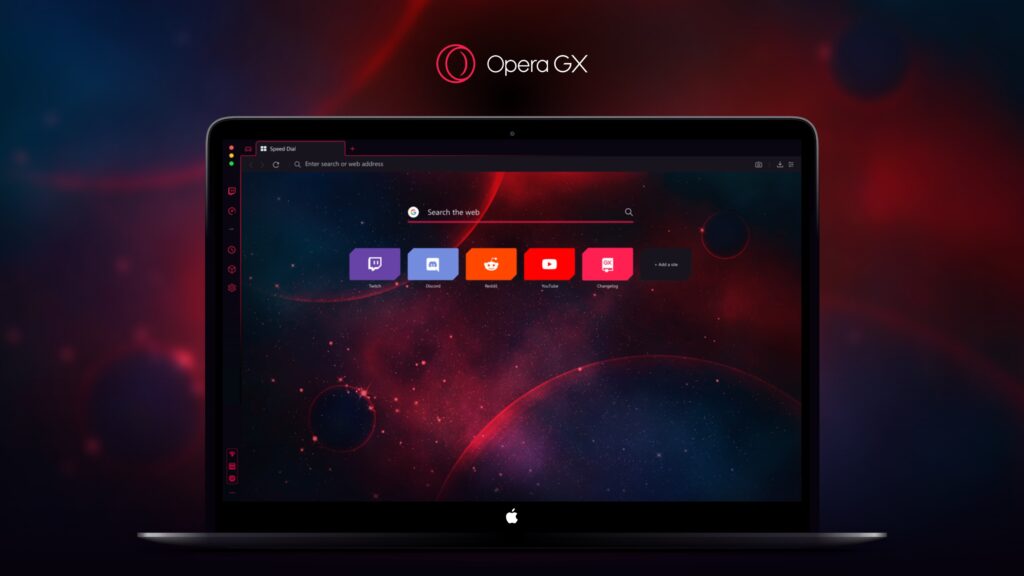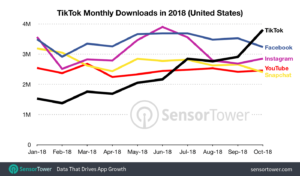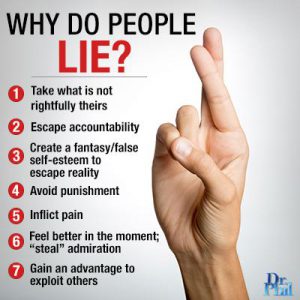After hearing the name of gaming browser, many people may think that it can be used for cloud gaming like Google’s Stadia or to increase the power of PC! That’s not the point. Gaming browser has some features and customizations that are helpful for gamers or tech geeks.
User interface
Although the structure of its user interface is similar to that of Opera’s desktop browser, its theme is fully gaming vibe. The icons glow like neon effects. In addition, the logos of the shortcuts and a lot of trapezoidals have been added. It has a number of sound effects that can be turned off if you want. Interestingly, users of Razor Accessories will be able to sync its theme with the RGB lighting of their accessories. This will allow you to perfect your gaming setup.
Gaming feature
While its gaming features are not directly related to gaming, it is enough to make a hardcore gamer happy. Like normal Opera browser, it has many features including free VPN, ad blocker, crypto wallet. It also has the following gaming related features-
- CPU and RAM limiter
This feature allows you to control the usage of your CPU and RAM. Browsers like Chrome occupy a lot of memory. Moreover, you can control other apps running in the background. This allows you to run your browser more smoothly.
- GX Corner
From the GX Corner page in the sidebar of the browser you will get all the news of the gaming world. You can also track when a new game is being released.
- Twitch integration
Gamers who do not have a Twitch account will not be found. Twitch is the gamer’s Facebook or YouTube. Here you can discuss gaming or stream games live. If you login to Twitch in Opera GX browser, you will get all the notifications on your browser’s home page.
Opera GX may be the first choice of gamers in terms of browser. It is chromium based so you can use all the chrome extensions in it. Download Opera GX Here From
[★★] You too can open a Fulcrumy account and post about science and technology! Become a great technician! Click here Create a new account.
Join Facebook!