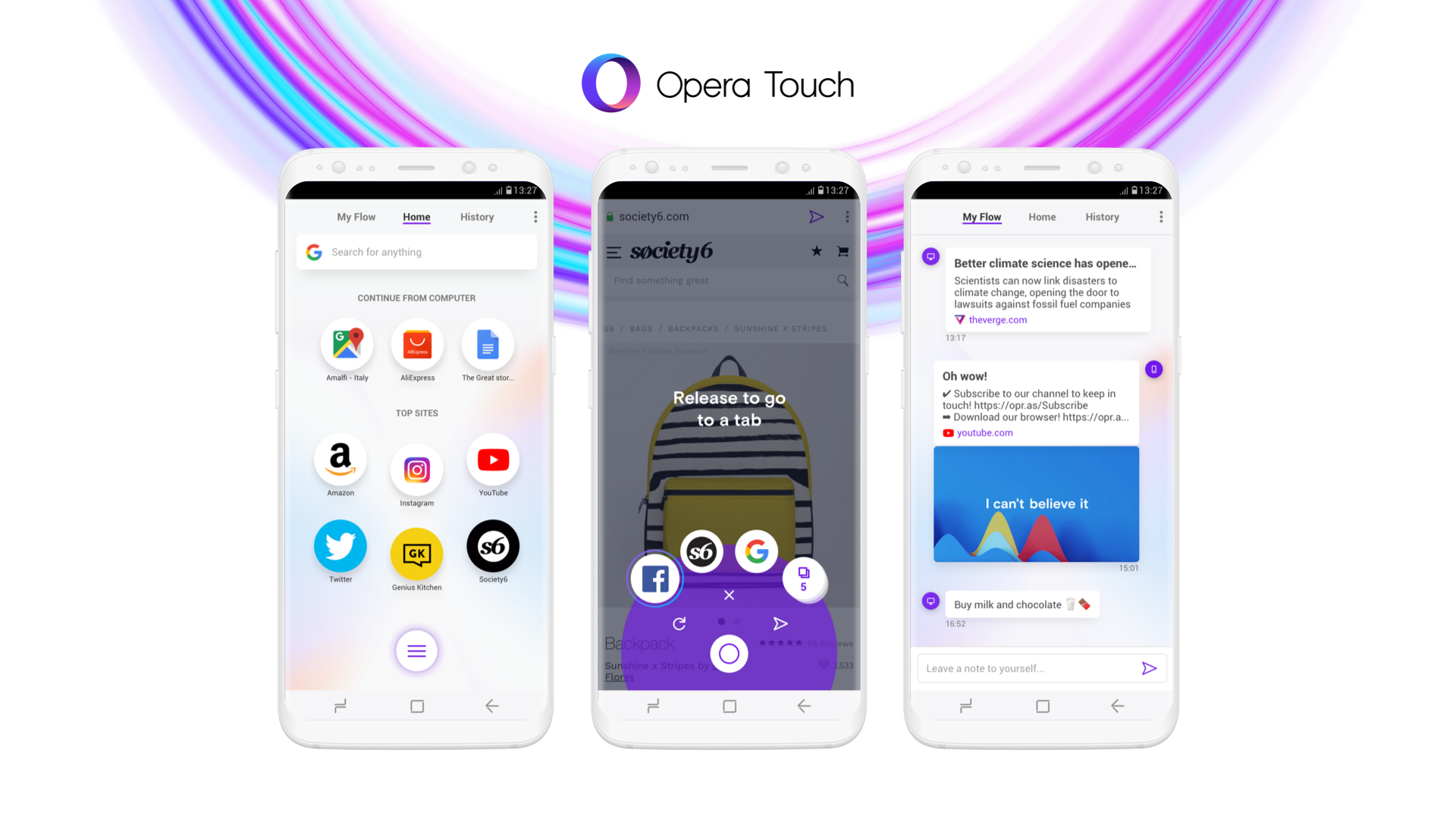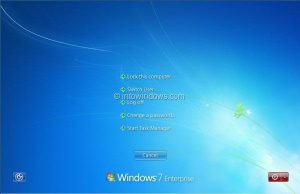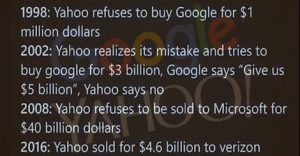Although Opera lags far behind in the world of PC browsers, it is still struggling to keep up with rival Chrome and Firefox. In particular, they are focusing more on the user interface. Although Opera Browser once had exclusive possession of mobile phones, now that many service apps have become dependent, Opera Mini or Opera Browser applications are not the same as before.
Opera is experimenting with new UX to keep itself afloat in the browser world.
Last year, as part of that, they experimentally released a browser with a modern UI called Opera Neon. Although the neon project is not very popular, many of its features have been implemented in Opera’s mainstream browser.
In continuation of all this, this time they brought a new browser Opera Touch for Android phones. However, it will not replace their traditional Opera Mini or Opera browser. This browser has been developed to provide a simple and minimalist browsing experience. Opera claims that it is easily made with one hand.

The UI of the browser is very attractive and not crowded with different buttons like other browsers. Once you enter the browser, you can see the round icons of the top sites. Includes search / address bar. There is an opportunity to scan voice input and QR code in the search bar. At the bottom of the browser is a round control button called Opera. Once you tap the button, it will take you to the search bar, and if you hold it down, you’ll see the tabs open.
There is no customization option in the settings of the app. Again, Opera does not have a special data saver. However, it has the option to enable the built-in ad blocker and mining script blocker. The most interesting feature of Opera Touch is its syncing system with PC browser. Opera named it Flow.

With this flow feature you can send a tab to your mobile’s Opera Touch while browsing in Opera browser on PC, and share that link with PC while browsing any site on mobile. This process is very simple. As soon as you tap the flow button next to the link, the link will go to your PC or phone in the form of a notification so that the link will open when you tap.
They have added the Flow tab to the latest version of their main PC browser for this flow feature of Opera Touch. By scanning the QR code, you can connect the phone’s Opera Touch browser to your PC’s browser. The Flow tab is a lot like the traditional messaging apps. This means that the links shared between the two devices can be seen in the form of chat threads. You can also share PC to mobile or mobile to PC text / content.
Opera is very optimistic about this browser, which is rich in modern UI. However, although they can be easily browsed, there are not many traditional features in this browser except their flow feature. As such, it remains to be seen whether people will use it as their primary browser. Although Opera Touch was initially available for Android in the Google Play Store, it will soon be released for iOS. Will Opera. To download Opera Touch for Android This is a Google Play Store link Please visit.
[★★] Want to write about technology? Now one Technician Open an account and post about science and technology! fulcrumy.com Create a new account by visiting. Become a great technician!