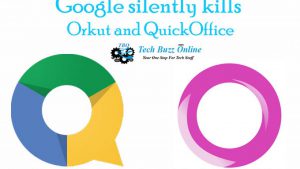“We’ve added content recommendations to our operating system to keep up with all the more wonderful offers for you and to maintain a sustainable business model,” Realmy said.
Realmy also said that the ad will be shown in the phone manager and security check app. However, if you do not like this decision, there is a way to stop the ad. In that case follow the following process –
- Enter Settings.
- From there enter Additional Settings.
- Turn off the Get Recommendations option.
Realmy has been able to add its name to the list of business successes in the last 18 months due to its relatively low price. So the popular smartphone maker wants to lighten that up by showing ads on the devices.
[★★] You too can open a Fulcrumy account and post about science and technology! Become a great technician! Click here Create a new account.
Join Facebook!