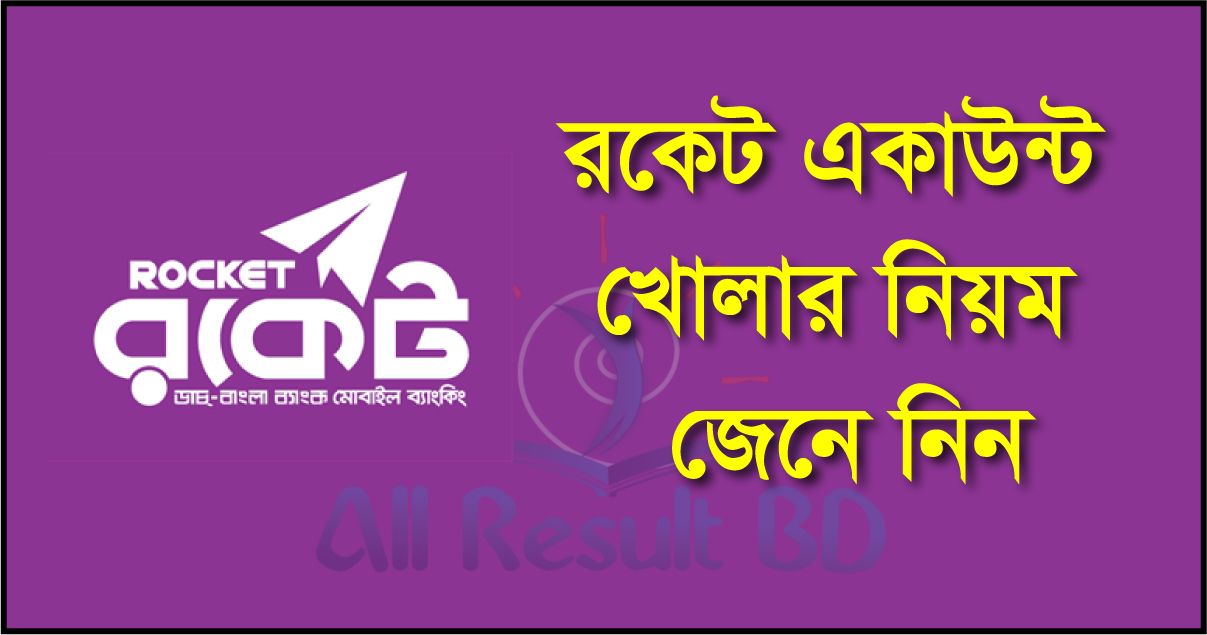Rocket is one of the most popular mobile banking services in Bangladesh. So the rules of opening a rocket account are of interest to many. Dutch Bangla Bank’s rocket service is very popular among the users due to its low cost.
Let’s find out what Rocket Account is, Rocket Account Benefits, Rocket Account Opening Rules, Rocket Account Send Money and Cash Out Charge, etc.
What is a rocket?
Launched in 2011, Rocket is a pioneer in mobile banking in Bangladesh. At that time Dutch-Bangla Bank provided mobile banking facility in the country through mobile phones.
Rocket Bank is a branchless banking system that provides affordable financial services to the disadvantaged. Dutch-Bangla Bank is the owner of Rocket Mobile Banking Service. Just as BRAC Bank is the original owner of Bikash, and United Commercial Bank is the owner of Way.
Benefits of Rocket Account
There are numerous benefits to using a Rocket account. Some of the notable advantages of Rocket Account are:
- Cash in Securely deposit money through money deposit
- Cash out: Withdraw money from any agent point
- ATM Withdrawal: You can also withdraw money from ATM booths
- Mobile top-up Mobile can be recharged with Rocket account balance
- Send money Rocket users can send money to each other
- Bank to Rocket: There is a facility to bring money in rocket from the bank
- Bill Payment: Bills can be paid in innumerable cases including electricity and gas
- Merchant Payment: Shopping at Merchant Point spread across the country can be done through Rocket
Rocket app download
Rocket app can be used on both iOS and Android platforms. Click on the button below to download the Rocket app:
What it takes to open a Rocket account
All you need to do is open a Rocket account
- An active mobile number
- Internet connection
- Smartphone with Rocket app installed
- National Identity Card (NID)
Rules for opening a rocket account
New rocket accounts can be opened in multiple ways. Rocket account can be opened from Rocket mobile banking menu as well as Rocket app. You can also open a Rocket account by visiting the nearest agent or Rocket customer service point.
Let’s find out now about the rules for opening a rocket account at home.
Rules for opening Rocket account by dialing * 322 #
To open Rocket account by dialing * 322 #
- Dial * 322 # from mobile
- To activate a rocket account, type 1 and send
- You will then be asked to set the PIN of your Rocket account
- Write a 4 digit PIN and reply
After completing the above process, the information related to the account will be informed through SMS. This is the first step in opening a rocket account. You will then need to contact the nearest Rocket Agent Point / DBBL Branch / Rocket Office or DBBL Agent with the following documents:
- One passport size photo
- Photocopy of National Identity Card
You will then be given an account opening form or KYC which must be submitted along with your fingerprint and signature. Then within three to five working days your Rocket account will be activated which will notify you via SMS.
Learn more: BKash account opening rules (with bonus)
Rules for opening a Rocket account using the app
If you find the above method troublesome, you can easily open a Rocket account using Rocket app.
To open a rocket account with the app sitting at home
- First install the Rocket app from Google Play Store or App Store
- Then you will be asked to select the language, we will select English and press Next
- Then press Next with your mobile number
- You are not registered to mobile banking. do you want to register? When you see the text, press Yes
- Then select the operator of your phone number and press Next
- Then a call will come to your mobile where you will be asked to set the PIN of your Rocket account. While in the call, press the digits of the pin
- Note that this PIN will be useful during login, so keep this in mind
- After setting the PIN, a 6 digit OTP will come
- Go back to the Rocket app and select Go to Verification Step
- Then enter the mobile number of your Rocket account, security code received through SMS and Rocket PIN on the displayed page and press Verify
- Then you will be shown the login page of Rocket account where you can login with phone number and PIN.
You know the rules for opening a rocket account. Now you need to update the KYC of Rocket account from Rocket app. Note that if you do not update KYC, Rocket account will not be active, which means you will not be able to enjoy the benefits of Rocket account.
Rules for updating KYC of Rocket account:
- Enter the Rocket app and click on UPDATE YOUR KYC
- When the Terms page appears, press Agree
- When the instructions appear, press Next
- Then select Front Side Photo and take a picture of the front of the NID card
- Then select Back Side Photo, take a picture on the other side of the NID card and press Next
- Then when all the information obtained from the NID card is displayed, check if it is correct and press Next
- Select your Gender
- Select whether you are Married or Unmarried
- Religion means select religion
- Occupation means select your profession
- Then select Purpose of Education to set the usage of the account
- Then take a selfie if you are asked to take a selfie
- In case of taking a picture, if you open and close your eyes several times, the picture will go up automatically and then press Next
Once all the above information is provided, your Rocket account will be opened in a few minutes. If you go to the home page of Rocket Account, you will see the bonus balance of opening your Rocket account.
Learn more: Rules for opening a cash account
What it takes to open a Rocket Agent account
Want to be a rocket agent? Then you can go to the nearest Rocket Distributor’s office with the required documents and apply for Rocket Agent Account. You need to open a Rocket Agent account
- Agent’s photo
- Agent’s National Identity Card (NID) / Passport / Driving License
- Trade license
- Contact’s number
- Name of business organization / shop
To open a Rocket Agent account, contact the nearest Rocket Distributor office with the mentioned documents.
Rocket Account Send Money Charge
There is no charge for sending money to Rocket account. In other words, you can send money from one rocket account to rocket account completely free of cost.
Rocket account cash out charge
In case of cash out from Rocket Agent, 1.8 percent charge will be applicable. In other words, in case of cash out from the rocket agent, a charge of Tk 18 will be deducted for every one thousand rupees.
In case of withdrawal from DBBL branch or DBBL ATM, charge at the rate of 0.9% will be applicable. In other words, in case of rocket cash out from DBBL branch or DBBL ATM, a cash out charge of Tk 9 will be deducted for every one thousand rupees.
Rules for viewing rocket accounts
Rocket account balance can be viewed using Rocket Mobile Banking menu. There is also the facility to check Rocket account from the app. To see the Rocket account:
- Dial * 322 #
- To go to Balance option, type 5 and reply
- Then enter the PIN of your Rocket account
- If you enter the correct PIN, you will see the account balance
Even if you send a blank message to 16216, you will see the balance of Rocket account in the return SMS.
Learn more: Ways to open an account (50 taka bonus!)
Change the PIN of the Rocket account
Rocket account PIN can be easily changed by using Rocket Mobile Banking menu. To change the PIN of Rocket account:
- First dial * 322 #
- Write 5 and reply which is the option of My Account
- Then write 3 and reply which is the option of Change Password
- Then you will be asked to know your current PIN, give it
- Then you have to enter the new PIN number twice in a row
- Properly followed, the PIN of your Rocket account will change
Learn more: Tap account opening rules
What to do if you forget the PIN of Rocket account
What to do if you forget your Rocket account PIN – If this is your question, there is no reason to worry. You can reset the forgotten PIN of Rocket account in multiple ways. First of all, if you forget the PIN of Rocket account from any branch of Dutch Bangla Bank, you can reset it.
You can also call the Rocket Helpline number i.e. 16218 to report the PIN reset. Note that, the number from which the Rocket account is opened, will be advised to call from that number. The helpline asks for information about the NID card with which the Rocket account has been opened.
[★★] Want to write about technology? Now one Technician Open an account and post about science and technology! fulcrumy.com Create a new account by visiting. Become a great technician!