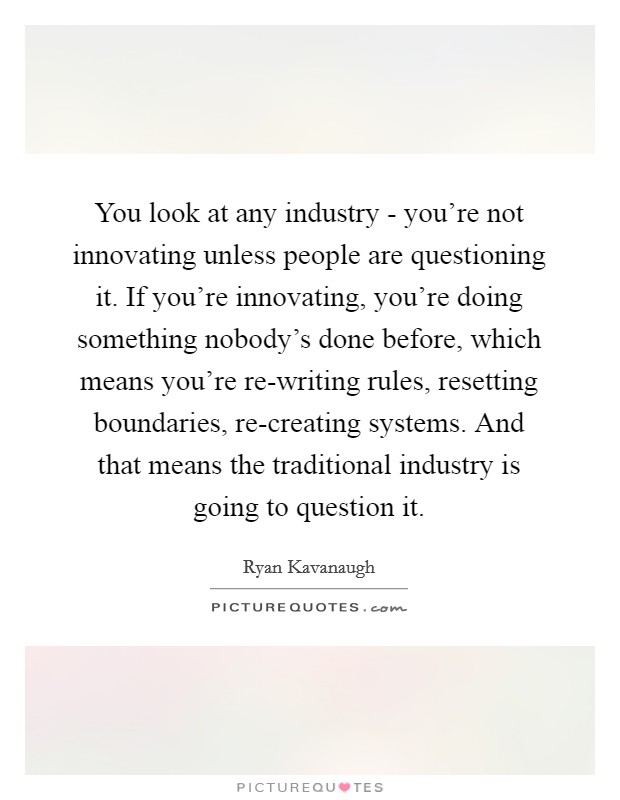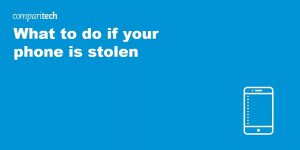Let’s find out how to reset a bKash account PIN if you forget it. The development pin can be reset in a few simple steps. So let’s start the discussion about the rules of development pin change.
What is a development pin?
PIN stands for Personal Identification Number or Personal Identification Number. A PIN is basically a code made up of a number of numbers which is provided for logging through different means. Only a person will know the PIN of a person. Pinning someone else is tantamount to undermining one’s own security.
BKash also has a Personal Identification Number or “PIN” which users are required to set when opening an account. This bKash PIN is required to use any bKash service.
The reason for the development pin lock
Note that there is no reason to lock the PIN of the bKash account by itself. If a customer forgets the PIN and provides the wrong development PIN three times, then the development PIN is locked. This is basically a protection level adopted so that no one other than the customer can spend or withdraw money from the development.
PIN is required in all cases of using bKash account. From cash out to mobile recharge, development PIN is required in every case. Using the bKash mobile menu or accessing the bKash app’s main screen, all levels require a bKash PIN.
Learn more: Development offer 2021
What to do if you forget the development pin
Since bKash is one of the leading mobile banking service providers in Bangladesh, bKash is very strict in terms of security. In case of forgetting the bKash PIN to ensure security, bKash has developed an effective process for resetting it.
Earlier, if you forgot the bKash PIN, you had to contact the bKash helpline to reset it. However, now any user can reset the bKash PIN automatically if they forget the bKash PIN.
Instructions in the case of development pins
In the case of bKash PIN, there are instructions from bKash authorities to follow certain rules. In case of bKash password reset, it is essential to follow the following instructions:
- The new development pin must be 5 digits
- Only numbers can be used as pins
- The last three pins used cannot be used to set a new PIN
- The first digit of the pin cannot be zero (0)
- The development pin cannot be changed twice in eight hours
- Consecutive and same digit numbers like: 11111, 22222, 12345, 23456, 98765, 54321 etc. cannot be used as pins.
Rules for resetting development pins
BKash Mobile Banking Menu and bKash App, both the bKash account PIN or bKash password can be reset. Let’s find out how to reset bKash PIN via mobile banking menu and bKash app.
3 Ways to keep bKash account secure
Reset bKash PIN from USSD or Mobile Banking menu
By dialing * 248 #, bKash PIN can be reset from bKash Mobile Banking menu. To reset bKash’s PIN from USSD or Mobile Banking menu:
- Dial * 247 #
- To enter the Reset PIN option, type 9 and reply

- Then you will be asked for your NID / Passport / Driving License number. Enter the number (NID / Passport / Driving License) of the document you used while opening the bKash account and send

- Enter the year of birth and send

- Make a save that you remember in the last 10 transactions made in the last 90 days

- Enter the transaction amount and send

- If the information provided is correct, you will receive a temporary PIN via SMS

- Dial * 247 #
- Type 1 and send

- Type 1 again and send

- Then provide the temporary PIN found in the SMS

- Enter the new PIN twice in a row

- You will then see that your PIN has been successfully reset
You can also reset the PIN by logging in with the PIN after getting the temporary PIN.
Reset development pin from app
Resetting or changing the PIN using the bKash app is a very simple process. Click here to download the bKash app. To reset bKash PIN from bKash app:
- Log in to the development app

- “Forgot PIN?” / “Forgot PIN?” Click on the text
- Click on Reset PIN
- Then your mobile number will be shown, press “Next”

- Select SIM Company
- Allow if you want any permission for OTP to come

- OTP will then be submitted automatically
- Provide the temporary PIN found in the SMS

- Enter the new PIN twice in a row

- Then login with new PIN and see if PIN reset is successful

- If you follow the above instructions correctly, your PIN will be successfully reset.
Learn more: What is development reward and how to get it?
More ways of reset development pins
The development pin can be reset only in the mentioned way, not so much. There are some more alternative ways to reset the development pin. First you can complete the process of PIN reset by calling bKash helpline number 16247. Also of bKash’s Facebook page Live chat Customers can get temporary PIN for reset of new PIN with appropriate information through options and email.
Rules of current development pin change
Development PIN changes may be required for security reasons. To change the development pin:
- Enter the bKash Mobile Banking menu by dialing * 247 #
- To select My bKash, type 8 and send
- To select Change Mobile Menu PIN type 3 and reply
- Enter your current PIN and send
- Provide a new 5 digit PIN
- Provide new PIN again
- You will receive a confirmation SMS when the PIN is successfully changed.
Learn more: BKash rules for setting favorite numbers
Reset development pin if SIM is lost
It is normal to lose SIM or mobile. However, if the development account is opened in the lost SIM. If the SIM or mobile is lost, the re-development account can be used after removing the SIM. Note that in the first 24 hours of SIM replacement, there may be problems in using bKash or other mobile banking services.
If the SIM is lost, call the bKash helpline number 16247 as soon as possible and inform the bKash authority. If you need information for verification, provide the necessary information and assist the development team.
Some questions and answers about development pin reset or change
No need to worry! You can change your own development PIN at home. Resetting the development pin is quite easy. You can retrieve bKash PIN from bKash Mobile Dial Menu * 246 # or bKash App.
To change the bKash account PIN or password you will need some basic information. If you have opened a bKash account using National Identity Card then you will need that NID number. You may also want to know the amount of some past transactions so that the development authority understands that you are the user of this account.
If you had opened a bKash account a long time ago, you might have had a four-digit bKash PIN. But now you have to set a five digit PIN to set the development pin. So now if you want to change the development pin you may have to set a five digit PIN. This will further strengthen the security of your bKash account.
Learn more: Ways to stay safe in mobile banking
You can share with us any feedback regarding development or technology in the comments section.
[★★] Want to write about technology? Now one Technician Open an account and post about science and technology! fulcrumy.com Create a new account by visiting. Become a great technician!