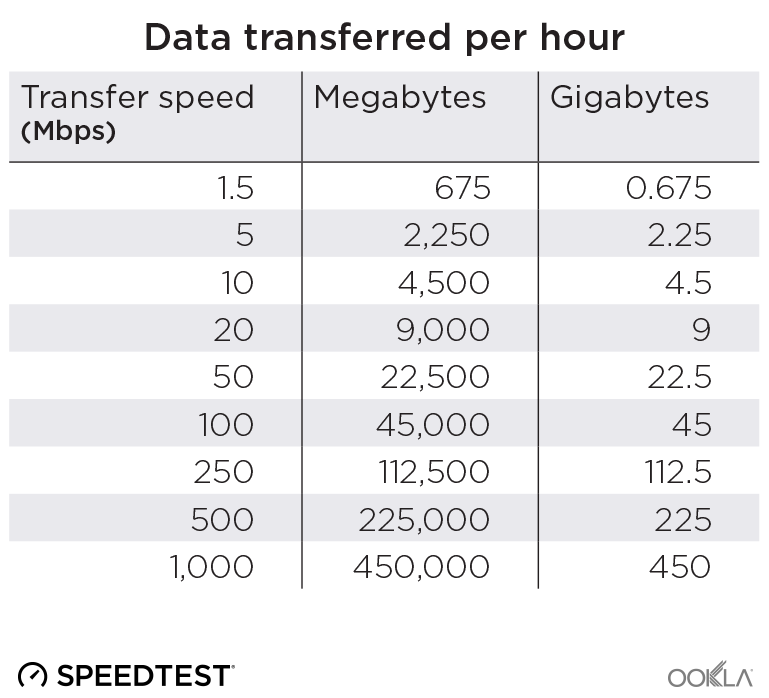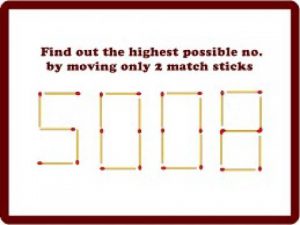It is often seen that your mobile operator is showing hope for Forge without strengthening their network enough. Or the broadband connection from where you got it is not giving you speed according to your package. You may have told them that the net is slow, but they are telling you that the net is OK, turn off the router and turn it on!
Again, it may be that the net speed is good, but the server of the site you are visiting is slow!
So if you want to be sure about the quality of your internet connection then you need to test the internet speed. There are several ways to check net speed. Let’s discuss this in detail.
What is Internet Speed Test?
Internet Speed Test is basically a way to determine the download and upload speed of your net connection. At the same time its latency (response time) is known.
Download speed
When you visit a website, data is downloaded to your PC or mobile from the server of that site. You can see them by downloading various texts, pictures etc. from the site.
3 What is internet and how it works
In addition, when you watch a video on YouTube, the video file from the YouTube server will be downloaded to your phone or PC and play. (Although this video file is deleted again as soon as it is played). If you have low download speeds, then browsing the web site or watching videos on the net is slow.
3 What is 5G? What are the benefits of 5G? When will the 5G network be launched?
Upload speed
On the other hand, if you upload a video to YouTube, the video file from your phone or PC is sent to the YouTube server. If your internet upload speed is low, it will take more time to upload videos to YouTube. If the upload speed is high, you can upload the file in less time. The same goes for any file upload. You are also uploading some data at the time of your various commands such as link click or button click of different sites or filling the form.
Internet download and upload speeds are usually expressed in megabits per second (Mbps). You must have heard the word “megabyte”? A 5 minute audio mp3 song is usually 3 to 4 megabytes in size.
3 Rules for sharing internet with mobile hotspot
There is a difference between megabytes and megabits. 1 megabyte is one-sixth of 1 megabyte. That is, if your Internet download speed is 8 Mbps, then you need 1 second to download a 1 MB file size. That means you can download 1 megabyte of data per second. Megabytes are also expressed in MBps. That is, B is written in capital letters.
3 Rules for unofficial phone verification and registration
Ping or latency
Another thing that is tested when testing internet speed. That is latency, also known as ping. Ping’s value is expressed by number. It is usually expressed in milliseconds. 1 millisecond is 1 part of 1 thousandth of a second. The lower the ping or latency, the better. This means that your net connection can exchange information in less time. It is much more important when playing games. Because if you are late in getting the command of your game to your gaming server, you will not enjoy playing the game. It is often seen that your competitors are losing you by using low latency internet connection.
Now you know the basics about internet speed. Now let’s see how to test internet speed.
3 Some effective tracker apps for saving mobile data
How to check internet speed?
It is actually very easy to check the internet speed. There are several websites that offer such tools. Two of the most well-known are Speedtest.net and Fast.com.
Fast.com: This site is made by Netflix. If you from any browser fast.com When you visit, you will see that it has started testing your internet speed. If you wait a while you will see on your net speed screen. It usually shows the download speed of your net connection.

However, you will see a button labeled “Show more info” on the screen. Clicking there will see some more information including your upload speed, download speed and latency.
Speedtest.net You may have heard of this site before. speedtest.net If you visit the site on any PC or mobile browser, you will see a round button with GO written on it. If you click on it, you will see the download speed, upload speed and ping of your net after a while. This will take some time.

Remember, those sites upload and download some data to your PC or phone while testing internet speed. So if you use mobile data, then repeated speed test will cost your mobile data.
3 How to get emergency internet loan from different operators
So we learned how to determine the speed of the Internet. Are you satisfied with your internet speed? What is your net speed? You can share through comments!
[★★] Want to write about technology? Now one Technician Open an account and post about science and technology! fulcrumy.com Create a new account by visiting. Become a great technician!