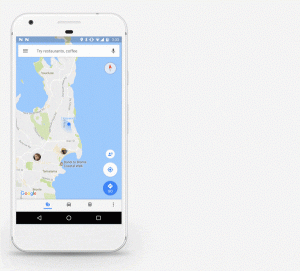Messenger is a widely known messaging app in Bangladesh. Let’s learn more about Messenger usage rules, Messenger features, etc.
Download Facebook Messenger
Facebook Messenger can be used Android, IOS Oh Desktop From the app. Messenger can also be accessed from a computer through a web browser by visiting messenger.com. Messenger can also be used in Apple’s Apple Watch.
Some browsers have add-ons for quick messenger access. Although these extensions are not official tools from Facebook, they can be used to use Messenger for free. For example, Firefox users will be able to use Messenger using the “Messenger for Facebook” add-on when visiting other sites using Mozilla Firefox.
Messenger features
Although the number of features in Messenger is not too much to count, each feature is quite useful. Let us know in detail about all the important features of Messenger.
Sending texts, pictures, or videos
Messenger is a texting app that can be used for one-on-one or group messaging. Besides, it is possible to send pictures and videos using Messenger. Built-in emojis, stickers and gifts can also be used in conversations.
A handy feature in Messenger is when someone is typing in a chat, a message is delivered or someone reads a message; There are separate indicators for each subject. It also shows when a message has been sent and when it is being read or viewed, along with the timestamp.
There are many ways you can send a message to someone using Facebook Messenger. E.g.
- Visit the Facebook site on a computer or mobile browser from the Messenger or Messages option.
- From the Messenger option in the Facebook Lite app
- Visits the Messenger.com site from a computer or mobile browser
- Using the Messenger app on mobile or computer
The main Facebook app on mobile does not have the built-in messenger feature. You need to download Messenger app separately.
3 To follow Fulcrumy site in Google News Click here then follow 33
If you want to send a message to a Facebook user in Messenger, first visit his Facebook profile. You will see the message option under his name.

If you use the Messenger app on mobile, then clicking on the message button below that profile on Facebook will open the Messenger app. Then you will get the option to write a message.
Rules for sending messages in Messenger:
- Access the Messenger app or website
- Tap on the Chats tab and select the name of the person you want to message. You can also find the ID of the desired person through the search in the top bar
- If you want to message someone new, tap on the pencil icon in the top right corner of the app.
- Then select the account of the person you want to message. You can also create group messages by selecting multiple IDs
- Type the desired message in the textbox at the bottom of the chat and send the message by tapping on the paper airplane icon next to it.

Message status is shown when someone reads the message sent. E.g.
- Only the blue circle means that the message is being sent
- The blue circle with the tick checkmark means that the message has been sent
- A complete blue circle with a tick checkmark indicates that the message has reached the desired person’s device.
- When the message is read, the profile picture of the person to whom the message was sent is shown on the side of the message.

3 How to delete a message from Facebook Messenger
Rules for sending pictures or videos in Messenger:
- Photos or videos can be sent by tapping the camera button or the gallery button to enter a chat
- By tapping the camera button, pictures can be taken directly on the phone or video can be recorded and sent
- Clicking on the Gallery button will select the picture or video on the phone and then tapping on Send will send the selected picture or video.
Gifs, stickers, etc. can also be sent by tapping on the smiley icon next to the textbox.
Like Facebook, Messenger can be reacted to in chat messages. Another advantage of sharing audio and video through messenger is that all sent and received media is stored in cloud inbox. This means that even if you change the device, the sent media is saved.
3 Rules for turning on Facebook Dark Mode
All messages coming to the Facebook account are saved in Messenger. Also, if you delete a chat in a messenger, that chat is also deleted on Facebook. The “Ignore Messages” feature allows you to avoid annoying contacts or groups. However, most spam messages or friend requests are not accepted and the message of the account is submitted in “Message Requests” which you can see by selecting the profile icon from the messenger and tapping on “Message Requests”.
Voice and video calls
In addition to texting, audio and video calls are a popular feature of Messenger. Audio and video calls work in both mobile app and desktop versions. Messenger has become one of the leading apps for internet calling along with messaging app by providing free audio and video call feature. To call someone on Messenger:
- Find the desired contact by entering the Messenger app from the Chats tab or by searching
- Then you will see the audio and video call buttons next to the name of the person at the top of the chat

- Audio calls can be made using the first button here
- Video calls can be made by tapping the second button
Audio message
If you don’t like either text message or call, then messenger voice message can be very useful. Recording starts when you tap the mic button in any chat and when the record is finished, the voice message can be deleted or sent to the chat. If you don’t want to type or get annoyed, voice message can be a comforting addition.
3 Get to know the new features of Facebook Metavers
Blocking
Messenger has a feature to block contacts. It is also possible to unblock again. To block someone in Messenger If you want
- Enter the messenger and select the desired person’s account
- Then tap on the Information (i) icon next to the call buttons at the top of the chat.
- 7 by scrolling down Tap on Block

- Select “Block on messenger” to block that person only in Messenger and also “Block on Facebook” to block Facebook.
To unblock a blocked person:
- Enter Messenger and tap on your profile picture
- Select Privacy
- Then enter Blcoked Accounts
- Now you can see the list of blocked people in Messenger, from where you can unblock them
3 Ways to block annoying people on Facebook and Messenger
Sending money
It is possible to send money to friends or family and businesses in Messenger using debit card information. This feature works in both mobile app and desktop versions. However, the feature of payment through messenger has not come in Bangladesh yet.
To make a payment or make a transaction on Messenger, you must first set up Facebook Pay. Then you can go to any chat and select Send Money from the menu to send money or request money. Payment requests can also be sent by sending a text message asking for payment for something. Short memos can also be kept to remember about the transaction.
Location Sharing
That’s right! Location sharing is also possible through the Messenger app. If you want to share your location with someone, you can do so easily using this feature of Messenger. Messenger’s built-in location sharing feature only works on mobile apps.
Messenger shared location is able to provide live location for up to one hour. Select the bottom menu of any chat and tap on Location to share location according to the given instructions. To share location on Messenger:
- Enter the messenger and select the desired chat
- Tap the four dotted / plus buttons at the bottom of the screen
- Then select the Location option

- To share your location, tap Share Live Location, which will share your location with that contact for the next 60 minutes.
- Any other location can also be shared using the pushpin icon in the right corner
3 Ways to make money from Facebook
Group message
It is possible to open a group chat with a maximum of 250 people on Messenger. You can change the default emoji, colors, themes, etc., starting with the names of the messenger groups. Group members can also be given different nicknames.
To open a new group in Messenger, enter the app, tap on the pencil icon in the upper right corner and select the “Create a new group” option. Then select the account of those you want to add to the group and press Next. Follow the instructions to complete the messenger group opening process. All group features can be customized like normal chat.

Notifications and ringtones
Messenger’s notification and ringtone sections have the opportunity to be customized. If a user wants, he can turn off Facebook notifications for a certain period of time. Notification settings work similarly in both mobile apps and desktop apps.
After entering a chat, if you go to the menu, you can set a separate notification for that chat. If you want, you can turn off the notification of messages of any group or individual in Messenger. To adjust messenger notifications:
- Enter the Messenger app and tap the profile picture
- Then tap on Notifications & Sound

- From here, you can control everything from messages to calls to notifications.
Adding new contacts
The best way to add new contacts to Messenger is to become a friend on Facebook. However, in addition to being a Facebook friend, if you reply to the message sent to the messenger, it is automatically added to the messenger. Messenger also provides a custom code, which can be scanned by anyone to add you to Messenger.
3 Free Facebook Offer: Use Facebook for Free!
Editor
Tuktak photo and video editing can be done using Messenger. This editing tool can be used for cropping / trimming images, adding text, or scratching with a brush.
Secret conversation
The “Secret Conversations” feature provides extra protection for Messenger conversations. End-to-end encrypted messaging is possible using it. You will see the feature to start secret conversation in any chat option.
3 The vanish mode of Facebook Messenger will automatically delete the message
Using Messenger without Facebook
In the past, Facebook and Messenger were very different services. Then there was the opportunity to open a separate messenger account using the phone number. However, in order to use Messenger now, you must have a Facebook account. However, after activating Messenger with Facebook account, Messenger can be used even if the Facebook account is disabled.
[★★] Want to write about technology? Now one Technician Open an account and post about science and technology! fulcrumy.com Create a new account by visiting. Become a great technician!