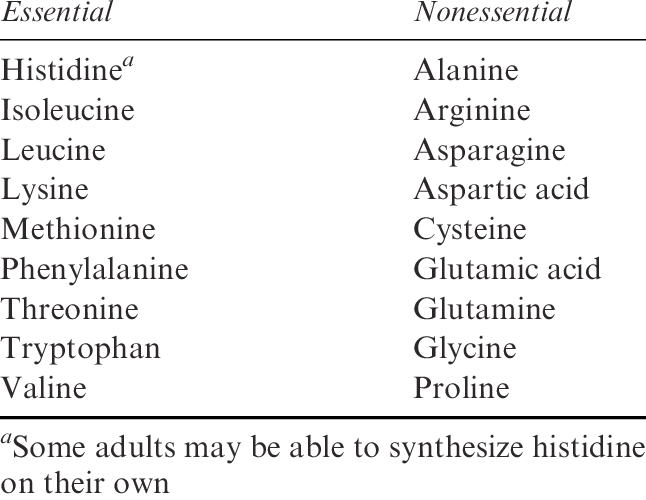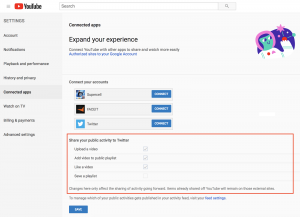Smart search
While the search bar of the Gmail app may seem simple, it is capable of providing the same benefits as the computer version. Suppose you want to find a month old mail. In that case you have to type in the search bar “Older_than: 1y”.
Similarly, if you want to see the mail 1 day ago “Older_than: 1d” If you search by typing, you will get the desired result.

Swipe action
When you swipe over a mail in the Gmail app, the mail is archived according to the default settings. If we want, we can take this swipe feature along with mail delete and some other actions.
Gmail app’s Settings> General Settings> Swipe Action You will see the feature in the section.
Adding a non-Gmail account
Did you know that Yahoo or Microsoft Outlook’s Mail and Gmail apps can be viewed? In this case you need to add Yahoo or Outlook account to Gmail app. After adding Gmail, you can easily see the mail of these accounts as well.
Action confirmation
Sometimes the mail is sent before the entire mail is typed or the required file is added. Also, sometimes a swipe deletes the required mail. To avoid these errors, we can use the Action Confirmation feature.

The feature is of Gmail app Settings> General settings Can be turned on by going to the section.
Email bookmarking
If you want, you can bookmark the required mail or any mail for later reading in the Gmail app. Mail can be bookmarked using the star (★) icon next to the mail. In this case, the mails will be added to a new inbox called Starred, which can be accessed from the menu of the app.
Mail switching via swipe
This is the least used feature of Gmail app. In the Gmail app, when mail is open, swipe left and right to see previous or next mail, respectively.
Note which of the features is your favorite? Let us know in the comments.
[★★] You too can open a Fulcrumy account and post about science and technology! Become a great technician! Click here Create a new account.
Join Facebook!