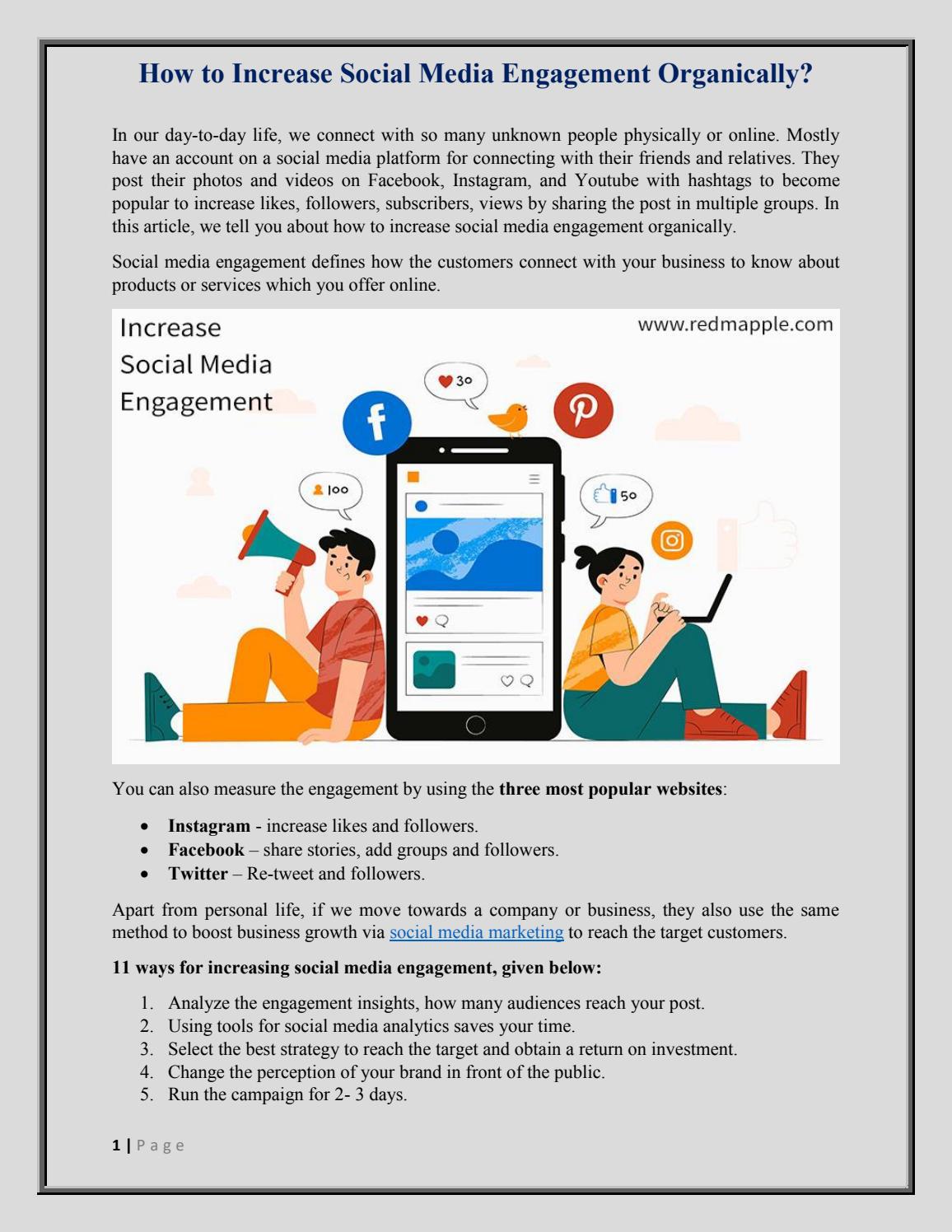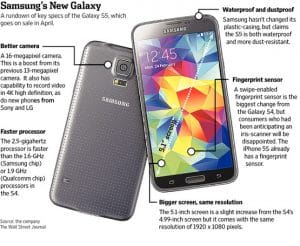One thing that strikes a chord in everyone’s mind while using a smartphone. That is its battery level. There are many people who reduce the brightness of the phone for fear of running out of battery so much that it becomes difficult to see anything on the screen. All this is done in the hope of getting a little more battery backup. But there are many more strategies that can be used to increase the battery backup of a smartphone. Let’s find out.
Network
Poor network service is detrimental to the phone’s battery backup. In places where the network is worse than your phone’s network capacity, the battery power is used excessively in the use of internet and voice call services. Because, it is repeatedly reconnected. If your phone is low in charge, turning on the flight mode of the phone in these places will save the battery.
However, when the flight mode is turned on, the mobile phone network is completely disconnected, so in this case your phone will not receive any calls and mobile data will not be used. When you need to, when you turn off the flight mode, the network will return to the phone. However, in flight mode, the phone’s Wi-Fi works.
Notifications
Different apps on your phone may give you notifications for different reasons. Notifications like Facebook Comments, Messenger Messages or Emo’s Missed Calls etc. charge the phone battery.
Such applications are refreshed in the background to show new messages from time to time. So if you want to get more battery backup, then go to the notification settings of these apps on the phone and arrange to get as few notifications as possible.
Background app
Applications like Facebook, Skype, Messenger, Emo, WhatsApp etc. also run in the background. If you do not want to be notified, you can turn off their background refresh or auto-start permission.
GPS, Bluetooth, WiFi
Turn on any service like Bluetooth or GPS to use your phone’s battery power. So never turn on GPS, Bluetooth or WiFi unnecessarily.
Photography
You must have noticed the amount of charge required for taking pictures and recording videos. Taking pictures, especially video, requires a lot of work for the camera. At this point you can turn off all other services on the phone and focus only on taking pictures or videos – this will save at least some battery. And refrain from using flash unnecessarily.
Tactical use of GPS
Yes, you can use GPS while on the move. But Facebook, Twitter, WhatsApp, these apps do not need to use only GPS. Such use consumes extra battery power. So use it sparingly. If you want to go somewhere, you can download the Google Map data there beforehand and then you can go there and use the map offline – it does not have to spend energy for networking!
3 Rules for checking battery health of Android phone
Screen brightness control
Turn off the screen’s auto brightness feature. When it is turned on, the phone’s sensor works all the time, and reduces and increases the brightness of the screen according to the light around you. This consumes extra battery power. Instead, set yourself a specific screen brightness level. Change again after a while if necessary.
Live wallpapers and widgets
Phone live wallpaper costs more than normal wallpaper. So, if you want more battery backup, stop using live wallpaper. Reducing the use of various widgets, such as weather, email, news, etc., which are updated from time to time, will be useful in increasing the battery backup.
In a very hot or very cold place
Excessive heat or cold can damage the phone’s battery. 15 degrees Celsius is the ideal temperature for a mobile battery. If it is more than that, it will lose efficiency. Seen in one study GoneIf a lithium ion battery is kept at a temperature of 25 degrees Celsius, it will lose 20% of its capacity every year. And at temperatures up to a maximum of 40-50 degrees Celsius, the battery will be safe from immediate damage (such as an explosion).
Software updates
Keep your phone’s operating system and apps updated. Because developers are constantly trying to make applications and OS more user-friendly. So updated software is more likely to be good for battery.
2G / 3G / 4G
Using phones on 3G and 4G networks consumes more battery power than 2G networks. Although 2G networks have low internet speeds, and in some cases even lower voice values, you can use the 2G network only to get more battery backups if you want to comply with this limitation. 2G / 3G / 4G network can be selected by going to the network settings of the phone.
Vibration
A small motor is provided in the mobile for the vibration feature of the phone. It definitely costs a good charge. So turn off the vibration in case of touch and other effects. Remember, turning off the vibration in case of a phone call can be a nuisance for you on the go (you may not notice when someone calls you). So you have to decide when the vibration will be, and when it will not be.
Power saving mood
Every smartphone has a battery saving or power saving mode. In the case of iPhone, it is called ‘low power mood’. When these modes are turned on, the phone’s background apps are mostly off. The brightness of the screen also decreases. It tries its best to increase the battery backup of your phone. However, in this case, you can not use all the benefits of the phone. So if you have a problem with charging too much, you can use this mode to increase the battery backup.
Flight mode, or switch off?
It is true that battery charge is used to keep your phone on. If the phone is low in charge, but the phone will be useful again in a short time, it is better to keep the smartphone in flight mode instead of turning off the smartphone, because the phone needs a lot of power to restart once it is turned off. Can be more than the amount of electricity saved.
Others
Lock the set after using the phone. It will not be able to turn on any option unintentionally. You can turn off visual effects. Fully charge and discharge the phone battery at least once a month.
Hopefully these tips will help increase your phone’s battery backup. If you have any suggestions, let us know in the comments. Thanks.
Bonus
>> Find out the common misconceptions about mobile battery and charge
>> Ways to reduce mobile data costs
>> The apps that you must have on Android phones
[★★] Want to write about technology? Now one Technician Open an account and post about science and technology! fulcrumy.com Create a new account by visiting. Become a great technician!