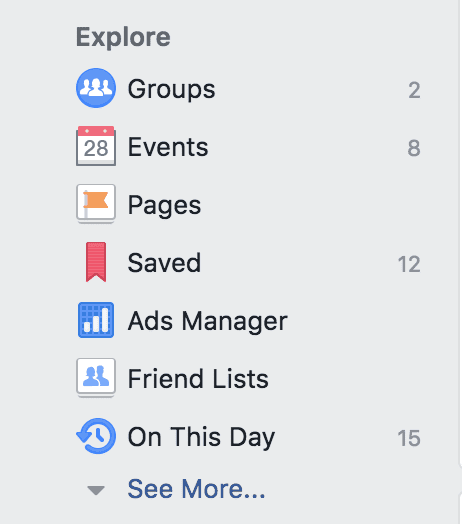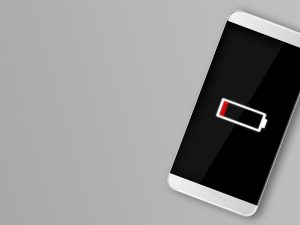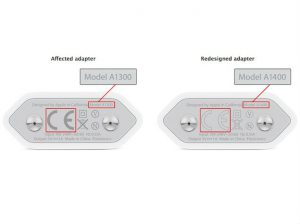Talking about Facebook Messenger. Even if you don’t mention waking up in the morning or going to bed at least a few times a day, we all know. From chatting with friends to gathering class lectures – Messenger is widely used in all matters! Apart from chatting, sending pictures and audio / video calls, Messenger also has some fun and useful features. It is possible to make your life a little easier by using these facilities. Let’s take a look at some of the great features of Facebook Messenger that are unknown to many.
Use Messenger without a Facebook account
Because you don’t like the blue-and-white world of Facebook, you may have a rare desire not to have a Facebook account at some point. But if you need to use Messenger, then there is no problem. Because you can easily use Messenger without any Facebook account just by logging in with your phone number. In that case you can chat with other messenger users in your contact list. I want to know the details in this regard This post (click) Can read.
Messenger web version
It can also be used to chat while using Facebook on the desktop. But if you only want to use Facebook Messenger for chatting, you can use the web version of Messenger if you want. That’s why Messenger.com Or in the address bar M dot ME Just enter it. I want to know the details in this regard This post Can read.
Messenger Instant Games
Facebook Messenger is now not just a chatting app but a software platform. You can now play all popular web app based games directly from Messenger. You can also challenge your friends. I want to know more about this This post And This post Can read.
Messenger chat bot
If you are a Telegram or Skype user, there is nothing new to say about chat bots. Chat Bot is basically an automated program that can chat with you. And you can do different things with it by chatting. Messenger also has this feature. Various popular third party bots can now be accessed from Messenger. You can learn more Here. (Although ‘M’ has been discontinued, Messenger’s bot support is being used by many other companies. You will find bot / auto replies on the Facebook pages of various telecom brands and banks.)
Messenger Reminder
Suppose you have to submit a project to someone in the next three days. If you have forgotten, then you should go to its chat thread in messenger, click on the ‘i’ button at the top right, go to the option and create a plan (start a plan). Messenger itself will notify you in a timely manner. You can also create a plan for an entire group if you want.
Nick name set
Suppose 30 of you open a group chat on Messenger to work on a project. It can be confusing to have strangers / someone else with the same name while everyone is chatting. In that case, if you want, you can give their nickname and surname as everyone’s nickname. Then there will be no more confusion. Of course, this feature is also used for fun among friends.
Share location on Messenger
Suppose you are going to your friend’s house for the first time. Not with your friends. In that case you can directly share with your friends where you are or where you are going through this feature. Your friend will be able to track your every move for 1 hour at a time. Let me know the details about this facility This post Read on.
Send yourself a message
You can send yourself a message on Facebook Messenger if you want. You can see your profile by going to the search bar of Messenger and entering the name of your Facebook ID. By clicking there you can send messages, pictures, videos. You may be wondering why you need to send yourself a message! In fact, by sending a message to yourself, you can save important notes, pictures or files in Messenger. If you want, you can access them again from any device later. It will work a lot like Notepad, Bookmark Manager and Cloud Drive at the same time. However, it is better not to use this feature too much. Who knows, when Facebook will sit in mind again!
We hope you find this post useful. Get more information about technology directly from Fulcrumy.com directly to your email inbox Subscribe for free here. Thanks for being with me.
[★★] Want to write about technology? Now one Technician Open an account and post about science and technology! fulcrumy.com Create a new account by visiting. Become a great technician!