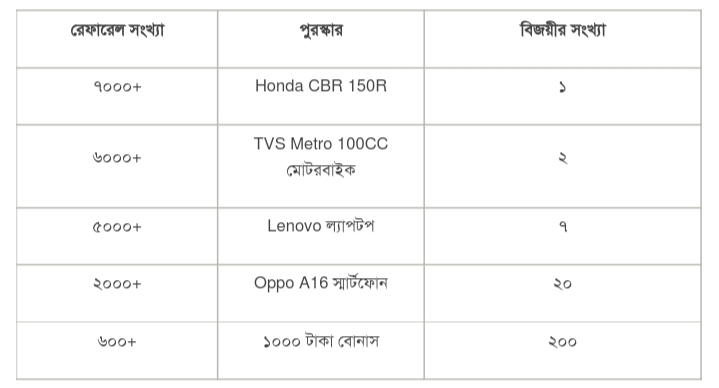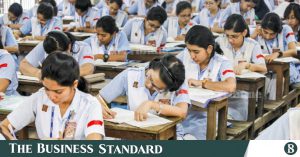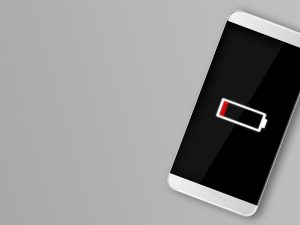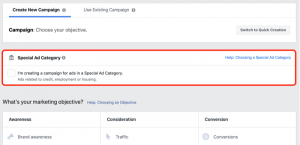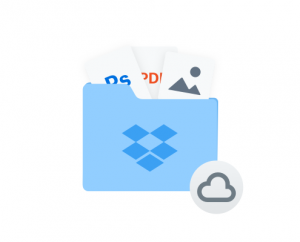By opening a bKash account from the app, you will get 100 taka instant bonus in the first login! With more app offers:
- 50 taka instant development bonus for first time 25 taka mobile recharge
- There is no charge for send money and pay bill
- The cash out cost is only 15 rupees per thousand
If you already have a bKash account but have never used a bKash app, then if you install a new bKash app and login, you will get a bonus of 25 taka.
To download the development app Click here.
If you download the new bKash app and open your own account from the app and log in to bKash, the new customer will immediately get 100 taka bonus on his account for the first time. And for the first time 25 taka mobile recharge 50 taka instant development bonus. So you can get a maximum bonus of Tk 150 by opening a new bKash account. (Mobile recharge money is in your mobile!)
There are also offers for those who have a bKash account but have never used the app. If such customers download the app and login, they will get instant 25 bonus.
To download the development app Click here.
New customers or first time app users will get an instant bonus of Tk 50 if they recharge Tk 25 for the first time from their app to their mobile.
And for customers who are already using the app, the app has a number of attractive offers. Customers will get the information of different types of cashback offers including buying a product from a specific supershop for 1 taka in their app.
Until the next announcement is made – sending money with the new app (send money) and paying bills for various services (pay bill) will not be an additional cost to the customer. If you cash out with the new app, it will cost 15 rupees for one thousand rupees.
Advantages of the new development app
Opportunity to use bKash app without having an account: For those who do not have bKash account but are interested in learning about bKash app, there is an opportunity to enter the new bKash app as a guest (guest mode). By using the app in guest mode or as a guest, the interested person will be able to know and understand all the details of development services, including the features of the app.
Opportunity to open an account manually: If users are interested in opening a bKash account after learning about bKash app, then they can open a new account directly through e-KYC (electronic form rich in basic information like customer name, address, registration number, mobile number) with their national identity card. Watch the video below to know more detailed rules for opening a bKash account from the app.
Basic Services: The icons that the customer has used in the development app for so long are at the top of the screen. Customers will find the icons of Cashin, Cashout, Mobile Recharge, Make Payment, Ad Money, Pay Bill, Movie Ticket here.
To download the development app Click here.
My development: This part will be arranged like every customer at once. The service that the customer uses the most will be sorted in the ‘My Development’ section. For example, someone might send money to mom regularly. In the ‘My Development’ section, there will be a logo called ‘Ma’ where he can start the process of sending money to his mother by clicking.
List of best offers and all offers: A banner has been added to the new bKash app screen to let you know what’s on offer. Where the best offer of development will be displayed. Clicking will give you the opportunity to know the details of the offer. In addition to the best offers, there is an offer part of the screen with the offers of established brands. Clicking will give you the opportunity to know the details. There are different offers for each district. When the customer places the location in the app, the offers of that area will be displayed on his app screen.
Suggestions: Suggestions have been added to the new bKash app to make it easier for customers to find the services they need in all bKash services. Where each customer’s suggestion box will be arranged differently depending on the customer’s location, app usage type, lifestyle etc. For example, the logo of Jalalabad Gas Distribution Company will be in the suggestion box of the customer of Sylhet and maybe the logo of DPDC for the customer of Dhaka.
To download the development app Click here.
Navigation bar: At the bottom of the homescreen is the navigation bar. Where the customer will see the homescreen button, QR code button and inbox button. Customers can use this button to return to the main screen with a single click from any window.
QR Code Button: There is a QR button at the very bottom of the screen of the new app. From there, by scanning the QR code directly, the customer will reach the desired service interface by going through a few steps.
Inbox: There are special offers for specific categories of customers at different times depending on the type of customer transaction. Customers will find this special offer for him in the promotion section of Inbox. And in the transaction section you will find a list of his last 50 transactions.
To download the development app Click here.
Moreover, the opportunity to check the balance by tapping on the homescreen, once the right click on the development logo limit, transactions, user information changes, including all the previous options have been added to this app.
What is development?
BRAC Bank is a joint venture between US-based Money in Motion, the International Finance Corporation of the World Bank Group, the Bill & Melinda Gates Foundation, and Ant Financial. Development, Bangladesh Bank has been providing various types of mobile / digital financial services as a regulated payment service provider since 2011.
Source: Banglatech
[★★] You too can open a Fulcrumy account and post about science and technology! Become a great technician! Click here Create a new account.
Join Facebook!