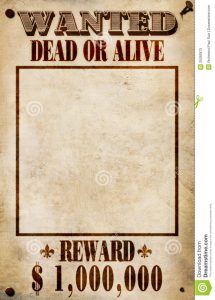In today’s world Google Chrome is an increasingly popular web browser. Microsoft Internet Explorer, Mozilla Firefox came to the market much later, but the software has shaken the foundations of both. Search service provider Google has won the hearts of users with its fast speed and simple interface. Among the benefits of fast processing (or browsing), security from hacking, clear interfaces, etc. Google One terrible weakness of Chrome is enough to destroy your digital life in an instant.
In today’s world Google Chrome is an increasingly popular web browser. Microsoft Internet Explorer, Mozilla Firefox came to the market much later, but the software has shaken the foundations of both. Search service provider Google has won the hearts of users with its fast speed and simple interface. Among the benefits of fast processing (or browsing), security from hacking, clear interfaces, etc. Google One terrible weakness of Chrome is enough to destroy your digital life in an instant.
What is that? You must have used the option to save the required password for different websites in the browser. But have you ever wondered where these passwords are stored and if anyone else can see them?
I’m sure many people don’t have time to think so much. Instantly click on the “Remember Password” option! And for Google Chrome, it’s almost like hitting the “ax on your own feet”!
Then listen. The passwords that we save in the browser can be viewed in plain text from the settings option of the software along with the username. You can even copypaste from there! If you store passwords in your shared (or even if you do share) computer browsers, someone else will be able to see them. Mozilla Firefox, Apple Safari, Microsoft Internet Explorer and even Opera – all have master password features (although not all of them are enabled, you have to enable them yourself); That is, if you want to see the saved passwords, you must first enter a different password in the browser to verify their ownership. Then you can see the password.
In Internet Explorer (I run IE10 on Windows 8) I got the default master password. I have also tried Safari, there is no such thing as a saved credential as easily as Chrome.
But unfortunately Google Chrome does not have any master password feature !!! Open the “settings”> “Show advanced settings…”> “Passwords and forms”> “Manage saved passwords” section or simply go to the chrome: // settings / passwords address to see all the saved username-passwords with one click.
So, saint beware… ..
I have thought about this many times before writing this post today. I even left my PC and locked Windows before going anywhere else – just because of Google Chrome. Because anyone can see the password stored in the browser within seconds of opening it.
If you still want to use Chrome, you need to lock the whole of Windows with a password to ensure security, or refrain from saving any passwords in the browser. And yes, if you want to stay in a university hall, college hostel or such a “shared” place, at least to maintain a “good relationship” you have to hand over the PC to someone else. In that case, keep your privacy in mind before letting someone new to use the PC. It may sound a little difficult or self-centered, but in today’s world it has to be taken as “awareness”. If not, you can read even if you have a problem. From now on, do password saving-PC sharing very carefully in the browser. Please comment for any further suggestions, we will try to answer as much as possible.
Eid wishes to all in advance… Eid Mubarak 🙂
Update 2014- Google has finally fixed this security bug. Now if you want to see the saved password of Chrome, you have to provide the master password of the computer.
[★★] Want to write about technology? Now one Technician Open an account and post about science and technology! fulcrumy.com Create a new account by visiting. Become a great technician!