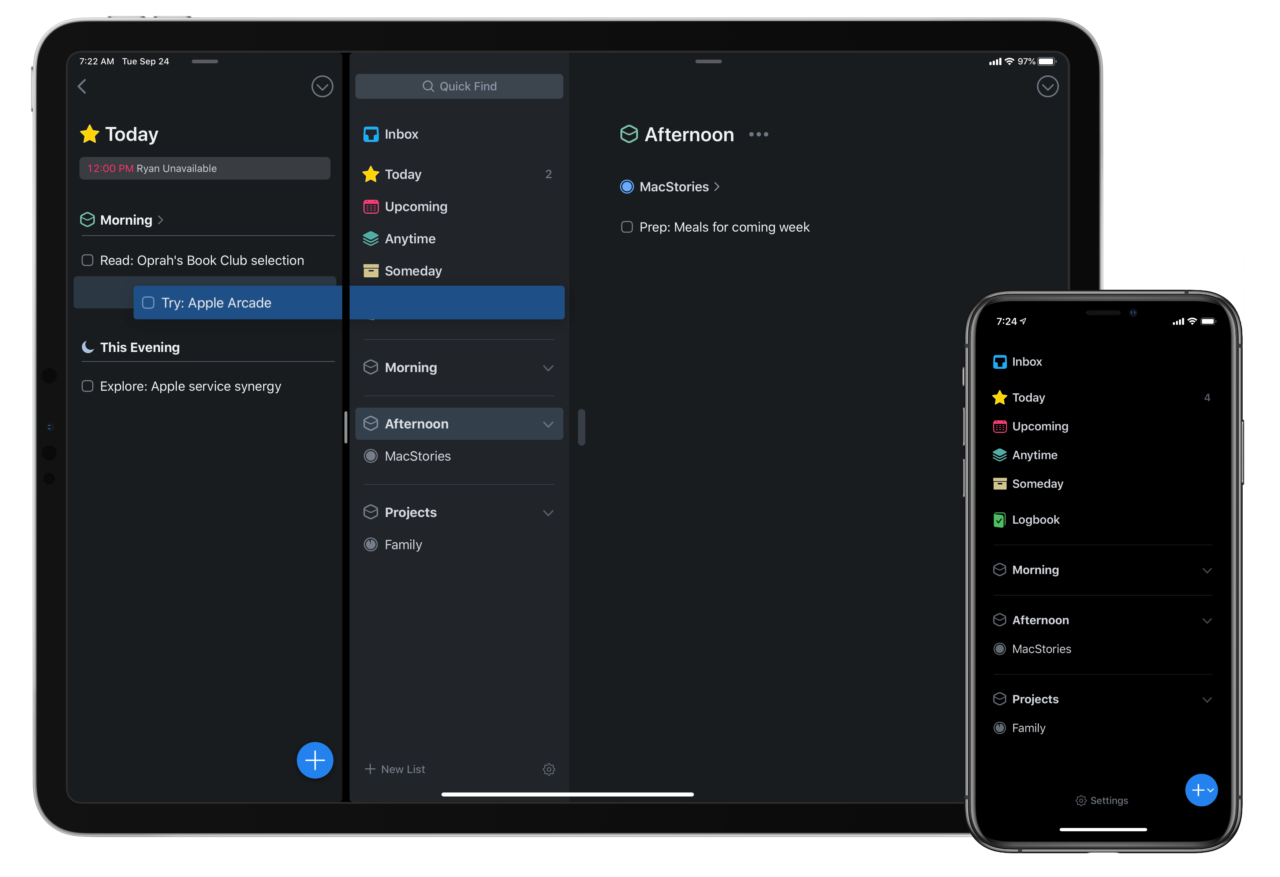Nowadays, almost all app developer companies are adding the Dark Mode feature to their apps. In line with this, Facebook added the Dark Mode feature to their popular messaging app, WhatsApp.
The Dark Mode feature in WhatsApp is now only available to beta version users. The sign up process for the beta version is currently closed.
In that case, to use Dark Mode in WhatsApp, you need to install the appropriate version of WhatsApp from a third party app store. If you want APKMirror Can download from
How to turn on Dark Mode on WhatsApp –
- Enter the three dot menu in the top right corner of WhatsApp.
- Enter Settings.
- Enter the Chats menu.
- There you will find two options called Lite and Dark mode in the Theme menu.
- To turn on Dark Mode, select the Dark Mode option.

Facebook has announced that this feature will be available to all users very soon.
[★★] You too can open a Fulcrumy account and post about science and technology! Become a great technician! Click here Create a new account.
Join Facebook!