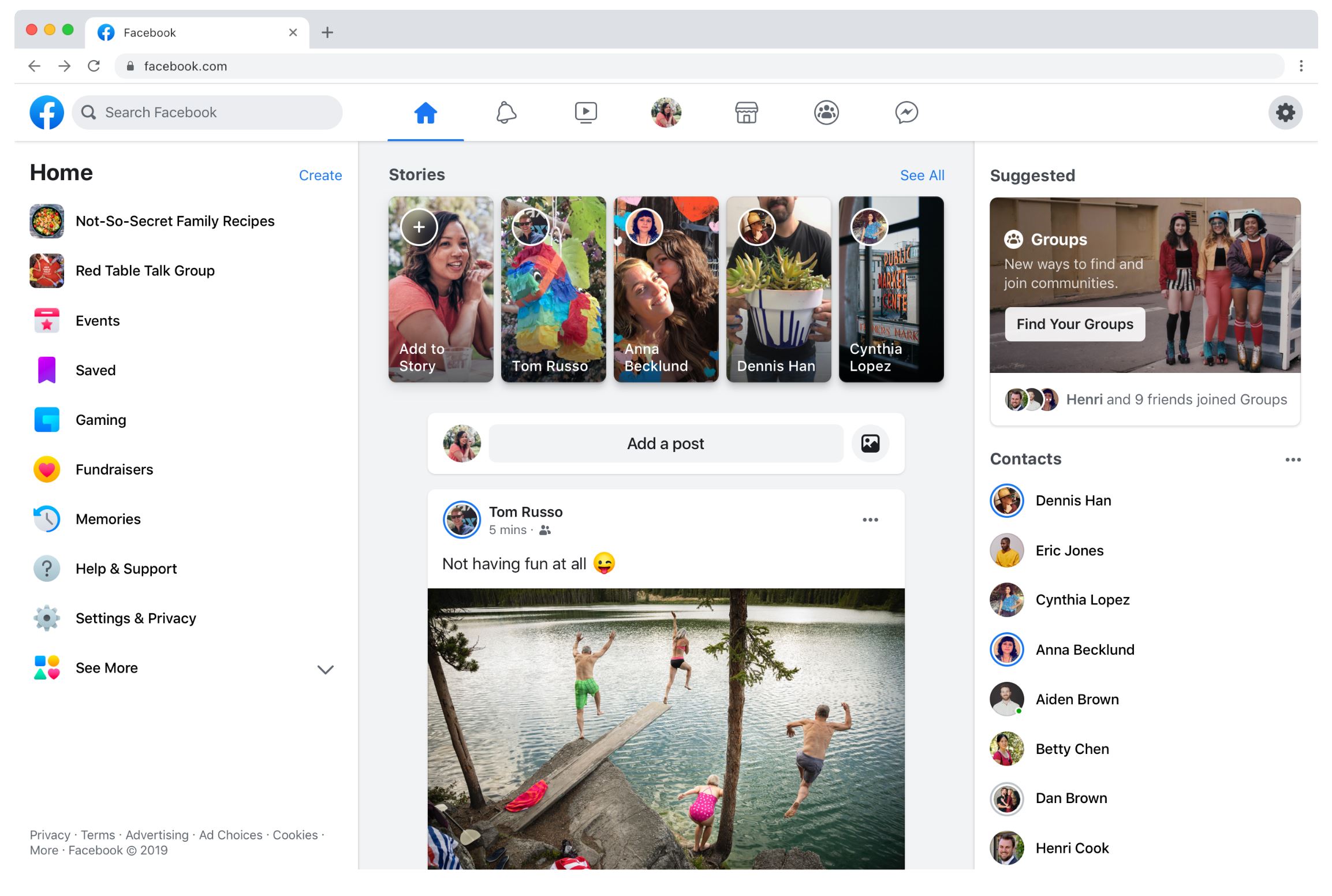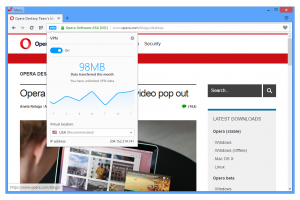For those who use Facebook on their computer, Facebook has come up with a completely new design for their site. Facebook’s new interface has been available to users as an experimental option for some time. Some liked it while others were happy with the old design.
But those good days are coming to an end. Soon Facebook’s new desktop design will be automatically launched for all users Being.
Facebook has announced that all users will see the new Facebook interface in the next few weeks. One of its attractions is the Dark Mode. Dark mode option has been added to this new desktop version of Facebook. For everyone who uses the social media platform on their desktop computer, this new version of “The New Facebook” will soon be activated.
The company has taken a good time to make this new version of Facebook available to everyone. At the 2019 F7 conference, Facebook CEO Mark Zuckerberg announced that Facebook would be redesigned. Since then, it has been tested among users outside the organization since October last year.
This new version was tested among a limited number of users earlier this year. But now most of the users have got this new interface. They can turn it on or off if they want, although in a few days this new design will be made mandatory for everyone in the computer version.
In the case of a website or app, after a major design change, users may feel some inconvenience. Facebook is no exception. However, the new design makes Facebook’s top-bar navigation system much easier than ever before, allowing you to easily access home, group or gaming pages quickly.
Facebook claims that the new interface will load the homepage faster and the scrolling experience will be smoother than before. This new interface can also adapt to the screen size of different devices. In particular, users of Windows 10’s Snap and MacOS’s Windows Manager will notice these differences at a significant rate.
If you do not see the new interface while browsing Facebook on the computer, then there is no reason to worry. In a few days, you will see the new design of Facebook with rich interface. There will also be an option to turn this new design on or off from the Facebook menu for a while.
Clicking on the arrow at the top right of the Facebook home page on the computer will open the Facebook settings menu. In that menu you will find the option to turn on and off the new design. In that menu of Facebook after launching the new design Dark mode Get on / off option.
Have you noticed the new interface while browsing Facebook on your computer? How are you? Let us know in the comments.
[★★] Want to write about technology? Now one Technician Open an account and post about science and technology! fulcrumy.com Create a new account by visiting. Become a great technician!