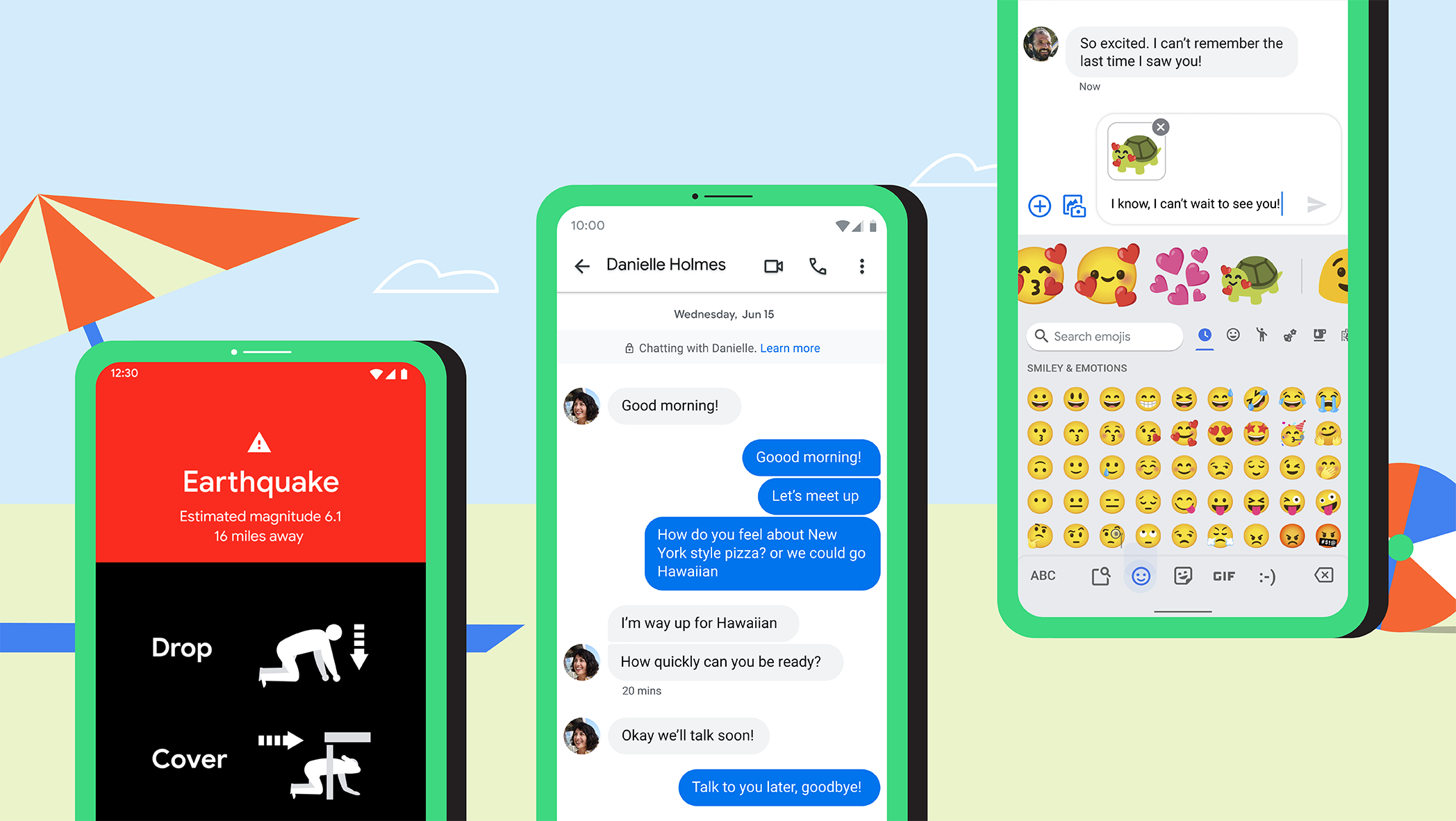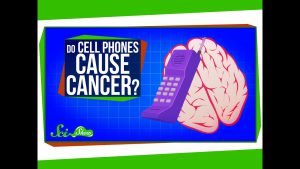As much as Apple has been working on their mobile devices lately, a quarter of them have not shown much interest in their computer operating system, MacOS. Microsoft is therefore taking this opportunity to create a new platform for creative products. Microsoft Surface Studio, built exclusively for everyone from creative to professional, and considered more productive than any of Apple’s products.
But hardware alone is not enough. That’s why Microsoft has developed Windows 10 Creators Update, which will be available to users. April 11th. Microsoft is adding some new features to Windows 10 in this update. And it’s coming just eight months after a huge update like the Windows 10 Anniversary Update!

Let’s find out what’s new in Windows 10 Creators Update.
Microsoft Edge Legit tab management options
The Microsoft Edge browser is great for getting good battery backup. Although many use Google Chrome or Firefox as the default browser. Creators Update is adding a number of features to the Edge browser. You can see the visual preview of all the open tabs. To do this, you need to click on the down arrow that appears after the Plus (New Tab) button to open a new tab.

Another feature, ‘Set Tabs Acid’, lets you hide open tabs and reuse them at a later time. It’s like keeping a temporary bookmark. This feature is available in some other browser extensions.
Microsoft AJ e-reader
Microsoft doesn’t want their Edge browser to look like a normal browser, but wants to offer all kinds of digital reading facilities. It can now load PDF files in addition to the website. This will give you an e-reader experience. You can personalize the book’s font size or text size, set bookmarks and search. That means Microsoft Edge will be able to do most of the basic work of an e-reader.
3D paint
Windows Paint, the default app for drawing, got a big update this time after Microsoft Paint Windows 7. This is by far the biggest update of paint. You can now draw 3D images with paint, or if you want Remix 3D You can import 3D models from the online community.

You can also do 3D printing. For this you need to have the necessary equipment (3D printer).
Picture in picture mood
While watching the video, everyone resizes the video window and puts it in one corner of the screen. This requires a lot of accounting. Now Windows is making it easier for you with the Picture in Picture feature, which can be called Mini View.

With this, Windows will create an ‘Always On Top’ window of your favorite application, so that even if you switch multiple apps, your video / favorite app will be in front of your eyes. Although this feature is still limited to the default movies and TV app. I’m sure developers will use the feature in their app very soon.
Light and blue light filter
As you may know, blue waves of light reduce your sleep. That’s why iOS, MacOS and Android have blue light filters. Now Windows also has an option called Night Light. To use this option, go to Settings> System> Display and personalize color temperature and active hour with night color settings.
Dynamic lock
If you have left the computer desk to lock the computer by pressing Win + L to protect the computer in your absence, then the new Dynamic Lock feature from Windows will come in handy.

First you need to connect the Bluetooth of the PC with your phone or tab. Then whenever you go out of Bluetooth range with mobile / tab, the PC will be locked automatically.
Surround sound for everyone
This is one of the best features of Windows 10. This means that any headphone with the help of this operating system is virtual 8. 1 can be converted to surround system. Or advanced sound techniques like Dolby Atoms can be implemented.
Marking on maps, photos and videos
The Microsoft Creators update is making a number of changes to their own map app. You can now determine the travel distance by simply drawing the route. You can even create turn by turn directions. You can also draw on pictures, videos and export and share animations.
Game mood
The game mode of Windows 10 will help you to get the maximum experience of PC games. This does not mean that it will turn your PC’s built-in GPU into Nvidia 1080; Rather you will see a lot of improvement in frame rates. This will limit the PC’s background apps and processes and will free up RAM and CPU for games.

You can turn this option on / off from the settings menu. Microsoft is making a list of some games that will automatically turn on this option while playing. If you want, you can turn off this option by pressing Win + G during the game. Using the same shortcut and clicking the Broadcast button you get the video video Beam Can livestream.
Windows Mixed Reality Headset support
The Creators update will include Windows Mixed Reality Headset support. Although the Windows Reality Mixed Reality headset is quite expensive, Microsoft will offer a cheaper alternative starting at 300.

Seeing so many benefits, Windows 10 Creators must be wanting to get the update? We hope to have an ISO download link with Windows 10 Creators Update soon. If you want to get that link stay with us. Also keep an eye on our site to know what new features are coming in this huge update of Windows 10.
[★★] Want to write about technology? Now one Technician Open an account and post about science and technology! fulcrumy.com Create a new account by visiting. Become a great technician!