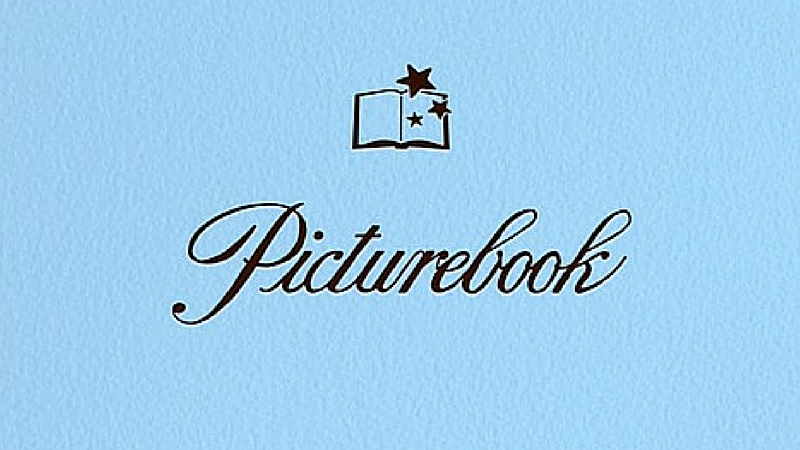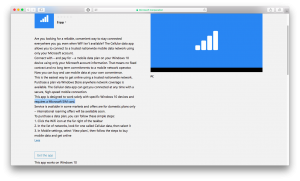Hiding pictures on Facebook may not be exactly what you think it is. Chrome Web Browser Extension Picturebook Claiming that it is capable of displaying hidden (hidden / private) pictures on Facebook.
To many, this seems like a dream come true. While this interpretation of Chrome is technically true, it is also somewhat confusing.
No app or browser has the right to change the privacy settings of other people’s photos. What PictureBook is doing is that this extension will only show pictures on Facebook that anyone can see.

Normally users can hide someone else’s tagged post in their timeline so that the image is not deleted, but someone else can find it if they want. Finding may be from your friend’s timeline or by searching. And this is the option used by Picturebook. In general, the picturebook is simply making the search easier.
So what is the solution to the problem?
Untagging is the only way to get rid of this problem. First select ‘Hidden from timeline’ according to the date of the photo from the drop down menu. From there, select ‘Remove tag’ from the ‘Report / Remove tag’ pop-up window. Now the image can no longer be found by searching from your timeline. Although the image can be found elsewhere on Facebook because only the uploader has the right to delete it.
Facebook for recent subscribers Privacy settings Made it easier to make this process more accessible.
[★★] Want to write about technology? One right now Technician Open an account and post about science and technology! fulcrumy.com Create a new account by visiting. Become a great technician!