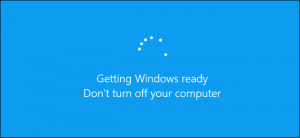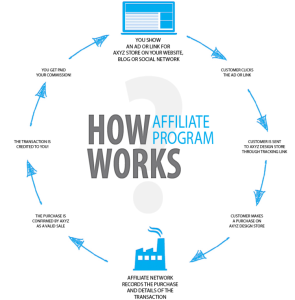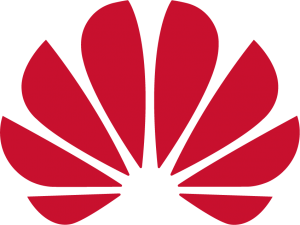Inspired by the huge popularity of the Snapchat Story feature, the Facebook authorities added the story feature to Facebook as well as Instagram and WhatsApp. In addition to the story, another popular feature of Snapchat is the vanishing message. Which means that whenever you go out of the inbox to chat with someone, all the messages in the chat will vanish, that is, completely deleted. Facebook has added a similar feature to Messenger this time.
The vanishing mode feature is already available in the United States and some countries Facebook Messenger has been moved to the user’s account. The feature is also coming to Instagram very soon.
Blog announcing the Vanish Mode feature In the post Messenger Product Manager, Bridget Puzzles and Instagram’s Product Manager, Manik Singh said that using Vanish Mode allows users to forget meaningless or non-sensible messages immediately after sending them. As a result, the letter does not have to be embarrassed as it is stored in the message inbox.
Learn more: App lock and new privacy settings are coming to Messenger
However, any forgotten message cannot be hidden by vanish mode. If you do not want your message to be forwarded or the subject matter will never be discussed later, then the vanish mode can come in handy.
Rules for turning on vanish mode
It’s easy to turn on vanish mode. To turn on vanish mode in any chat of messenger, swipe from bottom to top of chat box will turn on vanish mode.
Swipe upwards in the same way after finishing a useful or useless conversation in Vanish mode. Vanish mode can be turned off. After turning off the vanish mode, all the shared messages and pictures will be deleted while the vanish mode is on.
Security of Venice mode
Efforts are being made to ensure maximum security in Venice mode Facebook Authority. Only those who are connected to you in Messenger can use Vanish mode to chat with you. Which means that no stranger in Messenger will be able to send you messages using Vanish mode.
Also, whether someone wants to use it after turning on the vanish mode is up to you.
Apart from these, there is also a screenshot notification feature in Vanish mode. In other words, if you take a screenshot of the message sent in vanish mode, Facebook will inform the user on the other side about it through notification.
3 Rules for using Facebook Messenger
If you do not feel comfortable conversing during the Vanish mode chat, then there is an advantage to block the person. Conversations can also be reported.
[★★] Want to write about technology? Now one Technician Open an account and post about science and technology! fulcrumy.com Create a new account by visiting. Become a great technician!