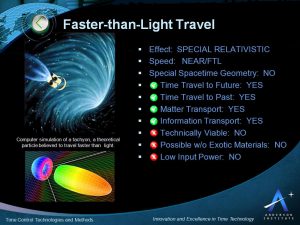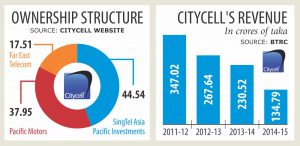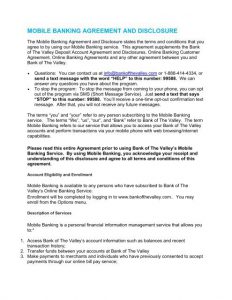The live traffic update facility of Google Map was launched in Dhaka last week. How long you have to sit in a traffic jam on a road can be seen on Google Map with this new feature. Even if there is a sudden increase in traffic on the roads around you, Google Maps will automatically show a notification on the phone that the traffic jam near you has increased. If you open Google Maps in Dhaka, you can see the immediate traffic status of the road. So, how does this nice feature of Google Map work? Where does Google get this live traffic update from? I will know the answer now.
Many of you are here to give Google live traffic data. Google gets the news of this jam from our phone. What, wondering? It should be a surprise. But the facts are true. Google Anonymous collects real-time traffic data from Android phones that have Location Service or GPS enabled. And for those who have an iPhone, Google also receives live traffic data from them when they use Google Maps.
If you turn on the GPS / Location service on the go, Google will understand your speed and where you are stopping after a while. In this way, Google Maps, with live data from other users’ phones in the same way, presents on the map almost accurately estimating the instantaneous traffic status there. By
Google Don’t just take data from you and me. Ride sharing apps like UberThis web giant gets more accurate and real-time traffic data from Google Maps based services like, send, etc. As a result, in addition to live traffic updates, Google understands the long-term traffic patterns of an area and is able to make predictions accordingly. However, if you do not want to provide real-time traffic data to Google, then the phone’s location service / GPS should be turned off. However, if all users do this, the reliability of live traffic updates will be reduced, because then Google will not get so much real-time data.
It is good to know that showing red spots on the road on Google map means jam, if you see orange spots you will understand middle jam, and if you see green you will understand that there is no jam. The higher the level of red, the longer you have to sit in the jam (if you walk, that’s different).
Bonus: Ways to reduce mobile data costs
This time it seems a little simple, right? Get various technology related information directly from Fulcrumy.com directly to your email inbox By following this link Subscribe now and follow on social media!
[★★] Want to write about technology? Now one Technician Open an account and post about science and technology! fulcrumy.com Create a new account by visiting. Become a great technician!