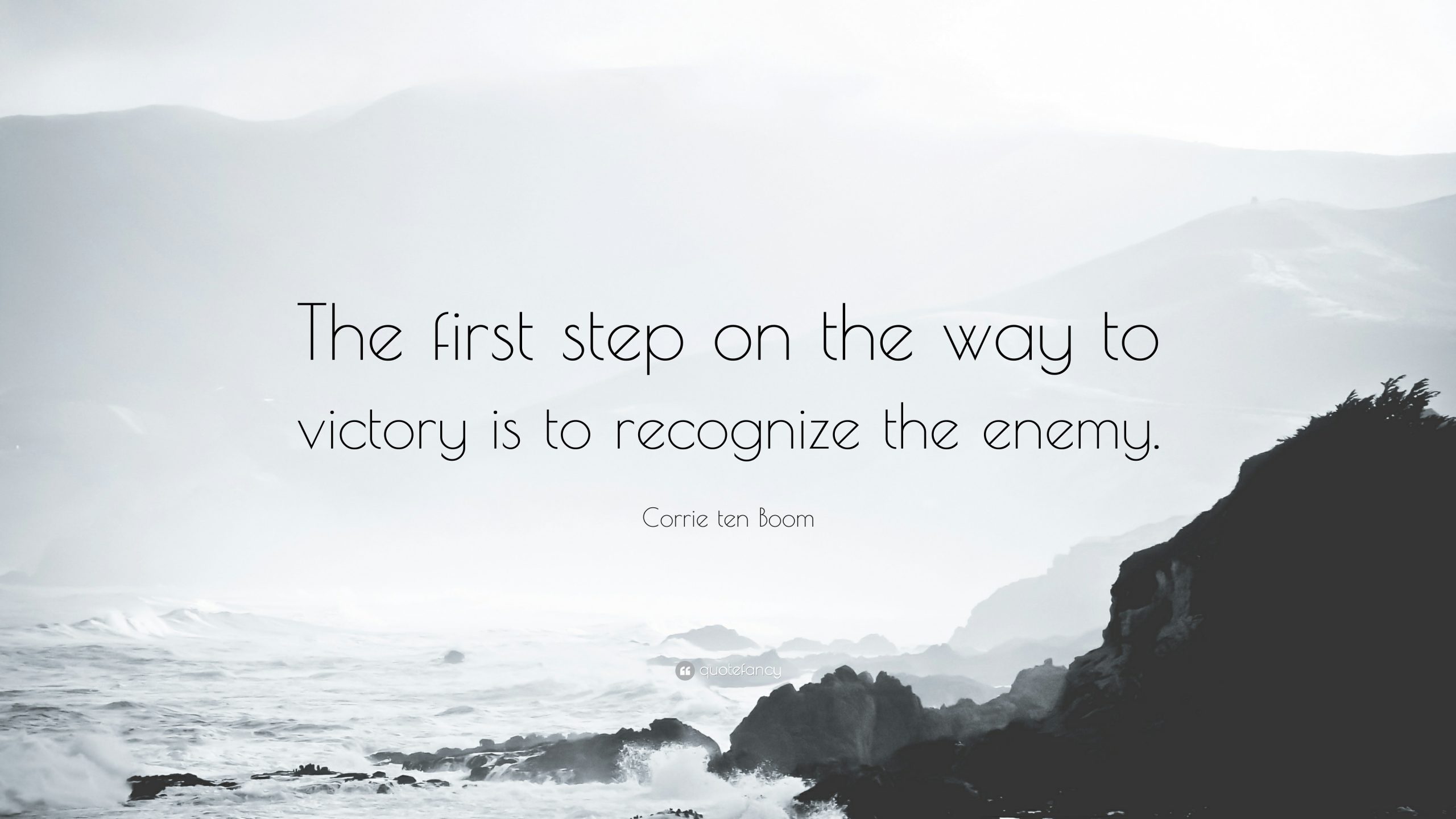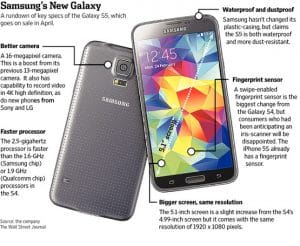Xiaomi has gained a lot of popularity as a smartphone company. Xiaomi has forced the smartphone market to reshape by bringing good smartphones to the market at low prices one after another. Along with the popularity of this company’s phones are also a lot of clone or fake smartphones in the market. So when buying a new or second hand Xiaomi phone must be taken into consideration. Let’s find out, 7 ways to recognize real and fake Xiaomi phones.
How to recognize real and fake Xiaomi phone?
In the way described in this post you will be able to recognize the real and fake Xiaomi phone. Let’s find out.
Me Verification App
Aware enough about fake Xiaomi phones Shaomi. Xiaomi has an app called MI Verification App, which can detect real and fake Xiaomi phones through some automated tests.
To verify genuine and counterfeit Xiaomi phone through Mi Verification app –
- Download the app
- Launch the app and turn on the “Turn On Performance Mode” option
- Select the Scan & Verify option
- Using another phone or computer enter the link https://jd.mi.com/ and scan the provided QR code
- Then the app will do some tests to know if your phone is real or fake.
Note that many Xiaomi users have reported that the app is not working properly on their smartphones. If the method does not work on your phone, you can follow the other ways below.
Xiaomi phone verify with serial number
There is a product label on the back of the phone box. However, if you purchase the phone from a third party store or reseller, this label may not be available. If you have an authentication label on the back of your phone box, there will be a code. With the code http://www.mi.com/verify/ If you go to the link and enter, you will know whether your phone is real or fake.
Bonus: Xiaomi released three phones in the Mi10 series
MIUI ROM version
Most fake Xiaomi phones have custom Android skin installed. Enter the About Phone section of the phone’s Settings app. The MIUI version of your phone will be given in the mentioned section. Google to find out which MUI version of your phone should be and match it to make sure your phone is genuine or fake.
Benchmark Test
AnTuTu benchmarking Install the app. Test your phone’s benchmark. Make a note of the score you get and Google it to match your benchmark test score with the benchmark scores obtained by others for your phone. If there is a big difference in the score, then it must be understood that your phone is not real.
In-box accessories
When buying a new Xiaomi phone, make sure you get the accessories you need with the box. Also make sure that the box of the purchased phone is also Xiaomi’s authentic box.
Learn more: Delete these 16 harmful apps from Android phone now
Comparison of price
One of the most important things to keep in mind when buying a phone is the price of the phone. When buying a new or second hand phone, make sure that you are buying the phone at a fair price. Some sellers may sell the phone for a small discount due to the campaign. However, additional discounts can also be a cause for suspicion. So when buying a phone, you must consider the price of the phone.
Antutu Officer App
AnTuTu Officer Download the app. It works just like the My Authentication app. The app scans and verifies whether the phone is genuine or counterfeit by confirming the original hardware your phone is supposed to have.
Which method do you use to make sure about Xiaomi phone? Request to comment.
[★★] Want to write about technology? Now one Technician Open an account and post about science and technology! fulcrumy.com Create a new account by visiting. Become a great technician!