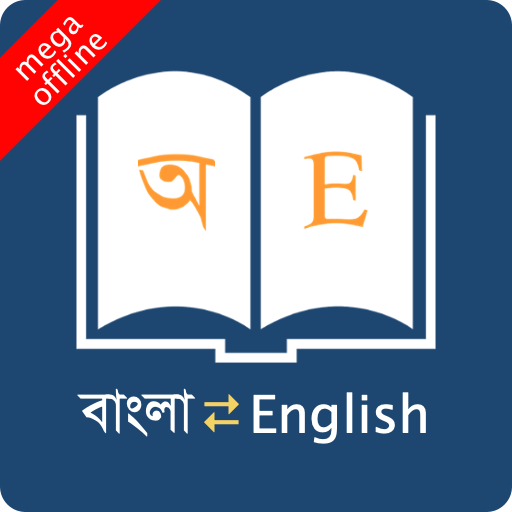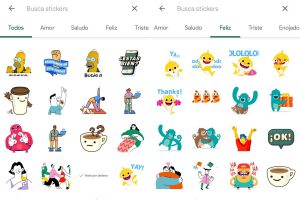Nowadays English language has become an integral part of our lives. Knowing English is a vital part of life, whether it is for education or for professional purposes. Since English is not our mother tongue, it is normal not to know the Bengali meaning of all English words. In this case, it is very useful to have a dictionary app on our smartphone. We have found 5 Android Bangla Dictionary Apps which will help you to know the word translation very easily when you need it.
The most popular app for learning English to Bengali translation, this app named Bangla Dictionary has been downloaded more than 5 million times. The Bengali meaning of most English words can be known through the app without internet connection. Besides, there is an opportunity to know the English meaning of Bengali words in this Bengali dictionary app. There is an opportunity to know the word translation from any app using the sharing option. This is not the end. There is more opportunity to know the pronunciation of words in this Bengali dictionary app. The app also has the feature of finding translations through voice search. There are also some fun games through which it is possible to increase skills.
The developer of this app, which is in the second position in the list of English to Bangla Dictionary, claims that the app has translated meanings of more than two lakh words. In addition to the Bengali meaning of the English word, there are synonyms and example sentences made by that word.
This English to Bangla Dictionary app has Content Collection section, where there are many more features like Grammar Tips, Slideshow, Word of the Day. There is also much more information, including the origin of most words.
The app has bonuses, word pronunciation, voice search, parts of speech, encyclopedia, grammar and much more.
This Google Translate app is the app version of Google’s translation service. Not only Bengali, word translation can be seen in a total of 108 languages using the app. Of these, translations of 59 languages can be viewed offline. One of the key features of the Google Translate app is the instant translation feature. Using this feature, the translation of any word in front can be seen instantly with the camera. There is an opportunity to see the translation from the photo.
The English – Bangla Dictionary app, which has more than two and a half million semantics, has Bangla meanings of English words, along with English meanings of Bengali words. In addition to meaning, the app also has examples of word definitions, antonyms and usage in sentences.
English-Bangla Dictionary app does not require internet connection, it is a completely offline app. The app also has word pronunciation. The English – Bangla Dictionary app also has some additional features like Word of the Day, Random Word Flash Card.
At the bottom of the list is a completely offline dictionary called Bangla Dictionary Multifunctional, which has been downloaded more than 5 lakh times.
Bengali meaning of English words and English meaning of Bengali words as well as Bengali dictionary multifunctional app has synonyms, opposite words, definitions and example sentences. There is also an opportunity to learn grammar through the app. There are many more, including 24 level quiz games.
The most unique feature of Bangla Dictionary Multifunctional App is Live Wallpaper Support. If your phone supports live wallpapers, you can use the app’s live wallpapers. Using this live wallpaper you can learn the meaning of new words without opening the app.
Bonus tip: If you’re connected to the Internet most of the time, you can use Google’s built-in dictionary to search for translations of any word. This dictionary is richer than all the apps mentioned above.
Suppose you want to find the Bengali meaning of an English word. In that case go to supported browsers like Google Chrome and search by typing “En to Bn” or “English to Bangla”. Then you will get search features like the conventional dictionary app.
[★★] Want to write about technology? Now one Technician Open an account and post about science and technology! fulcrumy.com Create a new account by visiting. Become a great technician!