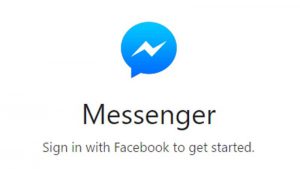At present, the camera has become the main focus point of smartphones. How successful a phone will be commercially depends a lot on its camera performance.
However, although the camera of Android phones is of good quality, it is not possible to use it fully as there is not enough control in the camera app of the phone. In that case, using a third-party camera app can help the phone’s camera capture all images of another dimension.
Let’s take a look at some of the third party camera apps for Android that allow you to use all the features of Custom Control and Powerful.
Google Camera
Devices in the Google Pixel line-up are popular for taking great pictures. Google Camera is basically a camera app for Pixel devices. Features that have taken the Google Camera app to new heights are:
- Powerful nightsight mode, which allows you to take great pictures even in low light
- Live HDR + and dual exposure control
- Super resolution zoom
- Bokeh rich portrait shots and much more
The app in the Play Store However, the app cannot be installed on any other Android phone except Google’s Pixel device. In that case, the app can be used by sideloading the APK of Google Camera app.
Open camera
The Open Camera app is a simple looking software but it is full of features. Basically for those who understand the terms of photography well, this app is no less than a hidden treasure.
The hassle-free open camera app has all the powerful features like external microphone support, HDR, exposure bracketing. There is also a noise reduction feature, which helps to take good pictures even in low light. It is also possible to take panorama shots with the front camera using the open camera.
Better camera
The Better Camera app is equipped with all the basic camera features – but in addition to the basic features, there are all the advanced features like 360 degree panorama shot, night mode, object removal.
Although some more great features are found in the pro version of the app, basically all the important features will be seen in the basic version.
Camera MX
The Camera MX Camera app has some unique modes that set it apart from other photography apps. The app has a live shot feature that allows you to create GIFs. You can also see the moments before the photo was taken through the live shot feature. There is also a slow motion feature. For phones that do not have slow motion in-built, the camera is offering MX feature. There are also different photo effects. In addition to photos, there is also the option of video editing in the app.
Bacon camera
The Beacon Camera app promises to add all the awesome custom camera control features to Android phones without Camera 2 API support. The Bacon Camera app is packed with features like Live Histogram, Time Shot, Tiny Planet.
Simera
For those who like to take selfies and upload them on social media, the Simera app can be a perfect choice. In addition to numerous excellent filters, the app will feature unique features like body resizing. It is also possible to create collage photos using the app. There is also a huge sticker library, through which you can arrange your photos more beautifully.
Camera App – Pixitica
Pixitica app packed with many features including professional quality manual control, sticker, GIF recorder, photo editor, live filter, meme editor, document scanner. Although the Pixitica app is new compared to other apps in the Play Store, it is not lagging behind in terms of functionality.
Read more: Top 10 Android Photo Editing Apps (Free)
Which of the above apps do you like the most? Let us know in the comments.
[★★] Want to write about technology? Now one Technician Open an account and post about science and technology! fulcrumy.com Create a new account by visiting. Become a great technician!