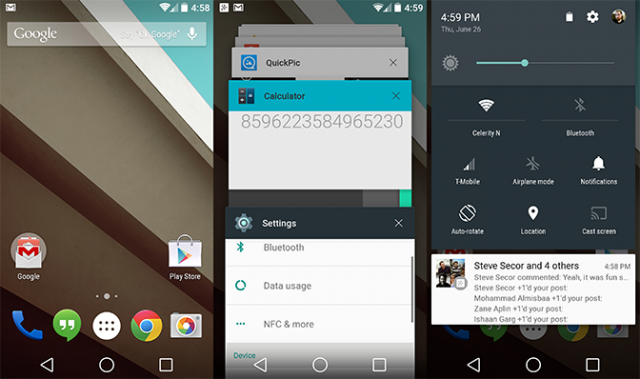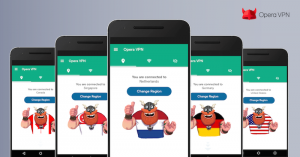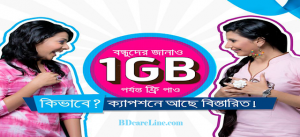Google’s new Android L. The developer preview of the version is already open for download. Google has not yet revealed the code name or version number of the OS. However, for developers compatibility testing and bug testing Android The web giant has released this beta version of L. If you are an Android developer, you may want to try Android L.
Google’s new Android L. The developer preview of the version is already open for download. Google has not yet revealed the code name or version number of the OS. However, for developers compatibility testing and bug testing Android The web giant has released this beta version of L. If you are an Android developer, you may want to try Android L.
At present, Android L is officially being installed only on Nexus 5 and Nexus 6 devices. Phone Arena if you have a suitable Nexus 5 smartphone This is an excellent guide You can install Android L on the device by following. Since this is a trial version of Android, do it at your own risk.
And what if you don’t have a Nexus 5 or a Nexus 6? No worries, you can get a taste of Android L without these. For this you need to install Android Emulator on your computer. Tech news site GigaoM has explained how to run Android L Emulator on a computer. The process of running Android L on the emulator from here You can find out.
Android After KitKat, this new ‘L’ version will come with a big redesign, which is known as ‘Material Design’ in Google. This robotic font material design will be applied to all devices running Google’s Android and Chrome OS. The user interface of the next version of Android will be much flatter than before. Let us know the detailed features of Android L. You can view this post.
[★★] Want to write about technology? Now one Technician Open an account and post about science and technology! fulcrumy.com Create a new account by visiting. Become a great technician!