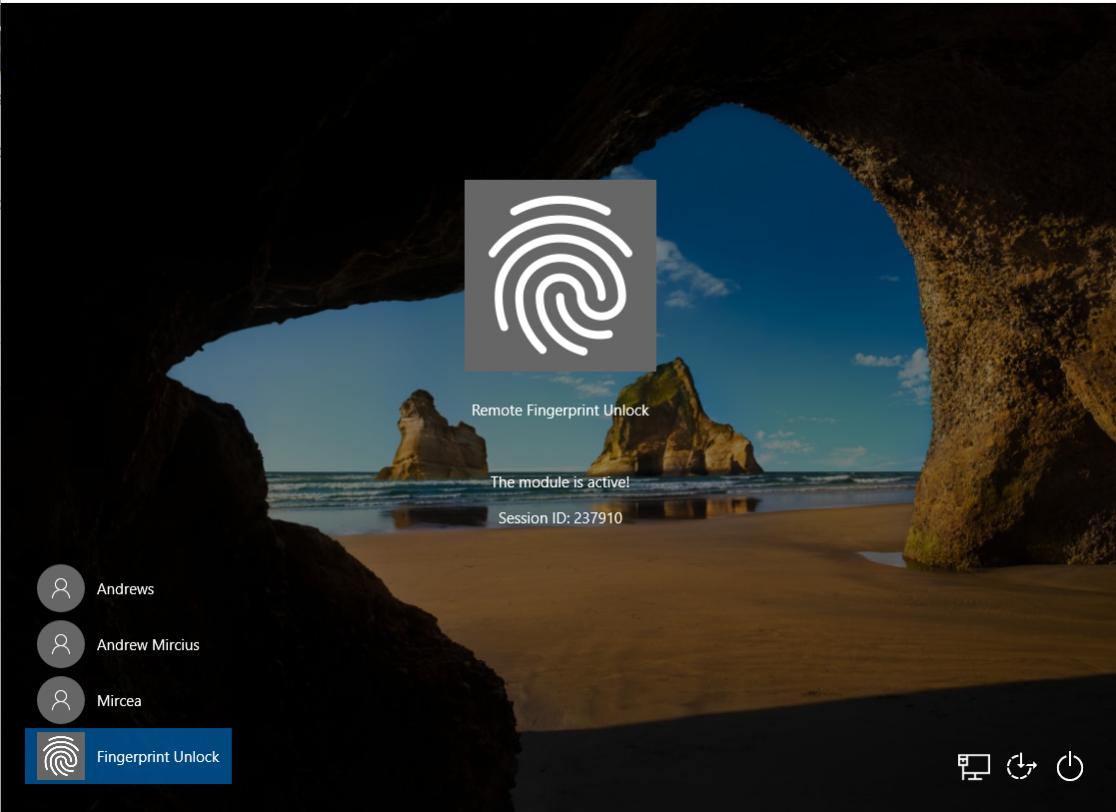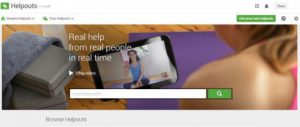Nowadays, almost all mid-budget smartphones have a fingerprint sensor. The phone can be easily unlocked in the blink of an eye using fingerprint. Patterns, passwords, fingerprint authentication, fingerprinting to unlock a smartphone, just a touch of a finger in a specific place on the phone is enough. What if your computer could be unlocked in this way?
But so far most laptops do not have a fingerprint sensor. The two laptops that have fingerprint authentication also have a lot of trouble working properly. My HP ProBook 450 series laptop has a fingerprint sensor, which is not as efficient as mobile.

You have to slide from one end to the other with your finger on it. But in the case of mobile, the sensor works only when the finger is touched on the sensor. However, the new model laptop may be given advanced sensors like mobile.
But no one changes the laptop every two months! Those who use the desktop have more problems. Many people do not even think of installing a separate fingerprint sensor on the desktop.
So will we sign in to the PC every time using the same long password as before?
No. At least for those who have a smartphone with a fingerprint of the Samsung Galaxy series, the good news is not long in coming.
A similar feature has been given to the Samsung Galaxy TabPro S tablet a long time ago. You can unlock this hybrid tab / notebook device running Windows 10 using the fingerprint sensor of the Galaxy smartphone.
Fingerprint support for Samsung phones on all Windows 10 computers after the next update of Windows 10 Will come This (Creators Update) of Windows 10 is expected to be released next April.

On a computer with Windows 10 Creators Update Samsung Flow By installing a supported driver for the app, the computer can be unlocked on any Galaxy series phone with a fingerprint. To do this, first connect the phone to the PC via Bluetooth or WiFi hotspot and save the fingerprint. After that you can login to PC with that fingerprint from mobile every time. In response to a user’s review on the Google Play Store, the Samsung Support Representative said that it supports all Windows 10 powered PCs.

However, if Microsoft wants, it can provide this facility by launching its own mobile application. Then you can install Microsoft app on any phone with fingerprint and verify your fingerprint and sign in to Windows computer. If there is any such benefit, I hope to let you know. For now, only Samsung Galaxy smartphone users with fingerprints keep counting!
[★★] Want to write about technology? Now one Technician Open an account and post about science and technology! fulcrumy.com Create a new account by visiting. Become a great technician!