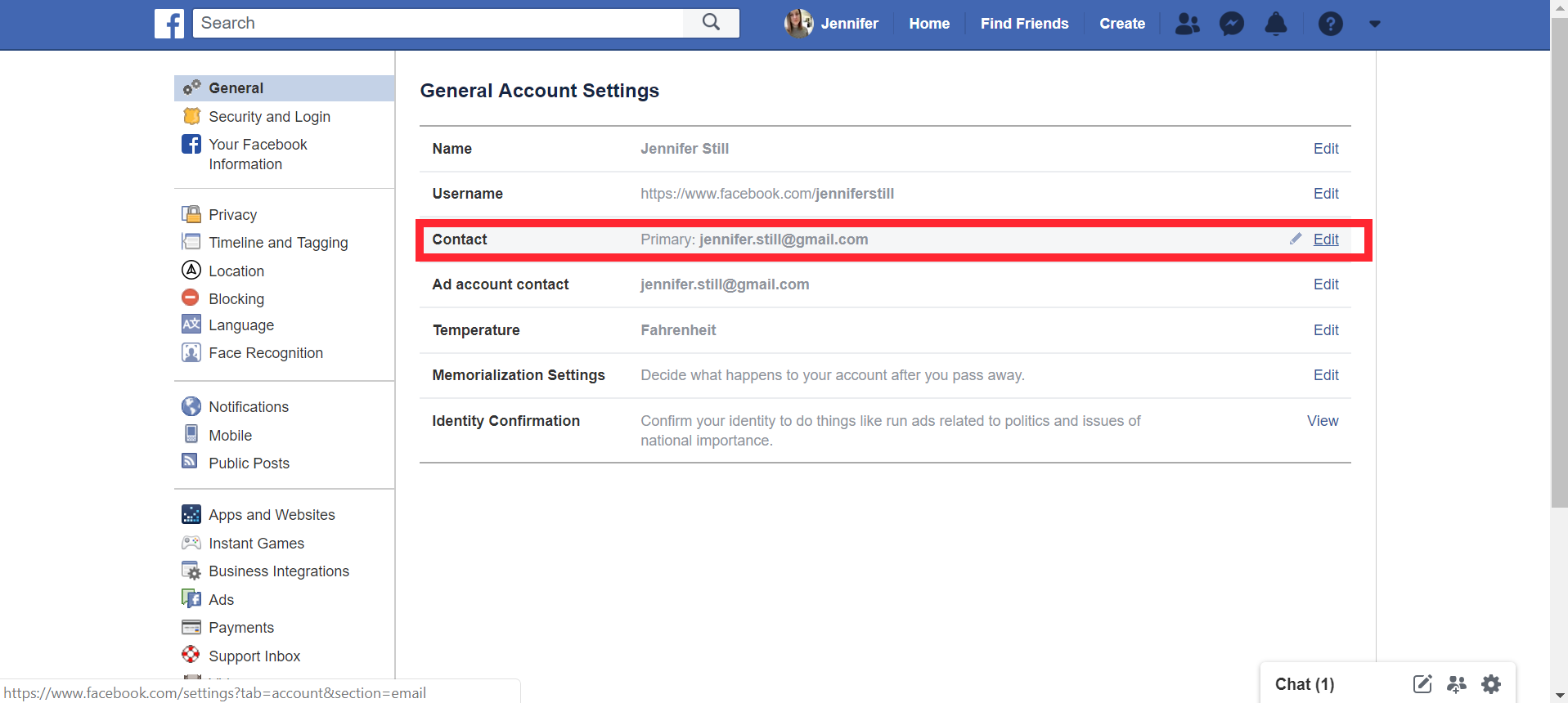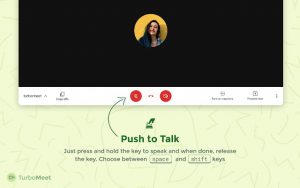Like all other parts of Facebook, you have the opportunity to change your email address at your convenience. To set up an account to login to a Facebook account Email address It is needed. Also, if enabled in the privacy settings, the account can be searched using the email address.
Facebook account notifications or Facebook password To reset, you need to access the inbox of the email associated with the account. If you have lost access to the email associated with the Facebook account or if you want to change the email address for any other reason, you can do it quite easily. Let’s find out more about the rules for changing Facebook email.
Rules for changing Facebook email on computer
Facebook emails can be changed quite easily using any browser from the computer. To change Facebook email from computer:
- Log in to any computer browser and login to your Facebook account by providing your current email address and password.
- After logging in, click on the down arrow in the upper right corner
- Then select Settings & Privacy, then click on Settings

- You will see your email address next to Contact, click Edit next to it
- Click on Add another email or mobile number
- Then enter the new email and click the Add button

- Then go to the newly added email confirmation Email Add it to the email account
- To delete the previous email, you need to change the new email address to your primary email.
- Then click on Make Primary next to the newly added email
- Then enter your Facebook account password and click Save
- Then click Remove next to the previous email
- Then enter the Facebook password to remove the email and click Save
If you follow the above procedure properly, you will be able to successfully change the email in your Facebook account.
Rules for changing Facebook email on mobile
Facebook email address can be changed in a few steps using Facebook app from mobile. To change Facebook email on mobile:
- Log in to the Facebook app and enter the menu by clicking on the three-line icon
- Scroll down and tap on Settings & Privacy and tap on Settings

3 To follow Fulcrumy site in Google News Click here then follow 33
- Tap on Personal and Account Information
- Tap on Contact Info
- Tap on Add Email Address

- Enter a new email address, enter your Facebook password, and tap Add email
- Then confirm the addition of the new email by providing the code that came through the email

- Then tap on Contact Info again and select the new email and tap on Make Primary
- Then re-enter the Contact Info, select the old email and select Remove
- Enter the password and tap Remove Email.
If you follow the procedure correctly, your new email will be added as primary email and the old email address will be deleted from your Facebook account.
[★★] Want to write about technology? One right now Technician Open an account and post about science and technology! fulcrumy.com Create a new account by visiting. Become a great technician!