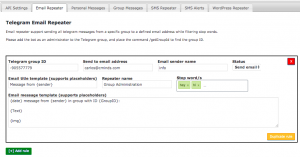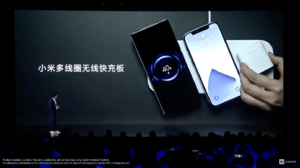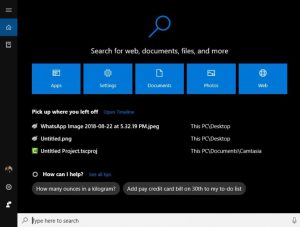Account opening and profile setup
Freelancer.com First sign up for a free account using your email address. Then verify the email address so that you can know about future contests or features running on your project or platform. When opening an account you need to set a username, which is your unique ID at freelancer.com. Once this is set, change is no longer possible.

Freelancer.com On the site Provide your full name and address after opening the account. Also, check that the country of registration for your account is correct, so that Freelancer.com can show you the freelancing project by location. Be sure to set your language as well.
Add other information to your account. First add a profile picture to see a professional. Don’t forget to add the headline of the profile. In addition, showcase your skills and experience and add your hourly rate (hourly rate) to your profile.
Finally, add skills to the profile. You cannot bid for a project unless you have at least one skill required for that project. Therefore, judging on one’s own skills, there is a huge need to add appropriate skills in this platform.
Membership plans
The Freelancer.com website features 5 types of membership plans, each with a variety of features and benefits. Free account is subscribed at the time of account registration on the platform. Various features and benefits can be used by subscribing to any membership plan.
Sorting profiles
Employers will look at your profile and consider you and your work. So it is very important to arrange the profile properly. To set up the profile properly, you have to take care of it
- I will use a portrait picture of your clean
- Use a headline to look professional
- Highlight your skills and experience in profile summaries
- Select the hourly rate i.e. rate per hour correctly
- Highlight your previous work as a portfolio
- Highlight your educational qualifications and previous job experience
- Link your other accounts, such as Facebook, LinkedIn, etc. to increase the trust score.
Freelancer dot com job categories

It is not possible to count the categories of work of Freelancer.com. However, if all the work is sorted into categories, it can be divided into the following categories:
- Website, IT and software
- Mobile phones and computing
- Writing and content
- Design, media and architecture
- Data entry and admin
- Engineering and Science
- Product Sourcing and Manufacturing
- Telecommunication
- Sales and marketing
- Education
- Business, Accounting, Human Resources and Legal
- Local jobs and services
Most of the work falls into one of the mentioned categories. Jobs that are outside of these are included in the Other category.
3 To follow Fulcrumy site in Google News Click here then follow 33
Find a job on the freelancer.com site
There are several ways to find work on the Freelancer.com website. E.g.
- The desired job can be found by searching from the browser menu
- In the project feed you will get notifications of different projects and contests according to your set skills
- Emails related to projects and contests are sent to emails based on recent work
Project vs Contest
Freelancer.com can work on projects or contests. Let us know more about the project and the contest.

Project
Most of the time a freelancer is hired for a project but the employer can hire more than one person for the same job. Employers can hire anyone of their choice for the project. There are two types of projects, namely:
- Fixed Price: This type of project is one-time and has a fixed budget
- Hourly: Hourly wages are paid for these works
Contest
Contests are hosted by someone. Freelancers submit their entries. The best entry is declared the winner and prize money is given.
Bid on the project
Once the freelancer.com account is opened, bidding can be done on the project. To bid on the project:
- From the Browse Projects page, find a project that you want to work on
- Input your bidding amount
- Fixed-Price Project: Enter the total amount you would like to be paid at the end of the day
- Hourly Project: Write down how much you want to pay per hour for work
- Write down how long it will take to deliver the work
- Write a proposal mentioning your experience and portfolio, etc.
- When the above process is completed, complete the bid by pressing Place Bid
- The employer will then review your bid and contact you to discuss the project in detail if you like
- If the employer wants to see work samples, send samples using Freelancer.com’s messenger.
- If both parties agree on the job, you will actually get the freelance job
3 Top 10 Ways to Make Income Online
Project management
After being selected for a job in a project, try your best to deliver your best work. Things to keep in mind in this regard:
- Regularly inform the client about the progress of your work
- If you are confused about something, do not hesitate to ask the client
- Keep the deadline in mind and set a target to get the job done
- Inform the client for a milestone payment each time the task is completed or after achieving one of the project goals.
- In case of Hourly project, work by opening the freelancer desktop app, there is no confusion about working hours.
- Occasionally takes and saves screenshots from the freelancer app to save your work progress – deleting these screenshots eliminates added work hours at that time.
- Complete all conversations or file exchanges with the client through the website from the freelancer app or desktop browser.
- Accept payment after completing the work properly.
Yes, it is possible to earn money by freelancing from freelancer.com. The website deducts a charge of 10% / 5% / 3% of the total amount based on the subscription. 10% charge for new account i.e. free subscription.
The payment methods that Freelancer.com supports are: Express Withdrawal and Wire Transfer through Bank, PayPal, Skrill etc.
Learn more:
Upwork, Fiber Freelancer.com websites like this also have a lot of job opportunities. Almost any skill is important in this freelancing website. You can start your freelance career now by finding a job according to your skills.
[★★] Want to write about technology? Now one Technician Open an account and post about science and technology! fulcrumy.com Create a new account by visiting. Become a great technician!