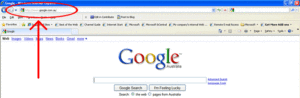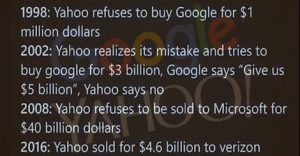WordPress is the name of a very popular CMS (Content Management System) in the world right now. One can easily launch a WordPress system on one’s own hosting account. Today we are going to talk about some important things about how to make WordPress site faster (i.e. increase its speed).
1. Choosing a good hosting plan
It is better not to rely on shared hosting to make the site faster. This is because they look very attractive (unlimited bandwidth and storage) but do not work when the traffic is high, even going offline. So buy a plan that looks reliable. Among the hosting providers for WordPress WP Engine, Inmotion Hosting, Digital Ocean Etc. can try.
2. Select the appropriate theme
Theme selection is very important in creating a website, because that’s what users see first. But I want to be careful in choosing the theme. Choose a theme that is stylish as well as light and fast. There are so many good WordPress themes available in the marketplaces now. E.g. WordPress.org repository, Themeum Etc.
Widgets, ad placement should be careful. Because the more you show this kind of component / element, the more the page size of the site will increase.
3. Image optimization
In case of uploading images on the site, you have to give an image which is less in size. Again not so low that visitors are annoyed because of poor quality. On the other hand, if the image is too large, the site will be slow to load and this is also a cause of annoyance to the visitors. There are many types of image resizer available now FastStone Photo Resizer, Which can be used to optimize the image. Besides Jetpack’s Photon CDN You can also get excellent results in image delivery by using the feature.
4. Using the casing plugin
Casing plugins will allow your site to load faster. There are two popular WordPress caching plugins W3 Total Cache And WP Super Cache.
5. Database optimization
Many types of unnecessary data are constantly stored in the database such as trackback, ping back, etc. Now many such WordPress plugins (WP-Optimize, WP DBManger) Which will keep your database free of all these unnecessary data. Also try the Post Revision Plugin (Revision control plugin).
. Monitor the performance of the plugin
Self-hosted WordPress sites allow you to install plugins that are not available on WordPress.com. However, using too many plugins slows down the site. That’s why you need to keep an eye on how much a plugin needs and how much loading time it consumes. That’s why Plugin Performance Profiler Can use.
. Using CDN
A CDN or Content Delivery Network delivers all of your site’s content (text, images, HTML, etc.) from the hosting server to the user in a faster way. This reduces the pressure on your main server and makes the site faster. Cloudflare, Incapsula Etc. CDN is very popular for increasing the speed of the site.
You can comment if you have any suggestions or questions to increase the speed of WordPress site. This WordPress blog Learn different tips about WordPress by visiting.
[★★] Want to write about technology? Now one Technician Open an account and post about science and technology! fulcrumy.com Create a new account by visiting. Become a great technician!