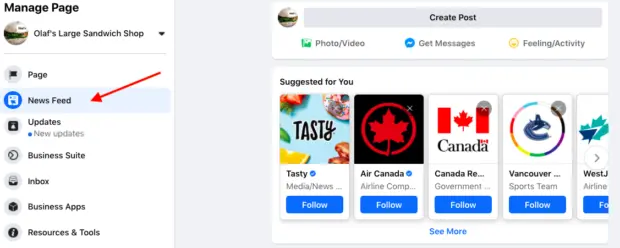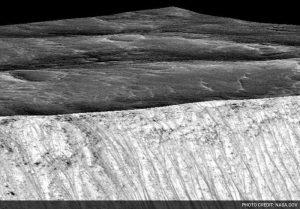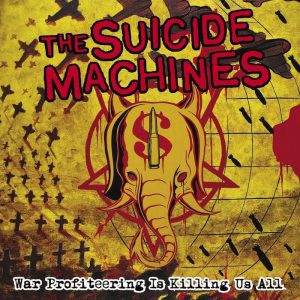Many people in our country have opened different Facebook user profiles for their business. Remember, a Facebook user profile is intended for personal use as an individual. And for the use of business or public figures, there is a Facebook page. And all the great tools for business are on the Facebook page. So for business or any well-known person, idea or organization, you must use Facebook page without using Facebook profile.
Let’s find out how to make Facebook page popular. Let’s talk about how to increase the popularity of your Facebook page by using different features of the page.
Profile picture and cover photo
Whenever a Facebook user visits your Facebook page, the first thing they notice is the profile picture and cover photo of your page. Your page’s profile picture is also displayed along with the names of all the posts made from your page.

So after opening the Facebook page, first of all set the profile picture and cover photo of your Facebook page. If your page is a business, you can use it as a logo profile picture that represents your business.
Facebook profile pictures and cover photos should be such that it looks good on any screen size. Cover photos can also be used for product promotion. Easy and free to design profile picture and cover photo for Facebook page Canvas You can use the website.
Username
What will be the URL of the Facebook page depends on the username of the page. For this reason, the username is very important in the case of Page.
The username of Fulcrumy’s Facebook page is Fulcrumy, which results in the URL or link of the Facebook page being:
https://facebook.com/Fulcrumy/
Set something that is easy to remember as a username for a Facebook page. If you want the username of the Facebook page, you can’t change it immediately. So during the selection of the username of the Facebook page, select the username by checking and selecting.

There is no username of any new Facebook page. In that case, to set the username of the page, you can set the username by clicking on Create Page @ Username below the name of the page.
Learn more: How to decorate your Facebook profile and newsfeed
Page templates and tabs – one of the steps to popularize Facebook pages
Facebook has different page templates and dedicated tabs for different subject pages. Basically, after selecting a page template, the related features and tabs are added to the page.

If you enter the Settings of the Facebook page, you will see Templates and Tabs. From here you have the opportunity to add custom templates and tabs to your page. For example, if you are a video creator, selecting a relevant template for your page will make the videos better presented.
Learn more: Ways to make money from Facebook
About – An important step in the way to popularize Facebook pages
In the case of Facebook pages, after the profile picture and cover photo, the most important thing is the About section of the page. The About section basically provides detailed information about a Facebook page.

Suppose, for the first time, someone on Facebook finds your business’s Facebook page. In that case they will look at the About section of your page to know more about your business.
In the About section, almost any information can be added, from the description of your page to the award earned.
Learn more: How to understand and do if Facebook is hacked
Call to action
After entering the Facebook page, a call-to-action button appears under the name of the page on the mobile and below the cover photo on the computer. Using this Call to Action button, visitors get an idea of what the next step will be after entering your Facebook page.

This call to action button sets the main goal of your Facebook page. Using this Call to Action button, visitors of the page can be encouraged to take various initiatives from booking to downloading the app.
Services
If you have opened a page for a business, then it is certain that you are providing some kind of services. You can easily reach any service customers of your business through your Facebook page.

Suppose you are a photographer. In that case, you can convert the visitors of the page into your customers by adding your various photography services through the Services tab of the Facebook page.
Messaging – An Essential Tool To Make Facebook Page Popular
People now use the Facebook page of the business the most as customer care support. So every business gives importance to the message coming on their Facebook page.

If you have opened a Facebook page for a business, then you must enter the Messaging feature on the Facebook page by entering the settings (of course messaging is turned on by default). This will make it easier for your customers to contact you if they need help or if they need any help.
Reviews
If you run a business Facebook page, your business criteria depend on your customer reviews. If you have confidence in your business, be sure to add the reviews tab to your Facebook page.

The Reviews tab displays reviews about your business posted by your customers. By looking at these reviews, others will be interested in your business and as a result your customers will grow.
Also, if this feature is turned on, when someone searches for your business name on Google, a review rating is displayed in the form of a star below the name of your page. These review ratings are able to bring a positive impression in the mind of a customer about your business.

Like
The biggest problem after opening a Facebook page is to get likes on the Facebook page. However, increasing the likes of the Facebook page is not a difficult task.
After opening the Facebook page, you can invite the friends on your Facebook friends list to like your Facebook page. However, before inviting someone to the page, you must complete the above mentioned steps first. You can also promote your Facebook page through your website or email signature.
By launching a Facebook ad campaign or boosting the page targeting potential customers in line with your business, you will be able to increase the likes of your Facebook page as well as increase the number of customers.
Content – The best way to popularize Facebook pages
Now let’s talk about the most important thing to increase the engagement of the Facebook page, that is, the content. Content must be posted on the Facebook page to increase the likes of the Facebook page or to attract new customers towards the business.
Content in various formats including text, photos, videos can be posted on Facebook. Likes on a page can be increased by using these content formats.
Standard Facebook posts are usually posted with photos. The most popular post format on business pages on Facebook is images with captions.
Again, the popularity of video content on Facebook is increasing at a huge rate day by day. Video content is so popular on Facebook that Facebook has created a separate platform for video only. Many pages have been successful in posting live videos. So don’t forget to try live video.
It is possible to increase the likes and popularity of a Facebook page in a short time by posting all the pictures and videos that will get the engagement of the audience of the page.
[★★] Want to write about technology? Now one Technician Open an account and post about science and technology! fulcrumy.com Create a new account by visiting. Become a great technician!