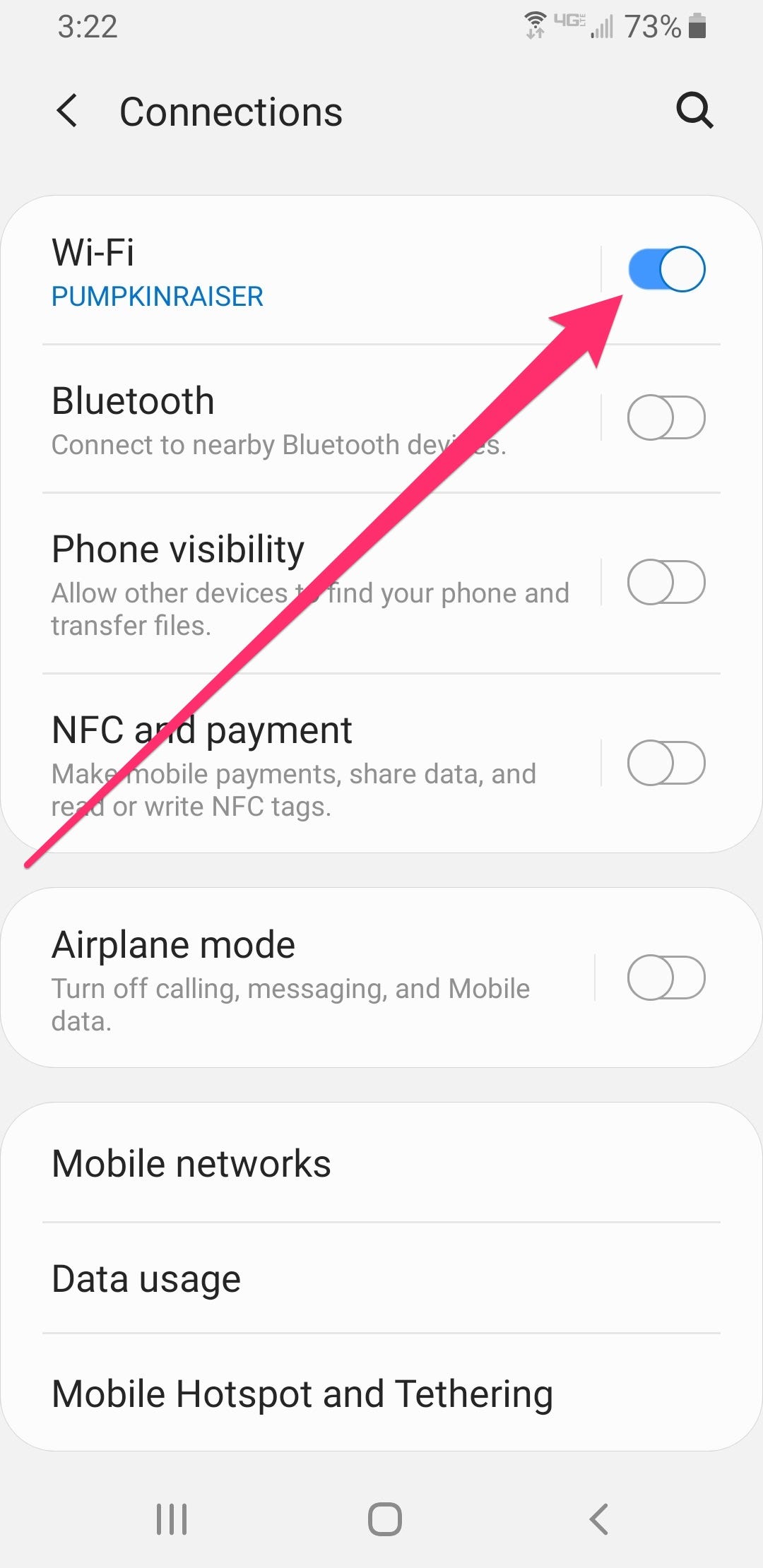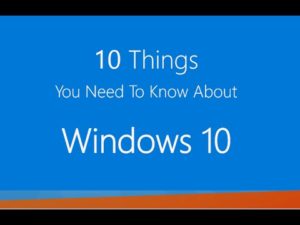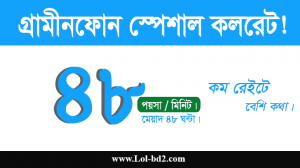WhatsApp is the most popular app in the world as an instant messaging app. Currently around 2 billion people around the world use this app. Not only messaging can be done in this app, it also has the option of video call and voice call. In addition, pictures, audio or video can be sent through this app. Many times this app uses a lot of data for better connection in case of video call or audio call.
This can cause your data to run out quickly. Internet usage is already high due to lockdown. Problems can arise when data runs out in the middle of an emergency. We have come up with a way to prevent this problem. Applying this method will save less data on video calls and voice calls on WhatsApp.
1. First of all open the WhatsApp and tap on the three dots in the top right corner.
2. Now tap on the settings option.
3. Then tap on the Data and Storage Uses option. Here you will see the Low Data Uses option at the bottom. Turn it on.
4. Also turn off the Media Auto Download feature. For this you can select Connected on WiFi. As a result, if video, audio, document or photo comes to you, it will not be downloaded automatically. As a result, more data will not be consumed.
But what if you want to watch an audio, video or picture? Very easy. In this case, the files you send will be downloaded as soon as you tap on them. This will save you a lot of data.
[★★] You too can open a Fulcrumy account and post about science and technology! Become a great technician! Click here Create a new account.
Join Facebook!