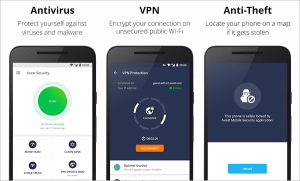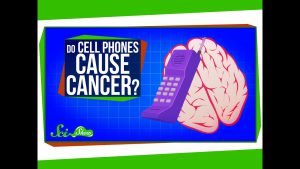Nowadays free WiFi is available on the streets, in restaurants and in various public places. In this age of high prices, the price of mobile data, free WiFi with a little bit of turtle speed is like nectar for many. But have you ever wondered if there is a gall in this nectar? Yes, free WiFi can steal your confidential information and even hack online accounts. But so we do not use free wifi? Of course I do, following the safety tips below.
Let’s take a look at some of the essential security tips for using free WiFi.
Refrain from online banking
Free WiFi at the bus station or in a restaurant is like a bottle of cold mineral water in the heart of the desert, isn’t it? But we have to move a little slower. Free WiFi can often be a snare. Never do any online transaction using online banking or debit / credit card number by joining free wifi network. Because, if there is a rogue on the WiFi network, they can empty your bank account with your bank or card information.
Use VPN
VPN Is a virtual private network, through which you can visit any website with a different IP address. As a result, you will not need a free WiFi public IP address. It also protects your personal information Keep it.
Do not save the network
Mobile devices and computers often store the names of the WiFi networks connected to them and then automatically connect to them. Never do this. Because, malicious people can often auto-connect to your device by mimicking the name of a free WiFi hotspot and be able to play twelve of your privacy through their own access points.
Notice the name of the network
In the vicinity of a popular free WiFi hotspot, the miscreants would open a trap by opening another free WiFi hotspot with a nearby name. So be sure to name it before joining the network to escape this trap!
Authentication
To join some free WiFi hotspots you have to enter the phone number and then a password / code comes to the phone via SMS with which to connect to the network. Such networks are relatively secure, as hackers usually do not have much of an organization. They may offer networks that do not require a code or password to connect.
Antivirus app
New ways to disrupt digital security are emerging. There are many ways to deal with these. If you use an antivirus, it can be a shield for you on insecure networks.
Don’t turn on WiFi unnecessarily
If you do not use the Internet, turn off the phone’s WiFi. This will save battery charge. There will also be relief from fraudulent auto-connect networks.
We hope you find these tips useful. Your comments and suggestions are welcome.
Bonus
[★★] Want to write about technology? Now one Technician Open an account and post about science and technology! fulcrumy.com Create a new account by visiting. Become a great technician!