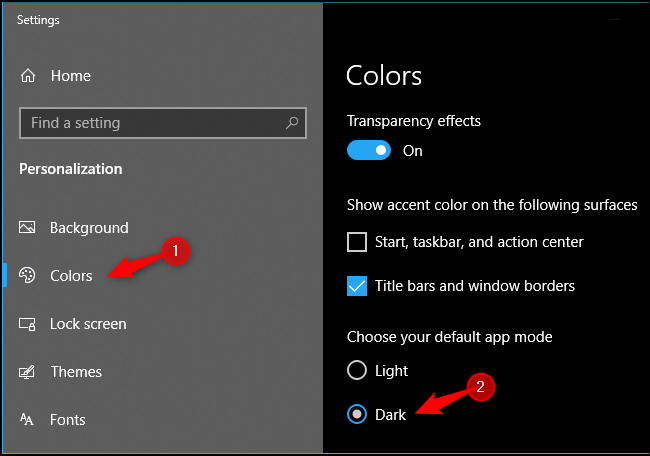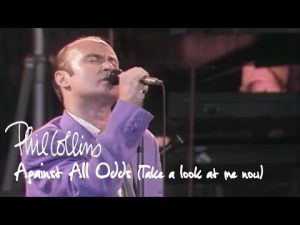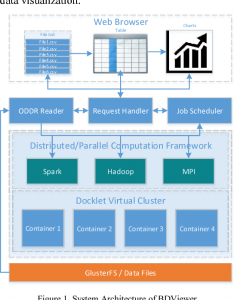Do you know about Dark Mode? Dark mode has been introduced in Facebook Messenger for some time now. Dark mode is a feature that makes blank parts of the screen black.
Usually the blank part of the screen is white. When you turn on the dark mode, those white parts turn black. Then the normal black parts of the screen turn white for ease of viewing.
Take Microsoft Word. The pages are usually white and the text is black.
Now, if Dark mode is turned on in MS Word then by default the pages will be black and the text will be white. So, in the case of Messenger, Dark Mode is a lot like this.
How do I turn on Dark Mode in Messenger?
There are two ways to turn on Dark Mode in Facebook Messenger. Here are the ways.
New methods
First, go to Messenger settings by clicking on the small profile image that appears on the top left of Facebook Messenger.

There you will find the option to turn Dark Mode on / off just below your name. Turn on the feature by touching the Dark Mode switch.

So now Dark Mode is turned on in your Facebook Messenger. You can also turn off Dark Mode in the same way.
3 Rules for turning on Facebook Dark Mode
The old method
First, update the Messenger app. Then this moon emoji to a friend in messenger? Send. (To copy, click / touch on the emoji and hold for a few seconds. Then the copy option will come.

If you send a moon emoji to a friend, he will touch / click the emoji and you will see the effect of flying many moon emoji in messenger.

Then when you look at the top of the chat screen you will find the button to turn on the dark mode. Or go to Messenger settings by clicking on the small profile image that appears on the top left of Messenger.

There you will find the option to turn Dark Mode on / off just below your name.

When you turn on Dark Mode for the first time, Facebook will notice that this feature is not fully created. That means they will release it in a few more days. But now you can use it in the above rules.
Have you used the dark mode of messenger? Us With message Or you can let us know in the comments.
Bonus: How to delete a message from Facebook Messenger
[★★] Want to write about technology? Now one Technician Open an account and post about science and technology! fulcrumy.com Create a new account by visiting. Become a great technician!