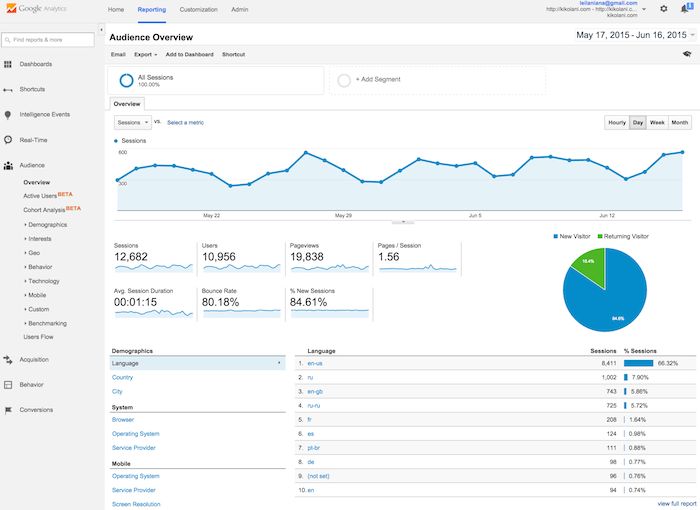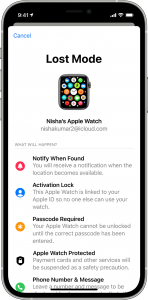When a user visits your site, the installed code will collect various information of that user and provide it in the form of analytics report.

Website tracking
Tracking code provides information about user’s browser, language, device, operating system, etc. It also reports on the source of traffic to the site – such as search engines, social media or email.
Keep in mind that with each page load, the tracking code updates the user information and Google Analytics divides the user’s data into different groups and publishes it in the form of a report. One of these is the “session”. A session starts when a user starts visiting your site.
If the user comes to a page and stays for 30 minutes and there is no activity then the session will end there. If the user enters the site later, it will be considered as a new session.
Data processing and reporting
The tracking code collects the data and sends it to Analytics and Analytics publishes it in the form of various reports. Analytics divides data into different categories during data processing, such as which device the user has used, mobile or desktop, his browser, etc.
Analytics also has custom configurations where you can customize data processing using a variety of filters. For example, you may not want to include your own browsing data analytics or include only data from a specific region which is very important for your business.

Remember that analytics processes data and stores it in a database and it is immutable. When you configure, never exclude anything that you may need to analyze later.
So far today, we will see in the 2nd episode how to add tracking code on web site.
Thanks.
[★★] You too can open a Fulcrumy account and post about science and technology! Become a great technician! Click here Create a new account.
Join Facebook!