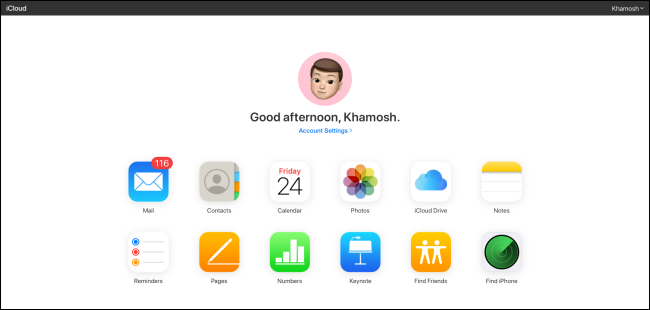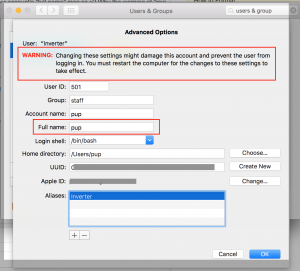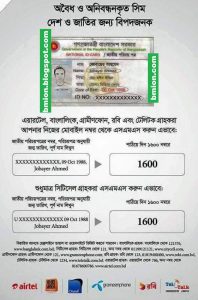Apple iCloud is rich in various features. ICloud Drive, iCloud Storage Plans (Extra Storage), iCloud Photo Library (Cloud Based Photo Storage), iCloud Find My Device, Family Sharing (Account & Resource Sharing), Safari & iCloud Keychain etc.
ICloud is one of the features of Apple device where you have to sign in with Apple ID. You can also visit the www.icloud.com site to enjoy its various services. In this post we will learn about iCloud:
- What is iCloud?
- Why iCloud is important
- Advantages of iCloud
- How to get iCloud
- The price of iCloud
What is iCloud? – What is iCloud?
ICloud is Apple’s service that allows users to save, view, edit, and even share a variety of files or information. This means that iCloud can be used to save almost any type of file starting from documents, spreadsheets, presentations, pictures, videos, songs, emails.
Files stored on iCloud can be accessed from various devices and platforms through iCloud Synchronize. Even lost devices can be found using iCloud.
Web surfing status can also be shared across all authorized devices via iCloud. This means that you will be able to access the sites you visit in your iPhone’s browser directly from your iPad or Mac through the phone’s web surfing status.
ICloud’s advantage has made it possible to share kitchenware between Apple devices. As a result, the passwords for the same app and website are updated across devices. This eliminates the need for a third party password manager.
In addition to passwords and apps, emails, calendars, contacts, reminders, and even notes are synchronized via iCloud. This means that if you use the same iCloud account on all your Apple devices, you will be able to access the same files and information on all devices. After switching the device, you can synchronize the information by signing in to your same iCloud account.
Why iCloud is important
Cloud computing continues to play an important role in both corporate and everyday life technologies. ICloud’s file storage and synchronization facility makes it possible to store or share personal and important information in a reliable way.
Cloud subscriptions make it easy to manage the licenses of many Creative Suite tools and general office productivity applications. As a result of iCloud’s many benefits, Apple device users have the experience of using a seamless ecosystem on all their Apple devices.
3 To follow Fulcrumy site in Google News Click here then follow 33
ICloud plays a key role in this hugely popular Apple ecosystem. This means that Apple’s iCloud service makes it easy to keep files and data connected on all Apple devices.
Advantages of iCloud
In addition to cloud-based storage facilities, Apple’s iCloud offers users a wide range of other benefits. Requests for Siri and language translation are also processed through iCloud. Let’s take a look at the main features of iCloud, i.e. the features of iCloud.
ICloud Photos
Using iCloud Photos, you can store all the photos and videos taken on your iPhone online. Images stored on iCloud are saved in the original resolution without any compression. Photos stored in iCloud can also be viewed in a web browser and shared with others using the link.
Thanks to Apple’s iCloud Photos feature, users who don’t have enough phone storage can store their favorite photos or videos in the cloud. ICloud Photos can store any type of photo and video format that can be taken on iPhone. Media files taken or saved on other Apple devices connected to iCloud can also be synchronized in iCloud.
ICloud Drive
ICloud Drive is one of the most popular cloud storage services for storing files or documents. After uploading to iCloud Drive, users can view or download uploaded files on authorized devices. As a result, the work of editing any document or file can be started on one device but can be done on another device.
ICloud Drive files on Mac or computer can be seen as a simple folder that can be easily stored or moved. Files and folders stored on iCloud can be accessed from any web browser. Files and folders in iCloud Drive can also be shared with others.
Learn more: Ways to empty the iPhone’s storage
Learn more: Ways to unlock iPhone iCloud
In case of iPhone and iPad, files in iCloud Drive can be viewed, edited or deleted through Files app. (Locally stored files can also be viewed on the phone using the Files app. Also, files stored on cloud storage services like Box, Dropbox and OneDrive can be accessed through the Files app.)
Find My
If an Apple device is lost or not found, it can be found through the “Find My” feature. Apple’s Find My Feature works for the benefit of iCloud. This feature helps users know the location of their friends and other Apple devices on the map.
The Find My feature is divided into “People” and “Devices”. Locations shared by family or friends can be viewed for a fixed period of time through the People function. On the other hand, the latest reported location is known if all Apple products including iPhone, iPad, Apple Watch, iPad, Mac are not found or lost through the devices function.
Sync or synchronize
We’ve already got an idea of the capabilities of iCloud’s synchronization feature. When the Sync feature is turned on, contacts, calendars, notes, reminders, etc. are updated on all devices logged in to the same account.
Passwords can also be kept synchronized between devices through iCloud Kitchen. Phone messages can also be synced to multiple devices using iCloud. In this case, if you delete a message on any one device, the same thing will happen on each device.
Backup
We all know how to backup iPhone, iPad or iPod Touch using Mac or computer. However, if you want, you can also take backup through iCloud. The iCloud backup service allows online backup of important user data. This backup can be downloaded and restored later if required.
Learn more: Rules for unofficial phone verification and registration
Multiple settings can be used to back up the device via iCloud. For example: once daily or once weekly backup schedule can be set. If you want to connect the phone to WiFi again, it will automatically back up, such a setting can be done.
Data that can be backed up using iCloud Backup:
- App data
- Apple Watch Backup
- Device settings
- Home screen and app organization
- IMessage, text and MMS message
- Photos and videos
- Apple Service Purchase History
- Ringtone
- Passwords, etc.
ICloud takes care of the same data so that it is saved in backup more than once and does not fill iCloud’s storage. This rule applies to messages, contacts, photos, calendar appointments and voice memos. However, this rule does not apply to files on Health Data, Call History or iCloud Drive.
Learn more: Get to know the great features of iPhone 13 series
Family sharing
Up to 6 Apple device users can join the same group, which Apple has named “Family”. In other words, this feature is mainly targeted at the family.
This feature allows everyone in the family to share items purchased on their iTunes or App Store. This means that if someone in the family buys an app or ringtone, then everyone in the family can use that purchased app or ringtone.
Information such as location sharing or screen time can also be shared through Family Sharing. All information associated with Family Sharing is encrypted. Only family organizers and family members can view this information.
How to get iCloud?

Apple ID account When opened ICloud service is available through Apple ID. You can use Apple’s gift card to shop on iCloud. Apple Gift Cards can be purchased at Daraj.com and some other marketplaces. Also directly to the Apple website if you want From You can buy iCloud or iTunes gift cards and use those cards to buy iCloud storage.
If you need help with this, you can contact the people from where you bought the Apple device (iPhone, iPad, Mac, etc.).
The price of iCloud
Apple offers 5GB of iCloud storage for free with each Apple ID account. However, with so little storage, some photos or videos can be filled. In that case iCloud provides storage purchase facility.
Learn more: New features of iOS 15
Since free iCloud storage is less, it is better not to use this 5 GB iCloud storage for storing photos or videos. It is better to sync important information like contacts, notes or calendars, etc. using this free storage.
If you haven’t used Google Photos or any such service as a photo management service, you can buy iCloud storage at a very low cost. In case of US account, 50 GB iCloud storage can be used for only 1 USD per month.
Apple is also offering two more storage plans, both of which are involved in family sharing. 200 GB iCloud storage for মার্কিন 2.99 per month.
For those who have to store a lot of files online or want more storage for family members, there is the advantage of buying 2 terabytes of iCloud storage. In this case, you have to pay a fee of ৯ 9.99 per month.
3 What is Google Drive and how to use it?
Apple One subscribers will be able to take up to 4TB of iCloud storage beyond this 2 terabyte limit. Apple charges a standard fee for this extra storage.
Apple also introduced a new feature called iCloud + in 2021. With this service you can get more storage in case of paid storage or more benefits in case of Apple One subscription. Services like iCloud Private Relay, Hide My Email, Unlimited HomeKit Secure Video Camera and Custom Email Domains are available through iCloud +.
[★★] Want to write about technology? Now one Technician Open an account and post about science and technology! fulcrumy.com Create a new account by visiting. Become a great technician!