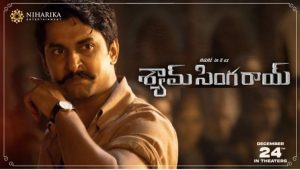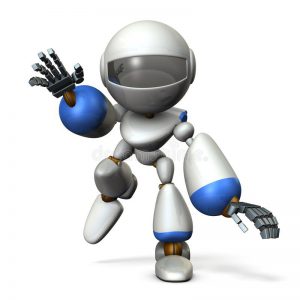Many people have a problem with forgetting the password of Gmail account. However, if you forget the password of the Gmail account, the password can be recovered easily. Keep reading this article to know what to do if you forget your Gmail password.
What if I forgot my Gmail account password? – The answer to such a question is quite simple. Google offers multiple ways to recover forgotten Gmail passwords so that anyone can recover or reset the Gmail account password in a short time.
If you forget your Gmail password, there are several ways to recover it. Here are some ways to recover Gmail’s password:
- Recover Gmail ID password via recovery email
- Gmail ID password reset via mobile number
- Gmail ID password recovery without email or mobile number
If you want to recover Gmail ID with recovery email or phone number in the mentioned way, you must already have the recovery phone number or email address connected to your Google account (ie Gmail account). Let’s find out how to recover a forgotten Gmail ID password in the way mentioned above.
Rules for recovering forgotten Gmail passwords via recovery email
If you have already added a recovery email to your Gmail account, it is very easy to recover or reset a forgotten password. To recover Gmail ID password via recovery email:
- Gmail account from browser On the login page Enter.

- If you have forgotten the Gmail ID password, type it in the blank box and press Next.
- Then click on the Forgot Password link when asked to enter the ID password.

- Then you will see your Account Recovery page.
- Click the Send button to get the Verification Code in the inbox of the mail that you added as recovery mail.
- Then copy the verification code from the email in the inbox of your recovery email and go to the Account Recovery page and put it in the Enter Code box and press Next.

- Then enter the new password for your Gmail account on the Change Password page. Enter the new password in the same way in the two boxes that appear and press the Save Password button.

- If you follow this procedure properly, your lost Gmail account password will be reset.
Rules for recovering Gmail account via mobile number
If the mobile number has already been added to the Gmail account, it will not take long to recover or reset the forgotten password of Gmail ID. To recover Gmail ID password through mobile number:
- Gmail account from browser On the login page Enter
- If you have forgotten the Gmail ID password, type it in the blank box and press Next
- Then click on the Forgot Password link when asked to enter the ID password
- Now you will be shown the Account Recovery page, from there click on the Try Another Way link
- You will then be asked for the phone number added to your Gmail account to send the verification code to your phone number.
- Select Country Bangladesh, enter your mobile number and press Send
- Provide the verification code in the SMS and press Next
- Then on the Change Password page, enter the new password of your Gmail account in the same box and press the Save Password button.
- If you follow this procedure properly, your lost Gmail account password will be reset
Learn more: Protect your Gmail account from hacking! (2-Step Verification)
Gmail account recovery rules without email or mobile number
Even if the recovery email or phone number has not been added to the Gmail account before, it is possible to recover the Gmail ID. In that case, the Gmail team will verify the request you sent, whether the account is really yours. However, this method of recovering Gmail account may not always be successful.
To recover Gmail account without email or phone number:
- Gmail account from browser On the login page Enter
- Enter your Gmail ID and press Next
- Click on the Forgot Password link
- Click the Try Another Way link
- If you show the text of the recovery with your mobile number, click on the I Don’t Have My Phone link
- Then enter your active email address in the Enter Email box and press Next
- Then Google will check if the account is yours
- If you think Google’s account is yours, then you will receive the email of the password recovery of the lost email in the given email.
Learn more: Rules for opening an email ID
(In addition, Google may often ask for your old password. Before you forget it, ask for the last password you remember.)
3 Rules for Changing Gmail Passwords
If you follow the above instructions correctly, you will be able to recover or reset even if you forgot the password of Gmail account. Do you also occasionally forget your Gmail account password? Let us know in the comments!
[★★] Want to write about technology? Now one Technician Open an account and post about science and technology! fulcrumy.com Create a new account by visiting. Become a great technician!