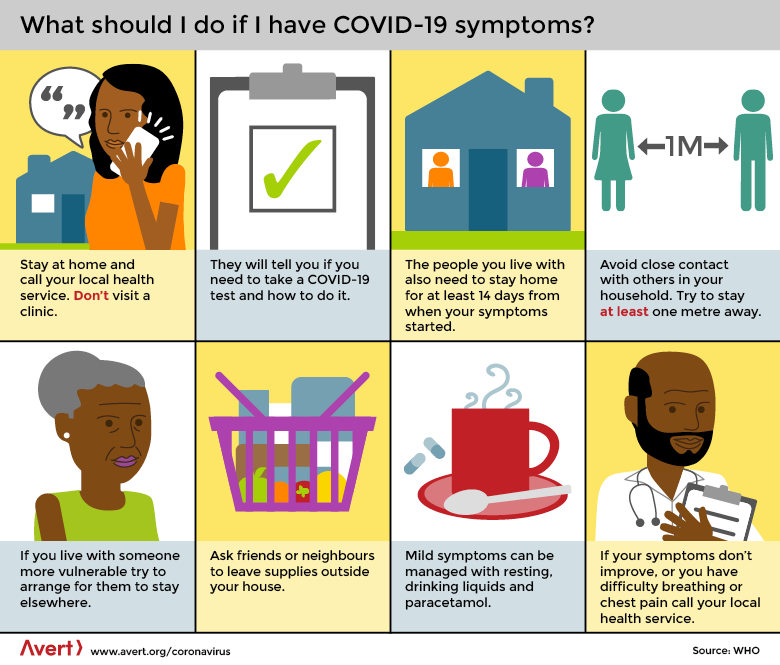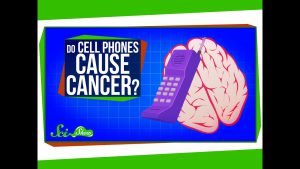People who have access to the internet but do not have an account on social networking media or social networking sites are hardly to be found in this age. Facebook, Twitter, Google Plus, LinkedIn and a few other websites have a growing number of members. It doesn’t take much time to open an account in these, again the usage is easy. Many people have multiple accounts as ID can be opened for free.
People who have access to the internet but do not have an account on social networking media or social networking sites are hardly to be found in this age. Facebook, Twitter, Google Plus, LinkedIn and a few other websites have a growing number of members. It doesn’t take much time to open an account in these, again the usage is easy. Many people have multiple accounts as ID can be opened for free.
No matter how many social media accounts you have, a significant amount of time has been spent behind each one. While creating these, working on email / mobile verification, profile editing, etc., unknowingly, a maya comes to these IDs. After using them for a while, one’s self-esteem also gets involved with them. But what if Sadh’s account is hacked or hijacked? Surely very upset? That is normal. This often happens because of our own mistakes.
Account Hacked This is not to say that your password has been stolen or changed by someone else and that you have lost ownership of the account. You can be a victim of ongoing hacking even when you have access to it. In other words, it can be called a “compromised account”.
You are using Divya Facebook / Twitter, while your account has been compromised and spam links are being spread in your name. In most cases, these spam / scam links contain pornographic pictures or video traps. Nowadays, many people like family members, teachers, students, business related people can be connected to your social media account (for example Facebook). Now if you are a victim of such obscene spam and you are spreading these links from your Facebook account, then where does your personality stand? Some may think this is a scam, but others will find it embarrassing.
How do you know if your account ownership has gone awry?
This is a very important question. If you notice some things, you will understand that your favorite social media account is hacking/ Hijacking / Spamming / Scam Being a victim. E.g.,
> Like, Unlike, Comment, Link Post, Friend Request, Follow / Unfollow, Favorites List Update from your account, etc. If there is a function (automatically) then understand that your ID has been compromised.
> If you send an automated message to different people in the friend list, you have to understand that there is a problem somewhere. Of course, it is very difficult to detect unless someone warns.
> If you receive an unwanted warning (such as a password change, email address change, etc.) from a social networking site, you will know that the control of your account has been transferred to someone else.
> If any application, games, etc. are added to the account without your permission.
> If your status or tweet is updated invisibly from your ID, assume that the ownership of the account is under extreme threat.
> If the profile picture, cover photo or other information of the account has changed without your intervention, then understand that the ID is going to be hacked.
How to prevent these unwanted events?
More Important Questions: These embarrassing situations can be largely avoided by paying attention to a few simple things about the security of your social media or any other online (in some cases offline) account.
> Turn on two-step verification. When enabling this feature, you will need to input a separate authentication code after entering the user ID and password when signing in to the account. This security code will come to mobile via SMS or new code can be generated in your smartphone app. Check out my post to know about Facebook 2 Step Verification.
To launch this feature on Google Plus This is the official link And for Twitter This is the official page Can see.
> Never enter your account password on any site or app other than the original social media site. Nowadays, Facebook, Twitter, Google Plus, etc. have introduced “One Time Password” or security code system for use in various applications. Suppose you want to chat on Facebook with Nimbaj software. Facebook will ask for credentials when signing in here. In this case your username / email and password form will come. After giving the username there, one has to enter the one time app password in the password field. Providing the original account password will not work. It is usually easier to enjoy the security of this facility when two-step verification is turned on.
> Do not give username-password on any site other than the original social media site. Whenever you go to login to Facebook, Twitter, Google, etc., pay close attention to its URL or web address. For example, in the case of Facebook, www.facebook.com, in the case of Twitter, https://twitter.com, in the case of Google, google.com, make sure that the login address starts from these domains. If any other site wants to fool you and take your ID-password then this precautionary measure will work.
> Reduce the use of third-party apps on Facebook and Twitter. These apps are enough to tarnish your reputation on social media by sending messages on your behalf, posting on the wall, photo tagging etc. And, once those apps are hacked, it can have a detrimental effect on your account.
What to do if social media account is hacked or compromised?
If the control (partially or completely) of the hobby’s social media account is in the hands of another, you can follow the following strategies.
> Change your account password immediately if you have the opportunity.
> Also change the password of the email associated with the social media account.
> If you are a victim of spam posting, login to your account and check its web app list. Remove unnecessary and suspicious apps.
> Check your browser’s add-ons / extensions list. Disable / remove any unnecessary or suspicious add-ons / extensions.
> Now scan the antivirus on the computer.
> Contact people who have received spam messages or wall posts as soon as possible to let your account know that your account has been compromised, so as not to cause misunderstandings.
> Visit the relevant social media application page to quickly check the app.
>>> Twitter app page
>>> Google Plus app
… But if you lose control of the account, that is, if hackers change your password, you can get the account back by going to the reset password option via email. And if the email address has also changed, please contact the support links below.
*** Facebook support
*** Twitter support
*** Google Plus Help
*** LinkedIn help
We hope you find the post helpful in avoiding the above embarrassing situations. If you have more questions you can share in the comments. Thanks.
[★★] Want to write about technology? Now one Technician Open an account and post about science and technology! fulcrumy.com Create a new account by visiting. Become a great technician!