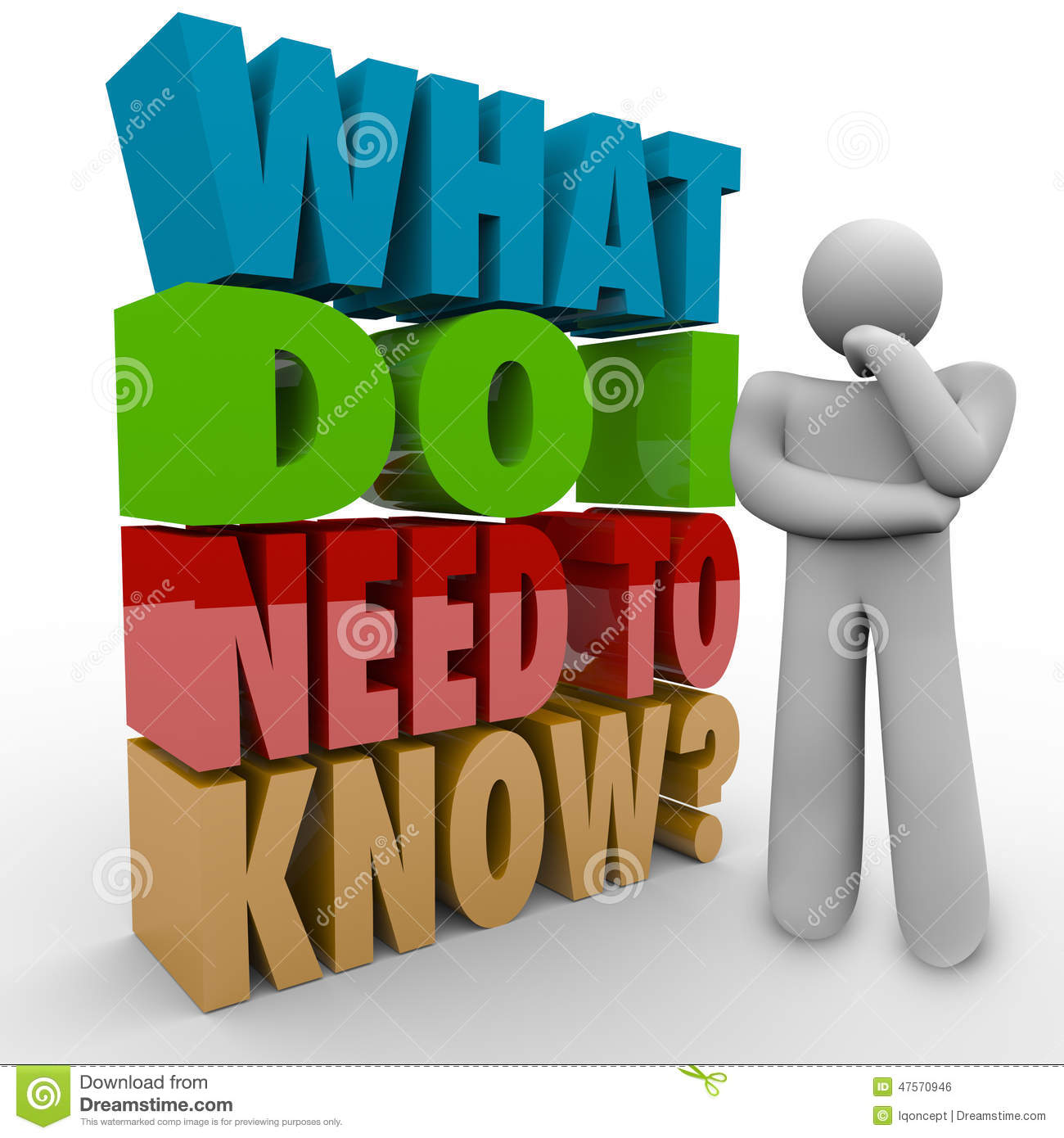This update is expected to come to your Google and Gmail accounts in the future. Then you must use the two-step verification feature. However, you will receive a notification from Google a week in advance that two-step verification will be automatically activated on your account. You probably know that a Gmail account is basically a Google Account. So this change in the login system of Google account means you have to follow this rule even if you can login to Gmail.
A few days ago, Facebook made the two-factor authentication feature mandatory for many people to login to their account. Google is following the same path with their Google Account or Gmail. This is usually the safest way to login when it comes to security.
According to security experts, many times “stealing passwords is easier than you think.” Incidents like password theft can happen for multiple reasons. Google indicates some wrong decisions regarding the password of any account, e.g.
- Using the same password more than once on multiple websites
- Downloading software from unreliable websites
- Clicking on the link in the mail without verification

Google has added a new method of login to Google Accounts to enhance the user experience by providing more security. Those who will be covered under this update must login to their Google Account using the phone number associated with their respective accounts (or any other alternative) using two-step verification. Google has decided to add additional security to the security of the Google account.
The easiest way to start two-step verification is to use a mobile number. In this case, after signing in to Google account, after providing username / email address and password, a message will come on the phone where there will be a code. This code or OTP is provided by Google Account sign-in screen then you can login to Google Account.
When is this new update coming?
Google in a blog post in October Reported, Two-step verification is a reliable technology to prevent intrusions into accounts or networks, which Google has been working on for quite some time. Known subject (password) and accompanying object (mobile phone or security key) – the two combine two-step verification (2SV) which ensures maximum security.
3 To follow Fulcrumy site in Google News Click here then follow 33
Last month, the login system was made mandatory for 150 million users and YouTube creators on a trial basis. However, since November 9, the two-step verification feature is going to be essential for many people to login to Google account. It is a process that is being done step by step.
The feature may become mandatory on your Gmail or Google account on November 9, 2021 or any other day. If you would like to enable 2-step verification on your Google Account before then check out our tutorial. Rules for enabling two-step verification on Gmail accounts .
How do I update my Google Account?

Google Account Users do not have to change any settings for this upcoming new change. Instead, from November 9, the two-step verification login system will be automatically added to the applicable Google Accounts. This update will ask you to add a mobile number or turn on two-step verification as soon as you login to your Gmail or Google account.
Google has already notified Gmail and Google Account users of the change. In the notification, Google said, “After entering the password, you will need to spend some extra time to complete the second step. Hold your phone while logging in. Two-step verification will be launched automatically from November 9. If you’ve already used the feature, there’s nothing to worry about. ”
3 Gmail password change rules (from mobile and computer)
Google gives users ample time to turn on the two-step verification feature. However, for the protection of users, Google is automatically adding this feature to the login system. As a result, in case of login to Google account, the information will be safe and can be saved from hackers.
Simply put, when the feature is turned on, every time you login using your username / email and password, a code will be sent to the mobile number associated with your Google account. The login process needs to be completed by providing this code. This login process has already been automated for many Google Accounts, ie Gmail accounts.
3 Learn how to use two-step verification on your Google Account
Is this update in your Gmail or Google account? What does two-step verification look like? Let me know in the comments!
[★★] Want to write about technology? Now one Technician Open an account and post about science and technology! fulcrumy.com Create a new account by visiting. Become a great technician!