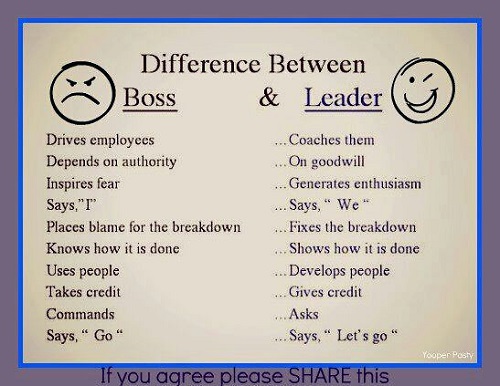Previously, Windows 8 and Windows 8.1 users had the privilege of upgrading to Windows 10 for free. Currently Windows 10 users can also upgrade to Windows 11 for free. Now the question is – should I upgrade to Windows 11? Moreover, what are the differences between Windows 10 and Windows 11? Let’s learn more about the differences between Windows 10 and Windows 11.
Windows 10 vs Windows 11 – Performance and Security
Considering the speed, the development has come in Windows 11. In the official video, Microsoft announced the improvement of performance and optimization of Windows 11. It has been found that Windows 11 has more capacity to handle tasks than Windows 10.
According to Microsoft, Windows 11 is going to see significant improvements in memory management. Windows 11 will ensure that the open CPU can use the app better. Displays a video as an example from Microsoft, where the Excel app opens very quickly even when the CPU is 90% loaded.
Windows 11-powered computer Sleep (Sleep) to standby mode has improved a lot. Basically, Windows 11 will also have RAM active in sleeping mode, which will allow the computer to launch 25% faster than Slip.
Windows 11 also has Microsoft Edge as the default browser. Edge’s performance in Windows 11 will be more advantageous than Windows 10’s. According to Microsoft, using the Sleeping tab feature can reduce memory usage by 32% and CPU usage by 36% in Windows 11 Edge browsers.
Significant use of compression technology can be seen in Windows 11. Improvements in disk usage and browser cache handling will be noticeable. For example, apps like Sticky Notes will be able to run using less RAM and storage. Also the browser cache takes up less disk space than before Will.

Some more apps like Windows Explorer, Math Input Panel have been removed in Windows 11. These apps are: 3D Viewer, Paint 3D, OneNote for Windows 10, Skype, etc. However, if you want, you can download these apps from Microsoft Store.
If you are a gamer, there is good news for you in Windows 11. Auto HDR support has been added to Windows 11 gaming, which will make the game look more vibrant. Graphics cards and SSDs will work faster than before with the Direct Storage feature. In addition, Windows 11 provides more security than the Windows 10 operating system Will. There are many new security developments in Windows 11, many of which will work from the inside out even if they are not visible to the naked eye.
3 To follow Fulcrumy site in Google News Click here then follow 33
Taskbar and start menu
The quickest way to differentiate between Windows 10 and Windows 11 is through Windows 11’s Start Menu and Taskbar. In Windows 11, the taskbar and start menu are placed in the middle at the bottom of the screen. As a result, for some, Windows 11 may look a bit like Mac OS and Chrome OS. However, if you want, you can put taskbar and start menu on the left side of the screen like Windows 10.

Windows 11’s Start Menu looks simpler than Windows 10’s. Some static apps and recently opened documents will appear in the Start menu of Windows 11. You can also scroll through the taskbar and pin your favorite apps to Windows 11. The Live Tiles feature in Windows 10 has been removed from Windows 11. For those who like to see a complete Start menu, Windows 10 will be more convenient.
The timeline feature of Windows 10 has been dropped in WimDoz 11. The timeline feature has been dropped from Windows 11 for Microsoft Edge’s sync feature. Instead, the Virtual Desktops feature has been added, allowing you to use different desktop setups in multiple situations.
Those who like to customize the taskbar and take computer customization to the next level may not like Windows 11. The taskbar of Windows 11 will now always be at the bottom. The feature of placing the taskbar on top or side is omitted in Windows 11. Also the taskbar cannot be customized by third party tools in Windows 11.
Multitasking and external monitor support
With the emphasis on productivity, multitasking will see significant improvement in Windows 11. Windows can be grouped and saved in the taskbar using Windows 11’s Snap Layouts feature. Windows 10 can snap windows to the grid, but Windows 11 has made this feature even easier.

In Windows 11, if you place the mouse pointer on the Maximize button, you will see a snap layout of different window sizes. However, Microsoft has not said whether this feature will be updated in Windows 10. Windows 10 can be snapped to the grid using a keyboard shortcut.
Extraordinary support has been added to the external monitor of Windows 11. The status of Windows 11’s external monitor will be saved, so the next time you connect, the same app will run again. This problem of Windows 10 related to external monitor is finally going to be solved in Windows 11.
3 Find out if Windows 11 will run on your PC
Windows 10 vs Windows 11 – Tablet mode
Windows 10 had a separate tablet mode feature that opened the Start menu in fullscreen. This feature has been dropped from Windows 11.
Windows 11 works a lot like the iPad. Separate touch gestures have been added to Windows 11 for opening and closing windows, switching desktops, etc. For those who use the tablet mode of Windows 10 more, Windows 11 may seem quite inconvenient.

Microsoft Store
Although the App Store for Windows 10 and Windows 11 is almost the same, there are important additions to Windows 11. The convenience of using Android app has been added to the App Store of Windows 11 by Amazon App Store. However, Microsoft did not say whether this feature will be available in Windows 10 through the update. The Android app can be used natively on Windows 11 using the Android subsystem for Windows.
3 Rules for installing Windows 11 (on new and old PCs)
3 What is Linux? What are the advantages of Linux based operating system?
Support and update cycle
Semi-annual updates were available on Windows 10. However, only one update will be available on Windows 11 annually. It follows a lot of Mac OS update cycles. Microsoft has said that it will continue to support and update Windows 10 until 2025.
Finally, Windows 11 will be faster than Windows 10, and hopefully more convenient. Microsoft has done a lot for this. The change in the design has to be left to the users! Which of Windows 10 and Windows 11 do you think is the best? Let us know in the comments section.
[★★] Want to write about technology? Now one Technician Open an account and post about science and technology! fulcrumy.com Create a new account by visiting. Become a great technician!