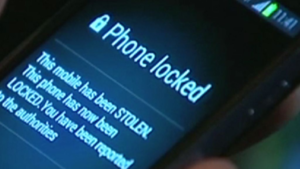Today, Windows Ten has started distributing their seventh feature update. They named it Windows 10 May 2019 Update. New features are usually added to feature updates. However, the features do not surprise the customers. This is because these features have been tested by beta testers for several months now.
So, as always, Windows 10 May 2019 update has some new features. There are also some changes in the user interface.
In this update, a default light theme has been added for Windows 10. When you activate it, you will see more white color usage in the entire user interface, including the taskbar, which was not there before. A new type of emoji called Kaomoji has also been added. Although it is new to Windows 10, it is actually the earliest form of modern emoji.
Many people still feel comfortable using this type of emoji. In this update, Cortana has been removed from the search. Many users complained about it.
Moreover, a feature called Windows Sandbox has been introduced. With this feature, you can test any app without any damage to the main system. It works a lot like another Windows emulator in the middle of Windows. Moreover, many more minor features have come.
Starting today, this update will be distributed to all customers, but not everyone will receive it overnight. It may take more than a month for everyone to get this update periodically.
[★★] You too can open a Fulcrumy account and post about science and technology! Become a great technician! Click here Create a new account.
Join Facebook!