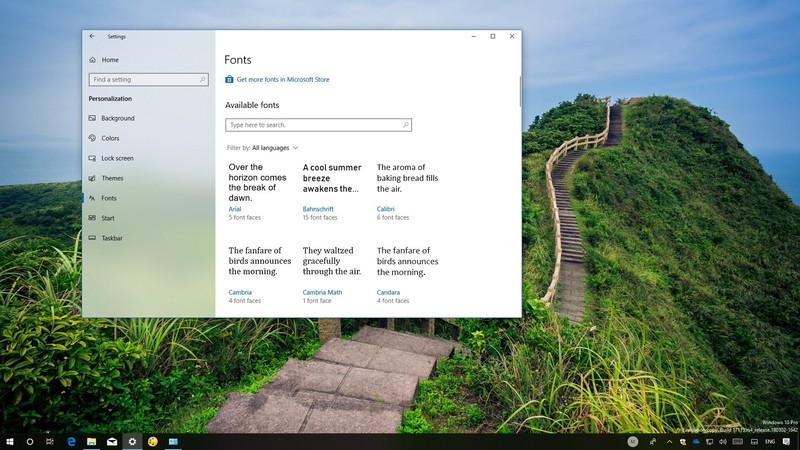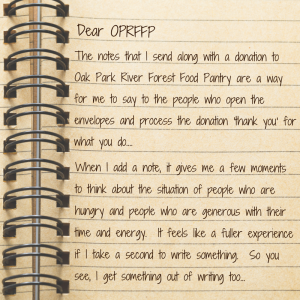Last night, Microsoft released the Windows 10 Spring Creators Update. It is now being referred to as Windows 10 April 2018 Update. Windows 10 April 2018 update will be released through system check periodically. From. But if you want, you can download this great feature-rich ISO file of Windows 10 right now from Microsoft’s website. No more waiting, Rich in many required features Download the Windows 10 Spring Creators Update now. Read this whole post to know how to download Windows 10 April 2018 Update ISO file.
If you wish, you can install Windows 10 Spring Creators Update on your current Windows 10 computer. For this you need to download and install the update file by running Windows Updater software while the PC is running. In this case, the software that is now installed on your PC, will be installed, that is, you will not lose any app or file. Or you can download the latest version of Windows 10 ISO and install it on a new PC.
Windows 10 Direct Update
If you use Windows 10 operating system This link When you visit, Microsoft’s website will tell you that, “Windows 10 April 2018 Update now available. The Update Assistant can help you update to the latest version of Windows 10. To get started, click Update now. ”- That means you can update your PC to Windows 10 latest version using Windows Update Assistant software.

To do this, click on the blue ‘Update now’ button on that page. It will download the 8 megabyte size Windows 10 Update Assistant app. After running this software, it will check the configuration of your PC and check the suitability for updates. Then the ‘Update Now’ button will appear. Clicking on it will start the update download and the update will be installed with computer restart.
Download Windows 10 ISO
You can download the latest ISO file with Spring Creators Update for Windows 10, boot the ISO file to a DVD or a pen drive and install the latest version of Windows 10 on your computer.
If you use a Windows 10 computer This link You can download the Media Creation Tool (16 MB) from here, run it, and from there you can download the ISO file by selecting various options.

Or from an operating system other than Windows 10 This link If you visit, you can download Windows 10 ISO file directly there. Microsoft is not currently offering the opportunity to download ISO directly from Windows 10 PC to 8Link.
But I’m from Apple’s Mac computer and Android phone Link I got the option to download the ISO file directly by visiting. At the bottom of the page, click on the ‘Select Edition’ dropdown button and select ‘Windows 10’ under the ‘Windows 10 April 2018 Update’ option. Then click on the ‘Confirm’ button below the dropdown button, then select the language on the next page.

In this case you can choose ‘English International’ language. After confirming the language, you will be able to download the complete operating system of Windows 10 Spring Creators Update version of 32 bit or 64 bit (depending on the configuration of your target PC as required). Then you can bootable and install it on your PC.

The easiest and fastest way is to boot into a pen drive without burning the ISO file to DVD. The ISO file can be booted and written to a pen drive by a small software called Rafas. This link Download Rafas from If you run Rafas, you will understand how to boot a pen drive, it is very easy. If you need any help in this case, join our Facebook group and ask questions: https://www.facebook.com/groups/Banglatech24Talks
I want to know the new features that are coming in Windows 10 Spring Creators Update Read this post. Don’t forget to let us know in the comments here what the Windows 10 Spring Creators Update looked like!
[★★] Want to write about technology? Now one Technician Open an account and post about science and technology! fulcrumy.com Create a new account by visiting. Become a great technician!