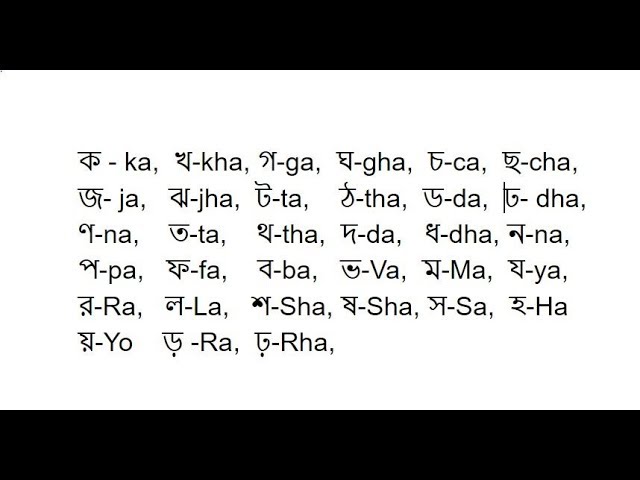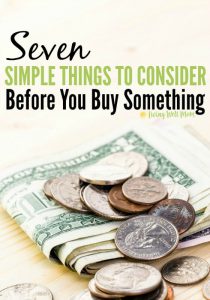A growing portion of the total Internet browsing in the world today is being done on mobile phones. We Bengali speakers are not far behind.
As seen earlier, the handsets (especially smartphones) that were imported to our country would not be able to read the content of Bangla language websites directly if they do not have native Bangla font support. And due to the lack of built-in input facilities required for writing in Bengali, writing in their mother tongue on these sets seemed like a dream to many.
If you have an Android smartphone or Apple iPhone, you can also install a separate application for writing Bangla.
I hope the above methods will be helpful in writing Bangla on mobile. Now let’s see how to read Bangla on the phone.
At present Bangla can be read on almost all phones. There is no need to do anything extra for this. If your phone is running Android, you can use Google Chrome browser in it. If it is iPhone then you can easily read Bangla using Safari or Google Chrome, any one of the browsers.
An easy way to read Bangla websites on handsets that do not have native Bangla font support is to use “Opera Mini”. If you don’t have this very popular browser on your phone then from mobile http://m.opera.com Please visit. Once the correct version of your mobile needs is installed, open Opera Mini. Now in the address bar of Opera Mini (where the website address is written – the box on the top left) type opera: config and press the OK button (that is, we are going to visit the opera: config address); The Opera Power user configuration page will appear. You will notice at the bottom of this page that there is an option written “Use bitmap fonts for complex scripts”. There, select “Yes” and click on the “Save” option. That is, we select “Yes” for the “Use bitmap fonts for complex scripts” option. Once it is saved, you will be able to read Bangla in your Opera Mini.
Bonus: If you want to write Bangla on your computer for free Popular Avro software Can use. Assuming you already know all the information in this post, this effort is for those who are new.
If you have any more questions you can comment below. The solution will be tried as much as possible. Thanks.
[★★] Want to write about technology? Now one Technician Open an account and post about science and technology! fulcrumy.com Create a new account by visiting. Become a great technician!