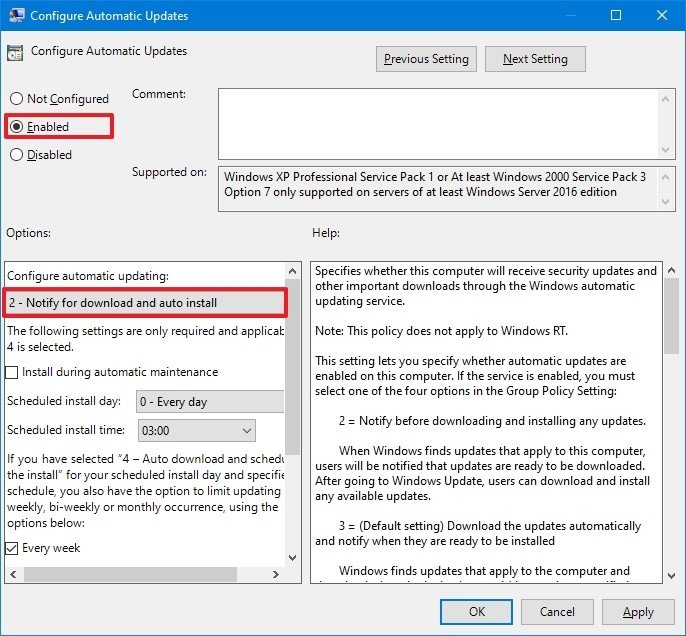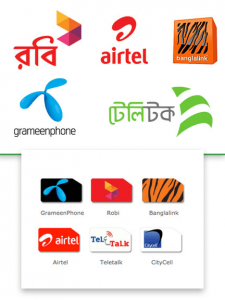When Windows 10 first hit the market, everyone liked its user interface design and features. Because Windows 7 lacked a start button and users could not adapt to the huge tile-based start menu. In the end, Windows 10 came with a lot of Windows 7 style small start menus and new start buttons.
But it didn’t take long for the hype to start with Windows 10. It keeps users updated invisibly (so far). Currently Windows 10 is automatically updated to OS. Microsoft has not provided any easy way for users to turn off this automatic update. As a result, in the middle of people’s PC usage, an update notification suddenly appears on the screen. There are many cases where many PCs have started installing updates with restart in the middle of work.
But if Windows starts downloading auto updates without saying anything, then the connection becomes slow while browsing the internet and those who have limited data packages, their megabytes will run out of updates.
There was a kind of ‘update-fear’ about this in the minds of many users, which is still there.
But you don’t have to play hide and seek with the net like Tom-and-Jerry for fear of more updates. Microsoft is releasing a new feature in Windows 10 with the release of Windows Creators Update next April, which will prevent Windows Update from being auto-downloaded. Users will receive a notification when a new software update is released, then install or hide that update, all at the discretion of the user.

You can keep it with a reminder if you want so that the computer can remind you of the update after a certain time. Or you can hide it for a long time. The computer will never restart automatically for this update.
However, before the Creators Update is released, you can turn off Windows 10 Auto Update if you wish. In that case the PC update process has to be stopped or the WiFi connection has to be set as ‘Metered’. Let me know how to do it This post Can see.
Windows 10 Creators Update has a number of new features for professionals, designers and gamers. One of these is the game mode, which has elicited a response from the technology world.
Windows 10’s new game mode The feature will add additional benefits to playing video games on the computer. When the game mode option is turned on, Windows 10 will temporarily suspend various background processes and allocate computer functionality to play video games. As a result, the best gaming performance can be found according to the configuration of the PC.

Windows 10 Game Mode can be compared to the power saving mode of a laptop. Turning on power saving turns off various effects and background services on the PC, resulting in less battery usage. This allows the battery to last longer than normal. Game mode will do almost the same thing, but not for low power consumption, but for the purpose of providing computer processing power for games.
[★★] Want to write about technology? Now one Technician Open an account and post about science and technology! fulcrumy.com Create a new account by visiting. Become a great technician!