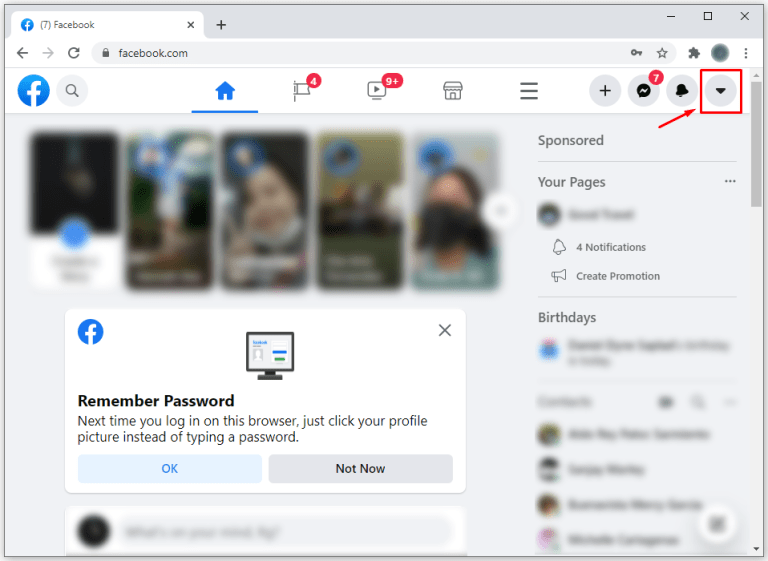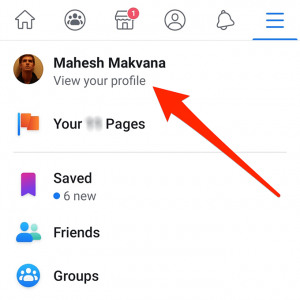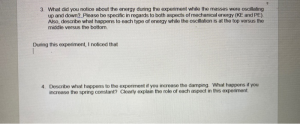What is Dark Mode?
Dark mode basically changes the color of the screen and darkens the background. However, turning on Chrome’s Dark Mode does not change the theme of all websites to Dark Mode. This depends on whether the website you are visiting already has Dark Mode.
If Dark Mode is integrated into the website you are visiting, then Google Chrome browser will not apply Dark Mode separately. Again, it is possible to use Dark Mode on all websites using Chrome extension or Chrome theme.
Why use dark mode
Looking at the bright screen for a long time is harmful for the eyes. Prolonged staring at a bright screen makes the eyes feel tired so it is not possible to stare at a bright or bright screen for a long time.
Again, the blue light coming from inside the screen can cause eye damage and even ruin the sleep pattern. Using the dark mode makes it easier for the eyes to focus on the screen or read text. As well as being eye-catching, Dark Mode has some more good aspects.
Dark mode If it is on, even if you look at the screen of mobile or computer for a long time, it does not feel so uncomfortable. There are also many benefits to reading any text or text in dark mode Turning on Dark Mode also improves the battery life of many devices. Dark mode plays a major role in energy saving, especially in the case of OLED screens.
Google on Android phone Chrome Dark mode Rules for launching
First make sure that the Google Chrome app on your phone is up to date. If Google Chrome is not updated, go to the Play Store and update the app. Then turn on the dark mode of Google Chrome
- Sign in to the Google Chrome app
- Press the three dot button in the upper right corner of the screen
- Then press ‘Settings’
- Scroll down a bit and press ‘Themes’
Then you will get three options named System Default, Light, Dark. Selecting System Default will turn on and off the dark mode of Chrome with the dark mode set by your phone. Again, by selecting the Light and Dark options, you can use the general theme and dark mode, respectively.
3 Rules for turning on Facebook Dark Mode
Rules for turning on Google Chrome Dark Mode on iPhone
The iOS-powered iPhone does not have the feature to launch Dark Mode separately in the Google Chrome app. When you turn on DarkMode from the original settings of the iPhone, Google Chrome’s Dark mode is automatically turned on.
To turn on the iPhone’s dark mode, enter the phone’s ‘Settings’ app, scroll down and enter the ‘Display & Brightness’ section. After selecting ‘Dark’ below Appearance, Dark mode will be turned on. In this way, if you turn on the dark mode of the phone, the dark mode of Google Chrome will also be turned on.
Rules for launching Google Chrome Dark Mode on Windows computers
On Windows computers like the iPhone, there is no option to turn on Dark Mode directly in the Google Chrome browser. However, if you turn on the dark mode of Windows, the automatic dark mode is turned on in Google Chrome browser. To turn on the dark mode of Google Chrome browser on Windows computer:
- Open the Start menu by pressing the Windows key
- Enter the settings by clicking on the gear icon
- Then click on ‘Personalization’
- Click on ‘Colors’
- Click on the drop down below the text ‘Choose your color’ and click on ‘Dark’

Clicking on Dark will turn on Dark Mode for all supported apps, including Google Chrome. Note that Windows versions before Windows 10 do not have Dark Mode. As a result, there is no feature to turn on Dark Mode in Google Chrome or any other app except Windows 10 or 11 powered computers.
Learn more: Ways to turn on Dark Mode in Facebook Messenger
Rules for launching Google Chrome Dark Mode on Mac
There is no option to turn on Dark Mode directly on a Mac, MacBook or iMac’s Google Chrome browser running Mac operating system. Like Windows computers and iPhones, the Mac’s Dark mode will be turned on as soon as the system is turned on.
Note that this feature can only be used if your Mac is powered by Mac OS Mohavi or later. To turn on Dark Mode in Google Chrome browser on Mac:
- Click on the Apple icon in the top left-hand corner of the screen
- Click on ‘System Preferences’
- Then click on the ‘General’ option
Then Light and Dark will give you two options to change the look of your screen. You will also see an option called Auto. Selecting this option will turn on or off the dark mode and light mode depending on the time.
[★★] Want to write about technology? Now one Technician Open an account and post about science and technology! fulcrumy.com Create a new account by visiting. Become a great technician!